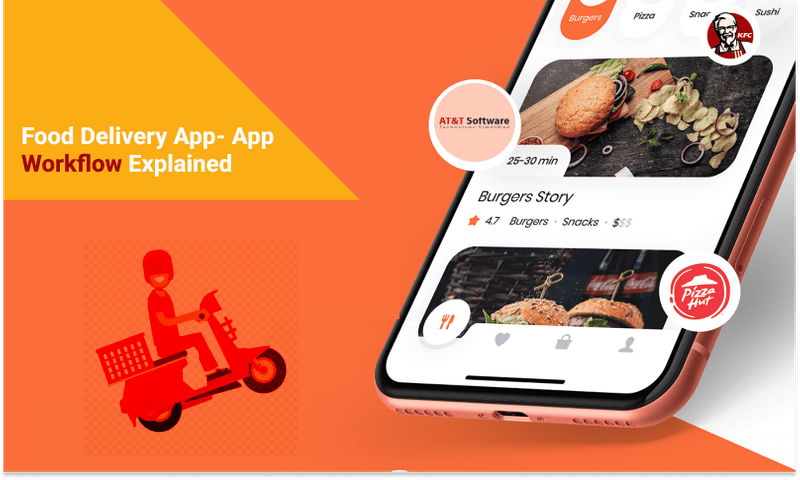The structure for the Food Delivery App- App Workflow is a lot dependent on the 4 types of participants that use the app platform. The basic functionality of the app requires the app owners to partner with a few restaurant and food chains on one hand. And on the other hand, boarding responsible delivery agents to the platform. So, as the business starts rolling, they can easily distribute the requests among the partners and complete the orders quite fluently.
The customer, admin, restaurant owners, and delivery agents are the 4 main participants and the workflows are different for each one of them. Let us see the steps each participant has to follow for performing certain operations.
Food Delivery App – Customer App Workflow
Step1: The customer firstly has registered into the app with an i.d and password combination. Mostly the i.d is either a personal email or mobile number for that matter. Using email or phone numbers also ensures few security measures on the user’s part.
Step2: With the conclusion of the registration process, The user can simply log into his or her account by just logging in with their unique i.d-password combination, every time they open the app.
Step3: As they enter their account, they are now eligible to browse through the restaurants, specific cuisines and surf through the catalogs of any of the restaurants. They can also set, filters based on price bracket, certain offers, or other criteria.
Step4: Once the user decides on his or her order they can simply add it to the cart and then proceed for checkout.
Step5: The user can choose to pay from one of the enlisted payment options provided by the application. Food Delivery App- App Workflow for the customer concludes with timely delivery.
Food Delivery App – Driver App Workflow
Step1: The driver is also subjected to go through the registration process. This registration process gets screened by the admin and verified before giving them access to the profile.
Step2: As the driver gets their own profile they can mark themselves as active to start duty. To maintain the Food Delivery App- App Workflow, the driver has to present a cause for staying inactive for a long period of time or being absent for days, as any job role may demand.
Step3: Once a driver is active, any restaurants near can choose to send an order request. It is up to the driver if they wish to accept it or decline it with a valid reason.
Step4: On accepting the order request, the driver will first have to visit the restaurant, pick the order, and then set off to the delivery address.
Step5: With the order getting delivered, the driver receives his due credit to his account or wallet. The customer can rate the driver, so often the driver may preach to the customer for a good rating.
Food Delivery App – Restaurant App Workflow
Step1: The Food Delivery App- App Workflow of the restaurant panel is quite simple. As a customer places an order with a restaurant, the admin passes on the request to the restaurant owner.
Step2: The owner can choose to accept the order or decline based on several reasons.
Step3: On acceptance of the order, the restaurant will start with preparing the food. After the food gets prepared and process it is packed and send for delivery with a responsible driver.
Step4: The restaurant can receive the payment online from the customer, or receive cash or through other modes available over the platform.
Food Delivery App – Admin App Workflow
Step1: For any Food Delivery App- App Workflow, the admin workflow is the most crucial of all. The admin receives the initial order request from the client and then transfers it to the restaurant owner.
Step2: With the restaurant repairing the food order, the admin sends a delivery request to any delivery agent located near the restaurant.
Step3: The admin has to make sure every order gets processed, prepared, and packed after being accepted. And if there is any inconvenience from the restaurant or delivery end, they will provide valuable support.
Step4: As the order gets completed and payment is made by the customer, the admin breaks down the cost and sends the commission back to every participant.
Customer Specific Features On A Food Delivery App
When we are talking about Food Delivery App- App Workflow, we need to understand how different features influence the app system. Let us go through the features that enhance the workflow of the customer’s panel.
One-Tap Log-In
As the customer opens the app they will be asked to register on the platform. Once they have registered successfully, they can simply log in with the i.d-password combination from the next time onwards. Some applications may feature one-tap login. This way, the customer is not asked for credentials every time they log in and can do it by one tap instead, as the information is saved in the app stores and accessed during the log-in process.
Search & Filters
Food Delivery App- App Workflow for the customer app next focuses on the browsing part. Here, the customer will surf from the app categories or directly type and search for a specific restaurant or a specific dish, whichever they prefer. The app may also have a few filters, such as price bracket and distance that allow customers to choose the orders more effectively.
Live Tracking Order
When the order gets confirmed from the restaurant end, it will be then sent for preparation, processing, and packing. Once the order is out for delivery, the customer can start tracking the order.
Schedule Delivery
The customer can also choose to schedule a delivery for a certain time. This allows the customer the time to be present for picking the order at their own convenience.
Takeaway
Food Delivery App- App Workflow also consists of takeaway options. In this case, the customer can place the order through the app but cancel the delivery. Instead, the user himself or herself will be picking up the order directly from the restaurant counter.
Offers, Discounts & Promos
A food delivery app has numerous offers, discounts, promos, deals on many dishes, or on any specific restaurant items. These offers are usually provided by the app platform to boost the enthusiasm of the user.
Payment Options
With the delivery of the item, the entire service comes to an end. The customer will have to pay for the service through any of the payment options made available on the platform. They can choose to pay as soon as the order gets confirmed, or pay after the service is delivered. The customer should also have an in-app wallet, in case of any inconvenience from the company’s end during delivery. The paid sum amount can be transferred to the wallet immediately to avoid any conflict.
Reordering
Food Delivery App- App Workflow also culminates the need for users to reorder an item. Not always a user can remember the name of the dish or the restaurant. But that should not be a problem as the reordering feature will directly allow the user to order from past order details.
Customer Support
The customer may face a number of problems on the platform. Be it some sort of technical snag of the app platform, or with the entire order and delivery process.
Ratings & Reviews
At the tail end of the Food Delivery App- App Workflow for the customer’s app, the customer can choose to rate and review the driver, restaurant, quality of food, and the overall service received from the app platform. These ratings and reviews are important for drivers, and restaurants to have a reputation as well as recommendations.
Driver Specific Features On A Food Delivery App
Similar to the customer’s panel, the driver’s panel also consists of features that complement the natural workflow of the food delivery app. Let us take a look at those features in detail.
Registration & Verification
Food Delivery App- App Workflow for the driver’s applications starts with registration. The registration process entails some sort of verification. The admin will be on the other end verifying drivers to the platform.
Request Management
As the customer places the order, the admin will send the request to the nearest driver for pickup. The driver is provided with the choice to either accept the request or decline it with a proper cause for doing so.
Planner For Delivery
As soon as the driver accepts the request they will be provided with the details of the order. The order details will consist of everything that the driver requires for making the delivery.
Route Optimization
Food Delivery App- App Workflow is depended a lot on the performance of the driver. But it is equally essential for the app to provide tools for the driver to have an effective delivery process. That is to say, provide proper maps and routes, send traffic details, road blockades, or other information for faster traveling.
Availability Toggle
The driver can use this option to mark his availability for an order. And switching it off automatically alerts restaurant owners and admins of the unavailability.
Push Notifications
The delivery partner app must support push notifications. This allows the admin to inform the driver instantly of a request.
In-App Chats
In-app chats are important for the driver to have a conversation with the customer directly. It saves time if the driver has trouble finding the delivery location at one go.
Navigation
A Food Delivery App- App Workflow app has mapping installed for all parties. With the map, the driver can easily navigate the delivery location using the GPS tracker.
Income Status
The driver receives a commission for each trip that they complete. This amount is stored in their wallet or directly credited to their bank accounts.
Restaurant-Specific Features On A Food Delivery App
The restaurant must have a few specific features and functions that will help them coordinate with the rest of the players of the app. Let us check out the restaurant app features, and see how it impacts the workflow of the restaurant panel.
Business Profile
Restaurant owners need to set up their business profiles on the platform. Users searching for the restaurant will be directed to the business page and can choose to order items from there.
Food Menu
Food Delivery App – App Workflow for the restaurant starts, when the owner puts out a proper food menu. The user order from this catalog.
Dashboard For Order Management
All requests will be featured on the dashboard of the restaurant app. The owner can also accept or decline the order from the dashboard.
Notification
Every order notification must be sent to the restaurant owner as soon as possible. Similarly, cancellation and other updates from the admin’s side are also provided as app notifications.
Price Fixing
Restaurants feature a specific cost on every dishes and the owners decide the rate. However, the restaurant can change the price going with market trends, occasions, or other reasons.
Earning’s Report
Each order received throughout the day by a restaurant is recorded by the app. From this record, the restaurant can also separate view its earning report.
Admin Specific Features On A Food Delivery App
Lastly, on the Food Delivery App – App Workflow, the admin has to keep an eye on the activities taking place over the platform. And only intervene if required. The features for the admin panel are mentioned below.
Admin Dashboard
This is by far the most important feature of the admin panel. The dashboard features a few important functions stacked up in place for the admin to easily access them.
Managing Restaurants
Admins will have to add restaurants that partner with the app platform and exclude the restaurants that leave the app.
Managing Orders
Similarly, the admin can manage order requests and end them accordingly to restaurants owners.
Managing Delivery Agents
The admin also manages the delivery agents who are on active duty. They can also track them if it is required.
Analytical Reports
Food Delivery App – App Workflow for the admin panel can not conclude without analytical reports. These reports are important for business growth.
Giveaway
Admin can decide and implement a certain percentage of discounts on specific coupon codes. Even the eligibility if the user to apply coupon code also decided by the admin
Conclusion
Amid the pandemic and erratic lockdown situation, the food industry is transforming rapidly and people are more depending on food delivery app to satisfy their taste buds as well as a result of necessity. So, if you are planning to launch your own food delivery app here is the Food Deliver App – App Workflow that you need to follow.