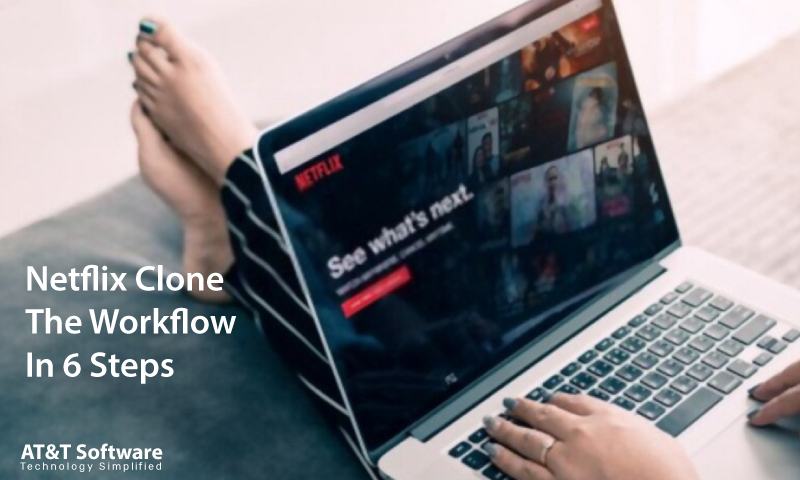The demand for video streaming platforms has multiplied consistently in the last few years. This upward surge was further cemented when the Coronaviruys pandemic restricted all of us to the confinements of our homes. With the world being shut down, streaming services like Netflix Clone – Maxflix earned much following enough.
Netflix was one of the pioneers of the video streaming app. Its popularity is unmatched. However, there have been many competitors, such as Amazon Prime, Disney+, Hulu, which have been phenomenal in their way. As big commercial releases are being held on such video streaming platforms, a great business potential remains for a Netflix Clone – Maxflix. So, let us first start with the workflow of the platform.
Step1: On entering the app or web portal, the user will be asked to register to use the platform’s services. They will have to provide their email id, social media credentials, or phone number to register.
Step2: The i.d or number provided by the user gets verified by the platform. The admin immediately sends an OTP to the given address or number. This OTP has to be entered over the sign-up panel and set up a password along with it.
Step3: Once the user signs up, they will automatically be shown all the subscriptions plans. They can choose from the list of plans, and they will be directed towards the payment process on making a decision.
Step4: After the subscription is completed, the user can scroll through the category. Netflix Clone – Maxflix category will consist of genres and sub-genres for the user to choose from. It will also have a searching option for the user.
Step5: As they find the content, they can click on play to watch it. They can pause it whenever they want and resume playing when they have time. They can also choose to rewatch content as many times they wish to.
Step6: The user can also rate the content or provide reviews and comments. It is only fitting when OTT platform releases are being prioritized.
Netflix Clone – Maxflix App Features
Based on the workflow mentioned above, the entire Netflix Clone – Maxflix is designed. To make this work and for users to like it, different features are included on the platform. These features help the user perform certain operations that are crucial for using the services provided by the platform.
One Tap Log-In
Firstly, the user will have to register using their credentials once and verify it. An OTP will be sent to the i.d or number provided by the user for verification. This is a one-time process, and from the next time onward, the user will be able to access the one-tap log-in feature.
Subscription Plans
As soon as the user signs in for the first time, they will be displayed the list of subscription plans. Usually, Netflix Clone – Maxflix subscription plans have a monthly, quarterly, or yearly tenure. Users can choose one plan and proceed with the payment.
Advanced Search Bar
Once they are logged in and subscribed, they can search for video content that they want to watch. For this, they can surely use the search bar. Users may also use popular filter options provided by the platform.
Watchlist Creation
Netflix Clone – Maxflix app or web platform contains a massive collection of video content. So, users can look for content they like and create a watchlist of their own. This way, they can sort out content they like from the sea of videos that are available to the user for viewing.
Video Categories & Genres
Apart from searching certain video content, the user can look for movies & TV shows from categories and genres. The platform must have a proper video category that lists all the types of content available on the app. It could also specify genres to watch videos based on their mood.
Recommended Content
At the time of joint the Netflix Clone – Maxflix, the user may be asked about their streaming preferences recorded by the app. This info, coupled with the data collected from user searches and previous watches, can provide a list of videos that the user may be interested in. These are listed under the recommended section.
Video Downloads
Apart from watching the video online, users can also download a video. When the user downloads a video, it gets stored in their device’s storage space. So, the user will be able to access the content without opening the app. However, this feature may not be provided on all content.
Ratings & Reviews
After watching a movie, TV show, or other video content on the platform, the user can also rate the content. They also place a review and may even be allowed comments which will be publicly visible.
Push Notifications
Netflix Clone – Maxflix has to send push notifications to its users whenever there is a new development. That is to say if there is a new exciting release of a movie or a TV show, or some other promotional content are sent to the audiences almost now and then.
Netflix Clone – Maxflix Web Panel Features
Now that we have talked about the features to be included in a video streaming app development let us now focus on the features required for the web panel of the same. This is for users using the platform from a browser, so the feature is more computer or desktop-friendly.
Swift Registration
Similar to the app platform, the web panel of a Netflix Clone – Maxflix will also require quick registration. Users can save their i.d and password for logging in from the next time onwards.
Search Videos
Once registered, they will be able to search for different videos. They type the name of the movie, TV show, or other content. They can also use the voice search option to avoid typing. Otherwise, they can always skim through the list of categories and genres provided by the platform itself.
Wish List
A Netflix Clone – Maxflix can let users create a wishlist of their own. They save items for a later watch under this section and view the content once they have enough time.
Packages
During registration, the user will be presented with all the subscription plans the platform has. The user will have to choose the plan that suits their requirement and budget. Once the choice is made, the user will be directed to the payment options.
Multiple Payment Option
The web panel of a video streaming service must contain multiple payment options. It ensures that every user has the convenience to pay any way they prefer.
Offline Videos
Unlike the download option included on the app, the web panel of a Netflix Clone – Maxflix has an offline option. In this case, the user can save a video, which will make available for viewing under the offline viewing section, even when the user is not connected to the internet. However, you will still have to open the web panel to view the content.
Multiple Language Setting
Like a multi-payment option, the platform should also consider multilingual settings. The user can set the language according to their preference, which can also be important in terms of recommendations made by the platform.
Ratings & Reviews
Under the web panel, the user is allowed to rate and review content after they have finished watching it. Some of it will be up for public viewing, so other users can decide whether to watch it or not.
Netflix Clone – Maxflix Admin Panel Features
The Netflix Clone – Maxflix admin panel is also flooded with certain managerial features like any other admin panel. The admin uses these features to maintain the platform and its services.
Master Dashboard
The admin panel contains an admin dashboard for more centralized control over the entire platform. This dashboard displays relevant stats and analytics regarding business growth. It also contains a few functions that admin requires in their daily task. The admin may also customize the dashboard.
User Management
Every user who joins the platform and finishes the registration process is recorded under the user list. This list is available to the admin, with all the explicit mentions of the user’s activity over the platform.
Video Management
The admin has to manage the flow of content, in this case, videos. They have to legally collect or lease out video content and make it available over the platform for mass viewing. Hence, they have full power over which content gets approved for streaming on the Netflix Clone – Maxflix.
Category Management
All the videos provided by the platform have to be listed under a proper category. The admin also creates this category list. For this, they can add or remove items from the list if they see fit.
Subscription Management
The admin curates the subscription plans and manages the list of users choosing different subscription plans. They will also inform the users once their subscription nears the end.
Promotion Management
As part of the monetization plan, the platform could allow in-app promotions. In that case, creators and directors will promote their upcoming content on the platform.
Analytical Reports
Part of the admin’s daily work involves analyzing the business. With the admin panel producing analytical reports, the admin can work on the strategies for business growth.
Make a great first impression with a complete white-label solution to create your own Netflix clone application and then sit back and relax. High-quality videos, movies, television series, and trailers are delivered over numerous devices with faster buffering, resulting in increased levels of viewer retention. Learn more about our app solution. Ping WebRock Media and connect with our executives today!
WebRock Media’s Netflix Clone Brings Unlimited Entertainment to a Broader Range of People
Building a video streaming online site has never been easier than now, thanks to advancements in technology. A Netflix clone website can help you connect with your audience by making video content more accessible in a more straightforward manner. Our team of seasoned developers assures you that you receive an intelligent on-demand video streaming website loaded with the most up-to-date features.
Take a Deep Dive Into This Lucrative Business Opportunity
Subscriptions
Allow your viewers to subscribe to your video material, such as movies and television shows, for a charge that they will pay monthly or annually. In addition, users can access a limitless amount of content thanks to the Netflix clone app development.
Ads
Make money by promoting new series, movies, and other advertisements using a Netflix clone application. You can charge video makers or advertisers for marketing their brands through your videos, and you can establish the cost for these services accordingly.
The Pay-Per-View Business Model
Viewers have the option of paying for the content that they wish to view. The concept is suitable for new product launches, popular films, or television programs, and payment can be made through various payment processors.
A Model With a Premium Price
It is possible to deliver some video material free of charge and maintain a consistent user base through Netflix clone app development. However, users will be required to pay a specified sum to see specific video content.
With the Netflix Clone App, You May Reap The Financial Rewards.
TVOD
The Transactional Video On Demand (TVOD) concept requires users to pay for each piece of video material that they intend to watch.
SVOD
Under the Video On Demand concept, users have access to video streaming services by paying a fixed monthly membership price.
NVOD
A paradigm known as Near Video On Demand (NVOD) allows viewers to watch films whenever they want, without having to sign in at a specific time.
PVOD
Users can see the hot videos at any time of day or night because they are automatically uploaded regularly to the user’s device.
AVOD
Users can access video streaming services for free, and video content providers are compensated for the advertisements that appear on their videos.
Catch-up television is a term that refers to watching television after it has already aired.
Viewers can watch specific television shows that have been made available online by television broadcasters whenever and wherever they choose.
Conclusion
Developing a Netflix Clone – Maxflix has a great prospect attached to it, and there is no reason to not plan on developing such a business platform. This article will give a basic idea of the development process of a video streaming platform like Netflix.