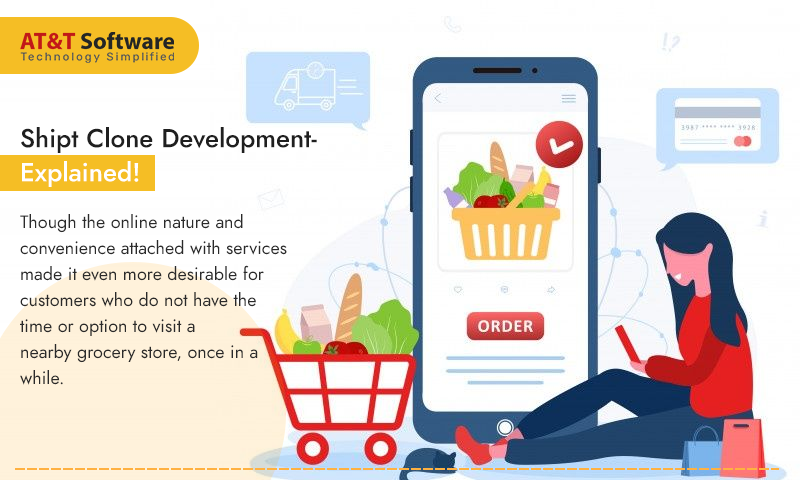The increasing demand for on-demand grocery services has grown over the years. Though the online nature and convenience attached with services made it even more desirable for customers who do not have the time or option to visit a nearby grocery store, once in a while. Services like Shipt Clone hence started bridging the gap.
The demand for online on-demand grocery services further saw an incessant rise during the pandemic. In one way, these services saved the trouble for people to go out and get infected somewhere. There are quite a few grocery services out there and there are more Armani getting launched every now and then. This is why it is important to pan out a strategy, laid out well for the development process.
Workflow Of A Shipt Clone
While we are talking about a strategy for Shipt Clone development, it must include the basic workflow of a typical online on-demand grocery platform. The workflow gives a proper outlook into how the platform is supposed to function. Remember, this is the basic functionality to serve the purpose of an on-demand grocery service. So, here is the fundamental workflow for online grocery delivery platforms.
Step1: Firstly, customers are needed to sign-up for the platform using certain credentials.
Step2: Once they have successfully registered, they can start searching for products or certain stores, right away. Shipt Clone may allow advanced search and filters to make the searching process more efficient for the customer.
Step3: As customers find the product that they were looking for purchasing, they will have to add the item to the cart. The cart holds multiple items up to a certain limit.
Step4: The cart or basket option leads the customer directly to the checkout process. The checkout process will direct the customer further to the payment process. All the items on the cart will be included in the total amount.
Step5: Every order placement is notified to the store manager in real-time. As soon as they approve the order, they will start processing it for delivery.
Step6: Similarly, the earnest delivery partner will also be sent a delivery request. On rejection, the platform will automatically search for the next driver in close proximity and so on.
Step7: The one who accepts the delivery request will be asked to visit the pick-up point first. They will receive the order from the respective store manager and head on to deliver it at the least amount of time.
Step8: The driver will use GPS connectivity on a Shipt Clone to track the delivery location and get real-time updates of the road. Customers and store managers can track the delivery person on their way to delivery.
Step9: The customer receives the order within a stipulated time. If the payment for the service has not already been made in advance, they will be asked to pay using any of the recognized methods.
Step10: On such a platform, the only way for customers to actually present feedback is through ratings and reviews. The platform also earns certain insight into how things could be improved in the coming time.
Shipt Clone Essential Features
The entire workflow of a Shipt Clone is duly operated through its features and functions. While developing a web or app platform, every feature costs something. You can also look into white label packages that may have a few common features. However, it is important to pay attention to what features will be useful to users and also in the business metrics. So, without wasting any more time, let’s get into the features that are essential for the basic functionality of an online grocery delivery platform.
Shipt Clone Customer App Features
Sign-Up & Log-In
Customers are required to sign-up initially and log in every time they wish to use the services of the platform. This is for customers to have a personalized experience and security. While on the other hand, the platform keeps track of its customers and prompts them often to take up action.
Product Search
As soon as customers get registered onto the Shipt Clone, they should be allowed to search for their products. For this, they can visit individual stores and go through their product list. Or search products using the search bar. The platform may also have its own category of items.
Add To Cart
Once the customer finds what they are looking for they can add that product to the basket or cart. You can add multiple items, up to a certain limit though. The cart will provide the separate prices of products, delivery, and other charges and the total amount at the bottom.
Payment Method
Under the cart or basket option, if the customer is sure of the list of products they have acquired for purchasing, they can proceed for checkout. The checkout will lead to the payment options recognized by the platform for the customer to choose from.
Order History
A Shipt Clone must ensure the customer can order history to some extent. The order history contains all the previous orders made by the customer. Under this feature, there is also reordering. Which can be used to order items that have been purchased before, saving the time to search and list out things.
Track Orders
The customers are able to track orders using GPS connectivity. Once the delivery partner picks up the order and goes out to deliver it, the customer and other participants can track the progress of the driver in real-time. Other than that, the customer is always kept updated on the order status at all times.
Instant Notification
As mentioned before, every part of the order is notified to the customer in real-time. Whether the order gets accepted or rejected, until the delivery partner is out for delivery and even beyond by tracking the progression of the driver.
Schedule Order
Users should be allowed to schedule an order for a specific time of the day. This way the user has lesser chances of missing out on a delivery.
Ratings & Reviews
Any platform like Shipt Clone will ask or prompt its users to rate and review the services. On one hand, the user gets to present their opinion, while, on the other, the admin gets valuable information and insight into working on the pain points of customers.
Shipt Clone Store App Panel Features
Registration
The store owner will have to register on the platform to start providing their services. The registration gives them an identity on the platform and their brand presence.
Store Details
After registration, they will be provided with a profile consisting of the store details. And other information relevant to the business. Some of the details are for public viewing. Hence, the store manager may have permission to change details often.
Product List
The Shipt Clone must allow store owners to put out their own product list. This way the customer can visit a store and easily find things they are providing and book items accordingly. The product list should be flexible to changes. Also, the availability of products should be updated in real-time.
Status Management
Along with the availability status, prices, discounts, and other relevant details are managed by the store owners. They are the main players of the business, serving the products, hence, they should have a say in the matter.
Customer Support
Any customer with issues with a product provided by a particular store should be allowed to at least have a conversation in the matter. This gives the company a second chance to be accountable and also make up for it by presenting a solution.
Order Details
A Shipt Clone should include access to order details for store managers. The order details give a proper statement and record of the item that has been sold by the store, their selling prices, and other details.
Shipt Clone Driver App Features
Registration & Verification
The registration for the driver panel is a bit more complicated than the others. The driver has to verify documents, identification, contact information before getting enlisted onto the service platform.
Profile Management
Once they get registered, they will also be allotted a driver’s profile. This profile will consist of a few basic personal information for public viewing. Other than that, there will also be business information, such as income and incentives saved under the profile. The personal information may be allowed for editing once in a while.
Toggle Mode
With the availability toggle mode on a Shipt Clone, the driver can easily mark themselves either as available or unavailable for service. This way the driver is able to notify the store manager and admin of their status.
Order Management
Every delivery request that a driver gets needs their approval. If they reject a request it will be sent to other drivers nearby. However, they have to provide a valid enough cause for rejecting a request.
Navigation
The driver needs to have a certain option for tracking the delivery address. Navigation is an important aspect of the driver’s app and it provides the driver with live information about the road and traffic etc.
Status Update
As soon as the delivery person reaches the pick-up point, they can start updating the progress of their journey. From picking up the order to delivering the item to the doorstep, every update is shared with the customer on a Shipt Clone.
Earning Report
Similar to store managers, drivers also need to keep a tab on their earnings report once in a while. As a service provider under the platform, it is their right to have the knowledge and to write a weekly, monthly, or annual earnings report. Which should be detailed and easily understandable by the driver.
Shipt Clone Admin Panel Features
Interactive Dashboard
As the admin is responsible for managing and monitoring the whole system, the dashboard would be the perfect inclusion to a Shipt Clone admin’s panel. The dashboard consists of a personalized shortcut to functions that are mostly used by the admin. It also has the capability of showing important stats and analyses that are relevant for business growth.
Management (Customers, Drivers, Stores)
Management is the topmost thing on an admin’s priority list. Managing customers, drivers, stores on the platform, their activity and functionality, measuring and analyzing those inputs are part of the admin’s job role. They are also responsible for adding clients or removing clients from the platform.
Payment Management
For a platform like Shipt Clone, the payment is managed by admins. Every transaction is closely followed by the admin and any issues occurring on the scene are to be solved by them.
Analytical Reports
Apart from the dashboard offering a shorthand into analytical reports and stats, the admins’ regular workload demands that.
Referral
Admins offer promo codes and discounts to certain customers to prompt them to buy items from the platform. Other than that, drivers are often provided with referral codes, which they can share to gain incentives and bring in more people to the platform.
Shipt Clone Advanced Features
Multiple Delivery
A Shipt Clone-like platform must allow its users to place multiple deliveries at one go. This way the customer can order multiple items and pay in one instance and also get them delivered in one instance as well.
In-App Advertisement
The platform could have in-app advertisements listed under its revenue model. This is a classic way for web platforms to rent certain spaces on their platform to store managers who wish to promote their content and brand image. As a revenue model, this helps the platform earn from a direct source.
Setting Reminders
A Shipt Clone may allow customers to set up certain reminders for booking items. This could be set on a weekly, monthly or annual basis. The app will prompt the customer once the date nears for ordering keeping them reminded of the purchase.
Wallet Integration
The platform must include a wallet. The in-app wallet allows transactions within the app without third-party involvement. The wallet can be used by the platform to send commissions to drivers and store owners.
Conclusion
A Shipt Clone aims at satisfying its clients and in doing so they earn a good reputation for their business. This article tries to explain how an online on-demand grocery delivery service is supposed to function.