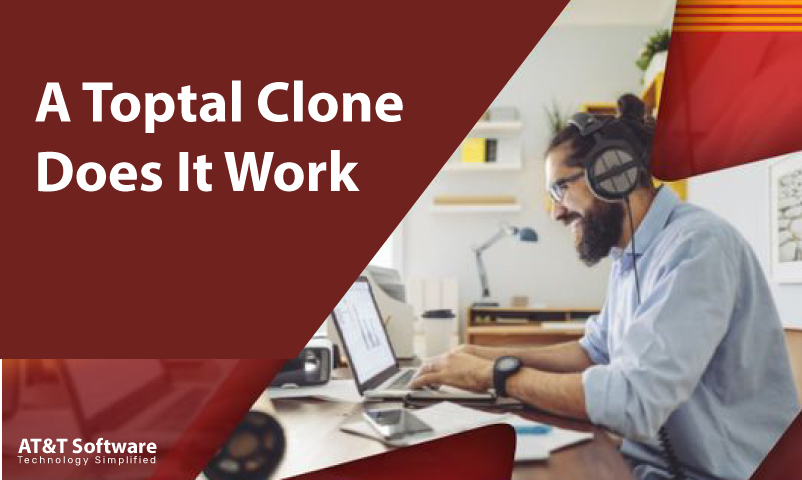A Toptal Clone is a job marketplace rather a freelance marketplace. It hosts employers with projects and freelance opportunities and freelancers looking for projects to work on. All of this occurs virtually. Hence, anyone with relevant skills and opportunities can join the platform and use its services.
How Does It Work?
So the question remains, how does a virtual marketplace like Toptal work. The workflow or the purpose of such a platform is quite simple, to let both parties find their share and benefit from each other. However, the Toptal Clone uses tools and software to power and manage the activities taking place over the platform. We have tried to explain the basic process of a virtual freelance marketplace in the pointers below.
- Both the employer and the freelancer will have to register on the platform initially.
- They will have to create their profile and fill it with necessary and relevant info about themselves and their niches.
- The employer will have to post projects for posting and selecting a bid; the employer has to pay a direct commission. Then, they can search for freelancers who are best-suited for the project using the app algorithm.
- The freelancer also searches for projects that are suited for them. However, they may have to wait for job approval or go through some quality test before getting assigned a task.
- Once the project gets complete or the assigned tasks are over, the employer pays the freelancer the agreed-upon amount.
- Once the project concludes, the Toptal Clone earns a commission. Other than that, it can also get a commissional percentage out of the freelancer’s payroll. These can be considered genuine service taxes, but a legit mention of the percentages should be included within their policies.
Key Features On A Toptal Clone
Technically, a Toptal Clone has three participants. Each participant is provided with their panels, consisting of relevant and often necessary features for their purpose on the platform.
Toptal Clone Job Seeker’s App Features
The job seeker or the freelancer is a key player of a virtual freelancing platform. They are mostly skilled individuals looking for the perfect opportunity that piques their interest and helps in their career statistics. Let us see how they can find the perfect opportunity using the Toptal Clone features.
Registration
As mentioned earlier, the freelancer or job seeker has to register on the platform. It is a very quick and simple process. They just have to sign in using their email, phone number, or even social media credentials. This information gets verified by the platform.
Profile Creation
After the verification, the freelancer will have to create their profile. Then, they will need to fill in more info. These are personal info and professional info. Apart from basic info, they will need to add their qualifications, skills, previous employment, works, and accomplishments in certain fields. They can also documents for these to make the profile look more authentic.
Job Search
When the profile set up gets completed, the freelancer can go on to search for job opportunities. They can search for specific job options, projects, or employers. The Toptal Clone will use its search algorithm, using the data provided by the freelancer and finding job options that are relevant to their skillsets.
Job Application
Once they find the perfect job opportunity, they can apply for it. The freelancer may have to fill out an application form initially. Then, they may have to give an interview virtually or go through a virtual test on selection.
Save / Favorite
The freelancer can also save or mark certain job options as favorites. This way, they can keep that option handy while they are waiting on the approval of another employer or company.
Application List
The freelancer will not sit on one option; they will have to look for multiple opportunities. Hence, the application list contains all the applications sent by the freelancer. They can check the response of the applications sent from this panel.
Job Alerts
Job alerts are special notifications that can be set by a freelancer, where they can receive alerts every time an application gets approved or a recommendation is available. The Toptal Clone uses all the search and professional data of the freelancer to send job alerts to the job seeker.
CV Generation
If the job seeker does not have a CV available, they can generate one from the platform. Then, they just need to add the necessary information and upload the CV as it is.
Profile Management
All the information provided by the freelancer at the beginning of the profile creation will be allowed for some editing by the freelancer. Not all info can be changed, but some can be altered with time.
Messaging
A Toptal Clone allows the freelancer to connect with employers through messaging directly. However, as an online freelance marketplace, it must allow actual communication to prevail between the participants. This is why texting is included to covey each other’s end of the bargain.
In-App Payment
In-app payments are included in every panel for conducting financial transactions. After the freelancer has finished their assignment, they get paid by the employers through one of the payment methods included. The freelancer also subscribes to different plans and features, paying for these special benefits through the in-app payment options.
Ratings & Reviews
The freelancer may be allowed to rate and review the experience working on a project or with an employer. Similarly, they can check the ratings and reviews posted by employers after interviewing them or working with them.
Helpline / Support
A Toptal Clone must include a helpline or support channel. This channel is purely for solving the problems faced by freelancers. The support panel will address any complaints, grievances, or technical issues encountered by the freelancer.
Toptal Clone Employer’s App Features
The employer in a virtual freelance marketplace has the power to post projects and job options. They control the whole placement scenario. The employers and companies are in the platform to get their work done, hiring freelancers with skills to work on a specific project. The employer’s app has all the features with which the employer can do all this.
Registration
Firstly, the employer has to undergo a registration process similar to freelancers’ registration process. They have entered their credential and get them verified to get registered.
Membership Plan
The Toptal Clone provides a few membership plans. The employer must apply to one of these paid membership plans curated based on the requirements.
Manage Profile
Employers will also have their profile and which they have to set up using the necessary info. For example, this info may be allowed for certain changes and edits. They may also have password protection, which they can manage under their profile settings panel.
Job Creation
The employers join the platform to list their projects and find bids on them. The basic purpose of the employer is to find suitable candidates to hire for a particular job role. For job creation, they will have to include necessary info and details, a short description, and other relevant things that the freelancer will be checking before applying.
Search Freelancers
After they have posted their requirements, they can go on to manually search for freelancers who have the skills and understanding for the job position. A Toptal Clone has a different search algorithm that helps in delivering accurate search results.
Save Candidates
If the employer comes across candidates that could be a possible pick for a specific job role, they can mark their profile under the saved option. Then, they can approach these individuals later when they have a possible placement for them.
Manage Job Posts
Every job or project posted by the employer should be manageable by them only. Then, they can the details, requirements, and other relevant info per the project’s progression.
Employer Dashboard
The employer is provided with a dashboard containing various options scattered around the employer’s panel. The dashboard offers a unified look into the platform, and the employer can easily use the options they regularly need.
Messaging
The messages sent by freelancers at least deserve a response. A Toptal Clone allows its employers also to have a messaging option available for communication purposes.
In-App Payment
As mentioned before, in-app payment is present in all panels. The employers need the payment option to pay the freelancer after they have finished the assigned project. They are also required o pay for posting projects and acquiring membership. The payment option should be safe enough to handle all the transactions smoothly.
Ratings & Reviews
The employer can rate and review their experience working with a particular freelancer. This review gets posted on the freelancer’s profile. The freelancer also rates and reviews the employers, which the employer can check whenever they have the time for it.
Support & Helpline
The employer can also face certain inconveniences for which they need an outlet. A support team or a helpline panel should be allowed to acknowledge these matters and try to resolve the issue at hand.
Conclusion
Apart from the employer and the freelancer, an admin must also monitor the whole flock of things. A Toptal Clone reserves all the managerial features and functions for the admin panel. A virtual freelance marketplace application also needs a proper business plan or a revenue model to account for all the services. Once you have decided on all these aspects, the app will be good to go.