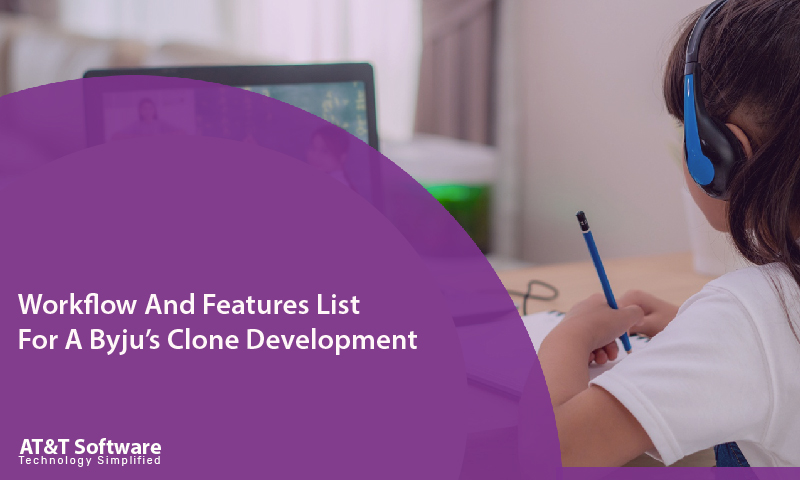Developing a Byju’s Clone has been one of the most crucial topics in the last few years. With the growth of online educational platforms and the pandemic, online learning applications have become mainstream. Byju’s have intermittently worked to secure its place.
Online learning platforms have come up with courses with degree certification. And these certificated hold a great value in their professional career. Another thing about online learning apps is that they have the most new-edge courses that will be pretty important for the future.
Apart from the marketing and advertisement strategies making up the popularity quotient, an app like Byju’s has several other essential things working in its favor. For starters, the app should have a clear-cut workflow. Let us discuss the basic workflow of an educational platform.
- Every user of the Byju’s Clone will initially have to sign-up to the platform. Only after which they will be allowed to use the platform to their bid. Each user will be allotted a profile and account as per their roles.
- Tutors must set up their profiles and include documents and their works to reach more students on the platform. The student sees the profile and specific things to choose a tutor for a course on the platform. However, the student’s profile is built very simply and requires only a few credentials to join.
- After signing up, the learner will browse for courses and tutors and only apply for classes that meet their requirements.
- If the student finds the course they are intrigued about, they can add it to the cart. That is to say, apply for the course.
- Once you apply for the course, you will be directed to the payment process. You will have to pay the sum mentioned for applying, taking classes, downloading reading materials, giving exams, and lastly, completing the course with certification.
- So, as mentioned just now, as you complete the course from a Byju’s Clone, you will receive a valid certification of some sort.
- As you have completed the course and taken in the platform’s whole experience, the student has also been allowed to rate and review the course structure, module, classes, and other relevant things.
Different Panel Features To Add On A Byju’s Clone
With the rapid advancement of the online learning platforms, the reason for developing a Byju’s Clone seems more prominent at the time. For developing an app like this, you will need to set out the features that will be apt for the operational workflow. However, first, you will need to figure out the different participants using the app.
Byju’s Clone Important Features For The Student’s App
Typically, an online learning application has three participants, and each is assorted with its user panels. We will begin with the learner’s panel or the student’s app. And follow suit with the tutor’s appl.
Sign-Up/ Log-In
As mentioned earlier in the article, the learner or the student must sign-up first. It is a relatively quick and straightforward procedure requiring students to verify their email i.d or social media handle. This is a one-time process, and the credentials get saved for you to log in quickly from the next time onwards.
Student Dashboard
The student dashboard is a section where students can view their activities over the platform. A Byju’s Clone student dashboard will feature their courses, stats, new opportunities, and other things relevant to the platform’s purpose.
Browse Courses
The first thing a student is supposed to do on entering the platform is search for different courses. The app could have a list or category, which will display all the courses provided under the platform. This is an organized option to consider for a learning app.
Browse Tutors
Apart from browsing for courses, the student can also look for tutors on the platform. They can view their profile and learn what they have specialized in and the ratings and reviews. This helps a lot for a student to be able to find the right tutor for an academic course.
Online Session Scheduling
All classes to entire sessions are held online. The classes are scheduled online and notified to students within due time. The entire course has a time structure, and exams will be held for the validation certificate. These schedules are fixed from a mutual standpoint.
Video Conference / Text Messaging
A Byju’s Clone is nothing without video conference. Though remote conducted, the medium for online education has been through audio or video calling and, in some cases involving text in it. Online learning apps like this also audio/ video conferences for conducting classes. They can also converse through texts even if there is some technical issue with the camera or mic.
Add To Cart
Any student’s course will just have to apply for it or add it to the cart. When they apply for a course, they will be taken out of the cart and directed towards the payment options.
Multiple Payment Option
The Byju’s Clone must include more than one payment option so learners can pay within their convenience. As an online platform, you can tap into the various online options, like bank transfers, UPI transactions, and a couple of other things.
Pop Up Alerts
For different reasons, the app could send pop-ups to the student. The most obvious reason is for marketing. Other than that, crucial info, such as class scheduling, test announcement, course completion certificates, can be notified to the student through pop-up alerts.
Ratings & Reviews
After completing the course, the learner is allowed to rate and review their experience on the platform. If the course was enlightening or valuable to some extent, they could express their thoughts on that.
App Referral
You can also include a referral code with every learner profile. The student has to share the code with other students asking them to join the app. On successful joining of each candidate from the code will allow the student to gain certain offers and discounts. The students can use these offers and discounts while paying the course fee or tuition fee.
Byju’s Clone Important Features For The Tutors App
We’ll talk about the tutor’s app. An app like Byju’s Clone cannot function without tutors. Online education is not alien. Hence, the tutor plays an integral role in the app platform.
Registration
The registration process for the tutor is a bit layered. Apart from the initial email i.d or social media handle verification, the tutor will also have to provide a specific document that proves their authenticity and specialization in the teaching profession.
Tutor Profile
After they have successfully registered to the app, they will be allotted a profile. They can set up the profile with their fundamental to professional info. This info will be available on their profile for students to view and decide whether to attain their classes or not. The profile will display the ratings and reviews provided by former students.
Instructor Dashboard
The instructor dashboard of a Byju’s Clone complies with most of the crucial functions of the instructor and places it under a single panel. Every function can be operated from the dashboard to schedule classes, update info, upload materials, and test results.
Instant Notifications
While the student’s app has a pop-up alert for crucial developments, the tutor’s app has instant notification. Notifications for student joining, scheduled classes, student queries, reading material download can be sent through instant notification rendering immediate action.
Video/ Voice Calling
As an online platform, it has only a few recognized methods of communication which can make the ultimate difference. Today, most applications allow their users to communicate through audio and video calling facilities. For a Byju’s Clone, it is also a necessity for keeping up the good work.
Answer Questions
After a session or class, students may have a few questions about the subject that they have just learned. These questions are answered individually by the tutor separately. You can add a separate panel for letting the student ask their questions and the tutor answer them chronologically.
View Ratings & Reviews
The tutor can also view the rating and reviews provided by their students on their profiles. This way, they can always look for new ways to improvise their service quality.
Offer Grades
The job of a tutor in an academic setting is to offer grades to their student. This is a way of evaluating the capabilities and skills of the student on the subject. A Byju’s Clone instructor also has to offer grades at the end of the term, which will be the key to earning certification for the course.
Conclusion
Apart from the learner’s app and the tutor’s app, you will still need to develop the admin panel of a Byju’s Clone. The admin panel is the most vital organ of the whole platform. It will be the managerial body of the app, and features are to be selected related to the management purpose of an admin. Many features can be found even after what we have mentioned above.