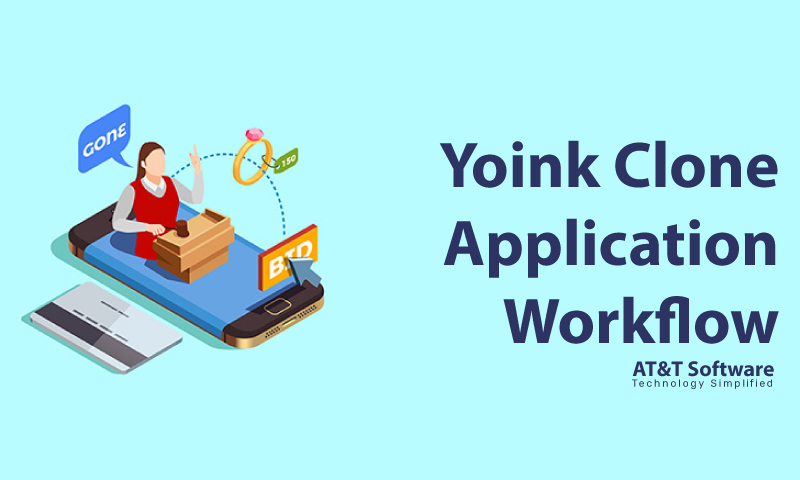The eCommerce industry has seen unprecedented growth in the last decade. As smartphones became an integral part of our everyday lives, businesses took to the internet to sell their products and services. Yoink Clone is an online auction platform digitalizing auctions.
Such a platform can host millions of auction sales. It comes with cutting-edge features and end-to-end customization. Online auction marketplaces can have a range of items at their disposal. As the platform is customizable, you can add up things as you go; however, the basic construct is still required. So let us begin with the workflow. It has been separated into the user and vendor application flow.
User Application Flow
- Initially, the user has to register and log in by filling in their info along with email, social media handle, or other credentials.
- Once logged in to the Yoink Clone, they will be directed toward the app home page.
- There could be a category or a menu option where all the bids will be listed. Users can look through the list for specifically finding an item. They can also use the search bar to search for specific items.
- They can view any product they like, check the details attached to it, and other relevant info.
- As they stumble onto something that they might want to buy, they can popularly add it to the cart, or this case, place it. If the user is the highest bidder, they get to own the product.
- Once the item is sold, the item gets stored in the cart. Then, the user can check out The user is supposed to link their bank accounts at the beginning of the auction to make the payment right after winning the bid.
Vendor Application Flow
- On the other hand, the vendor must register and log in.
- The vendors on a Yoink Clone will be required to fill up their profiles with necessary details about their products.
- After this, they will be needed to add their bank account details for processing transactions if any of their products are sold.
- First, the vendor needs to post the product for bidders to look at before selling it. The Yoink Clone app will have its security filters to verify the authenticity of the products requested for auction.
- The auction request will get approved by the admin and then posted up. Then, interested bidders will start bidding. The clock could hold the auction, or the vendor could simply manage it.
- The vendor can manually end the bidding, or when the bidding time is over, the highest bid will automatically win. They will have to pay up the bidding amount and take home the auction prize.
- The amount is paid through one of the recognized online payment methods, and commission is deducted for using the services of the Yoink Clone.
Highlighted Features On A Yoink Clone
Modern-day applications heavily rely upon the inclusion of cutting-edge features, which the users have equally appreciated. This brings companies to invest time and money into choosing the suitable features for the platform’s business needs. There are different feature stacks to choose from, or the developer can individually choose the features, but it could cost more. Here are a few standards and crucial features that should be incorporated into the Yoink Clone.
Social Log In
The user has to register and log in, as we have already said so. After that, they can log in using their email i.ds or a social log-in option that allows the user to connect easily using their social media accounts.
Provider Profile Set Up
Similarly, the provider is also required to register and log in. The process is, however, a bit different. After this, they will be provided with a profile. Then, they will have to add further info to set up their profile and make it look appealing and authentic.
Category
The Yoink Clone application will have its category. The category is set up of the items provided by vendors. Whatever the vendor posts up for auction and gets approved by the platform will be posted. The menu or category will have an organized listing of items, so users can easily find bidding options that they are interested in.
Search
Apart from the category or list, the app platform includes a search bar. The user can type or use voice search to look for specific items, bidding, or even auction events. In addition, the app often notes the searches to allow further recommendations.
Time Slot Selection
When posting an item up for auction, the Yoink Clone may ask the vendor to select a time slot. The time slot usually refers to the auction time within which the auction has to be conducted. The vendor places the time at the start of the auction.
Pricing Choice
Often the admin can intervene by placing a final number on the bid. In which case, once that fixed price is achieved, the auction comes to an automatic ending. They can also set up hourly rates. This way, the admin controls the whole flow of an auction.
Bidding
When the user finds an auction even they are interested in, they can go ahead and place a bid. The highest bidder will eventually win the auction prize like any other auction program. However, on a live auction, the user may be allowed to change their bids and rally with other bidders for a certain value item.
Chat
Yoink Clone must allow a few communicational options for vendors and users to communicate. Chatting is the best possible option to establish personal or group communication among the app users. A chat facility can also be used for customer support functions.
Cart
When a user places a bid on an item, it is immediately added to their cart. If they happen to win the bidding at the end of the auction, they can go back to the cart and proceed to checkout.
Order Confirmation
The user on a Yoink Clone app can proceed to checkout, and the order request will be automatically sent to the vendor and the admin. Both will provide confirmation, and once the order is confirmed, the user will be notified instantly.
Invoice
Like proper auctions and any trading, this app also generates an invoice after the event has ended and a winner has been decided. The winner will pay the price, and the invoice will contain all the details. They may even be able to print it out if required.
Tracking
The user is notified as the item gets packed and ready for delivery, the user is notified. They can see the auction location and even the progress of the delivery person at the time of receiving the product.
Ratings & Reviews
After the whole auction gets over and the prize is also delivered, the user is allowed to make a rate and review their entire experience on the Yoink Clone. This creates a sense of authentication, as the rating and reviews are publicly posted for other viewers to have certain info. The ratings and reviews also give vendors a goal to thrive towards.
Payment Gateway
Due to being an app platform that hosts auctions and is essentially connected with eCommerce, it has to provide multiple payment gateways to its users. This is purely for user convenience, so they can pay for the bidding amount through any option they prefer.
Multi-Language
Similarly, the app also demands a multi-lingual option. Along with the multi-payment feature, the multi-language feature is vital for allowing many people from different speaking languages. With a multi-lingual option, they will easily communicate with others during a bidding process.
Push Notification
Whether it is a Yoink Clone or anything else, push notifications have become crucial in modern app development. Push notifications are sent to the user and vendor when there is a development, and their intervention is required. The app uses push notifications or alerts to inform users in such cases.
Share
The user can also recommend the app or share its link with other people. These invites are the app’s way of gaining more audience. They can also add certain rewards and offers with every successful invite. This will keep the user coming back to it once in a while.
Yoink Clone Revenue Model
The Yoink Clone app still requires a revenue model to earn actual pennies out of this app development idea. However, there are a few ways to achieve this feat. We have listed three popular ways of earning revenue through an online auction platform.
Commission
One of the easiest ways to generate revenue on an app platform is to charge a commission on their service. Here, the app could charge a certain commission for every auction being successfully hosted.
Premium Listing
Apart from charging a commission on every auction, the Yoink Clone cloud allows vendors to list their items under the premium section. Premium listing could be charged based on the product or a certain percentage from the highest bid.
Advertisement
Lastly, it can always lean on advertisements to make some revenue. For example, it can lease out specific app spaces to third-party applications or companies for placing their ads and charge as per clicks or other metrics.
Conclusion
As eCommerce becomes a dominant part of our everyday lives, the importance of a platform like Yoink Clone will also grow. However, there are quite a few online auction platforms available today, so one must be extra cautious about acquiring the market.