WooCommerce Product Designer
home / blog / WooCommerce Product Designer

WooCommerce Product Designer is an extension that allows users to design products as they want and buy them on your e-commerce website.
Do you know about the WooCommerce Extension installation process, set up, configuration, benefits, and features?
Keep reading to find out.
WooCommerce Product Designer – Installation Process
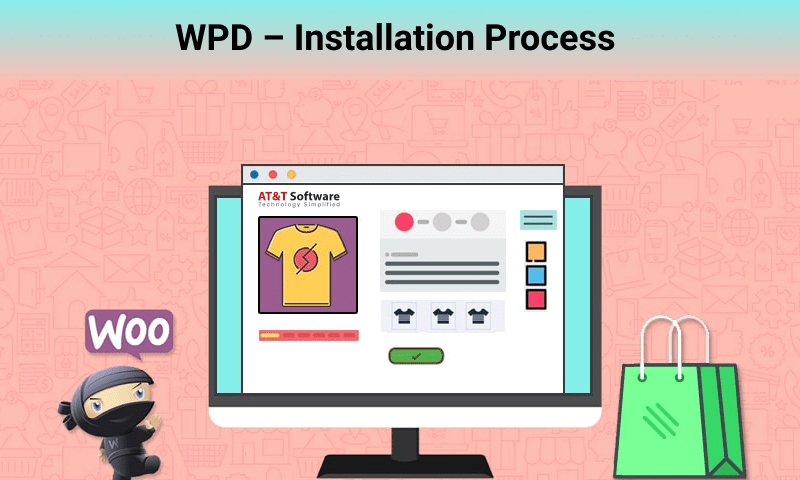
Follow the below mentioned steps to install WooCommerce on your e-commerce website:
- Sign in to your WooCommerce account.
- Download the “product-designer-for-woocommerce.zip” file.
- Open WordPress Admin > Go to Plugins > Click on Add New
- Upload the Plugin downloaded file
- Click on “Install Now”
- Activate the extension
WooCommerce Product Designer – Setup and Configuration
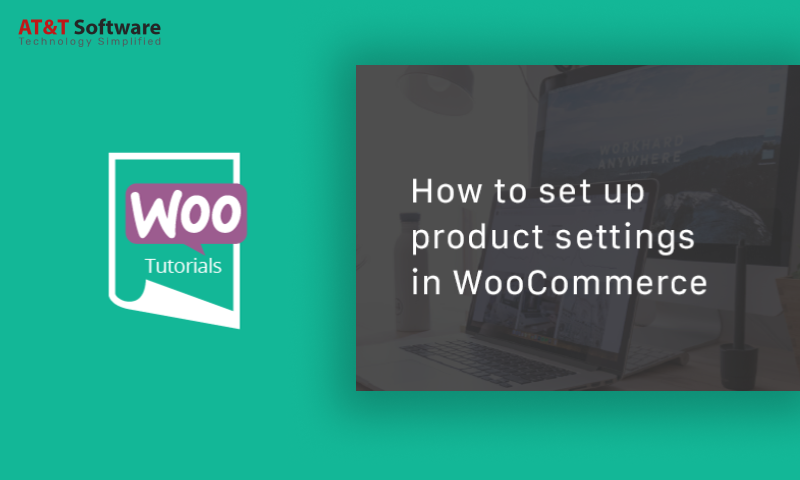
Here are the steps to set up and configure this extension:
- Enable the “Product Customization” option to design products before buying.
- In the “Product Designer Page” option, choose the page on which you want to load the product designer.
- Open “Product Designer Page Logo” and upload a logo to the product designer page
- Click on the “Product Designer Page Title” option. If you want, you can customize the Product Designer Page Title.
- Open “Shop URL”. The website’s Shop page is a default setting. Make changes in the URL if you want.
- From the “Product Designer Page Favicon” option, add a favicon.
- Customize the “Footer Content for Designer Page”
- Enable the “Hide Product Customization on Mobile” to prevent product customization on mobile devices.
WooCommerce Product Designer – Benefits

Here are the key benefits of WooCommerce Product Designer:
1. Boost Customer Experience
You can offer users the flexibility to design the products so they feel like buying personalized products which boosts the overall customer experience.
2. Increase Revenues
When customers buy personalized products, you can charge them for using elements such as texts, clip art, images, and more which drives extra revenues to your website.
3. Attract More Customers
Customers whom you benefit from the WooCommerce Product Designer tend to refer new customers to your website.
WooCommerce Product Designer – Features
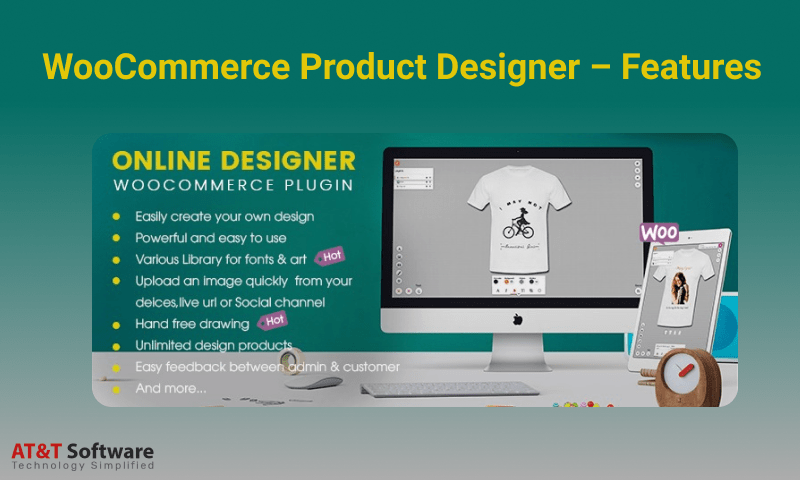
Here are the key features:
1. Ready-to-use Product Bases
With WooCommerce Product Designer, you get 16 ready-to-use product bases.
2. Customizable Edit Zone
You can easily customize the edit zone for every product base.
3. Designs that You Can Save
Signed-in users can save designs to their accounts and retrieve and buy the products later.
4. Multiple Product Attributes
You can easily add product attributes (such as gift wrap message, product size, and color) using the fields below:
- Text
- Text area
- Checkbox
- Radiobox
- Single Select
- Product Color
5. Individual Element Pricing
You can individually add pricing for the following elements:
- Product attributes
- Templates
- Shapes
- Text
- ClipArt
- Images
6. Print-Ready Files
The output files are of print-ready quality at 300DPI. You would require a PHP version of 5.6 or above.
Conclusion

WooCommerce Product Design can always be a great addition to your e-commerce website to improve customer experience as they can design their products and buy them in your online store.

I hope you enjoy reading this blog post.
Would you like to get expert advice? Schedule a Call
About Webrock Media
Webrock Media comes with an incredible team of website and mobile application developers who can customize the perfect solutions to transform your business. We think ourselves to be an ideal ‘Technology Simplified Destination’ as we know how to perfectly merge creativity and programming to build robust websites for our clients.
