- The First Step: Booking
- The Second Step: Pick-Up
- The Third Step: Cost Estimation & Payment
- The Fourth Step: Transportation
- The Fifth Step: Delivery
- The Final Step: Feedback
- What Are The Unique Features?
- Features Of The Customer App On A Uber For Courier – Cursor X
- The Features For Delivery Personnel Panel On A Uber For Courier – Cursor X
- The Outstanding Features Of The Admin Panel Features On A Uber For Courier – Cursor X
- Conclusion:
Uber For Courier: How Does Cursor X Work?
home / blog / Uber For Courier: How Does Cursor X Work?
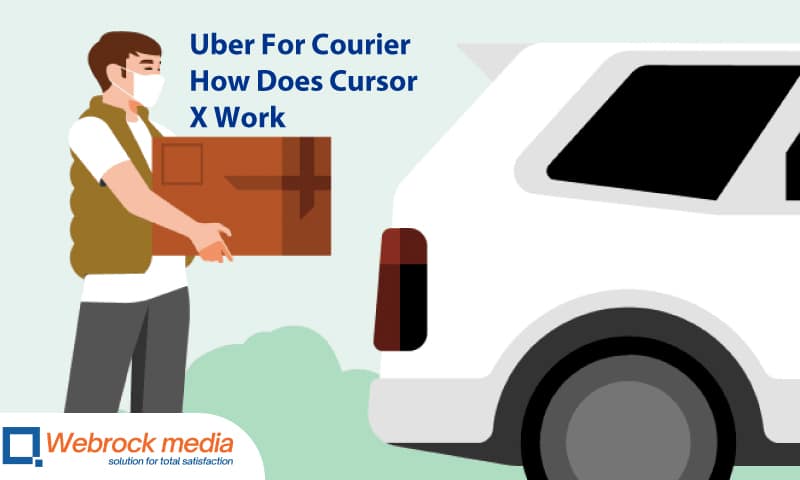
Uber Ride has brought a revolutionary change in the urban transportation system. People select their rides and enter their destination, and Uber Ride transports them to their destination within the stipulated time. Unlike Uber Ride, Uber for Courier works similarly. With more digitized platforms, on-demand services have bloomed, so the demand for Uber For Courier – Cursor X has increased drastically. The interesting fact about these on-demand services is that they keep the customers’ convenience in mind rather than other factors.
Developing an on-demand service platform like Uber Ride requires good technical support, proper communication & smooth advanced features that will work wonders. But first, you need a clear insight into how the online platform works. Once you know the workflow, selecting the platform’s interface and customizing the features & functions for different panels will be much easier.
This article here will throw light on the most basic workflow for an on-demand courier service like Uber For Courier – Cursor X. You can add more features that can be incorporated for a smooth interface. You can share your ideas & thoughts with the experts who will help you design the features that can be integrated to make the workflow of the on-demand courier services perform seamlessly.
The First Step: Booking
- The First Step: Booking
- The Second Step: Pick-Up
- The Third Step: Cost Estimation & Payment
- The Fourth Step: Transportation
- The Fifth Step: Delivery
- The Final Step: Feedback
- What Are The Unique Features?
- Features Of The Customer App On A Uber For Courier – Cursor X
- The Features For Delivery Personnel Panel On A Uber For Courier – Cursor X
- The Outstanding Features Of The Admin Panel Features On A Uber For Courier – Cursor X
- Conclusion:

The first step for an Uber For Courier – Cursor X platform starts with the booking made by users. Customers download the app, sign in with valid credentials, and browse the services. They can then book a courier request. The customer needs to provide the necessary details for the service, such as the destination to be sent, the package weight, the pick-up location, etc.
The Second Step: Pick-Up

The Uber-Cursor X courier service will share the location details with their drivers. A delivery person who offers services will reach the customer’s doorstep to pick up the package.
The Third Step: Cost Estimation & Payment

A Uber For Courier – Cursor X will automatically show an estimated cost for the courier services once they wish to avail the services. The approximate cost of the services is determined by considering some factors like the weight of the item to be delivered, the distance of the destination where the parcel is to be dropped off, the weather conditions, availability of delivery persons etc.
The Fourth Step: Transportation
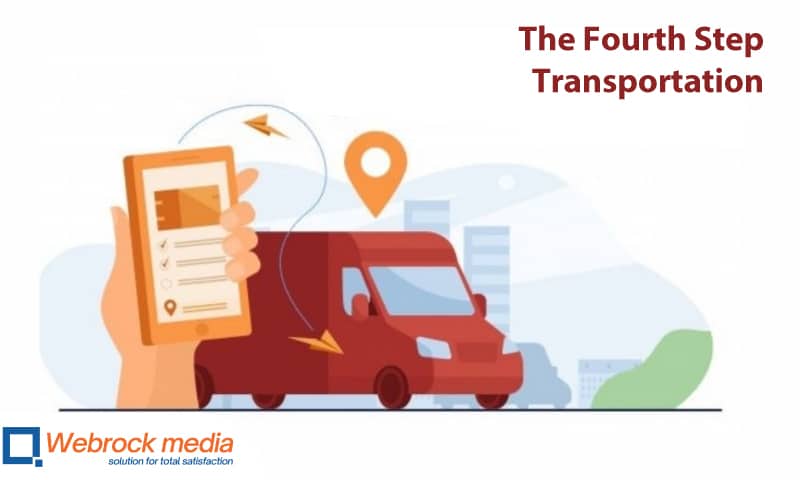
The delivery person who renders his services picks up the item from the customer’s location and delivers the item to the destination on time. Time is the most important factor of an on-demand online service platform which makes the services appraised. The pick-up should be carried out on time, to maintain a good consistency.
The Fifth Step: Delivery

After picking up the courier, the delivery person will reach the destination on time. A notification will be sent to the recipient instantly about the delivery. The delivery personnel may be required to take an e-signature from the customer, which is used to verify the delivery.
The Final Step: Feedback

The entire process of delivering the parcel comes to a wrap. Now the customer can share their feedback. The ratings and review options allow the customers to offer their opinions. These ratings also help the company to make improvements so that the customer has a wonderful experience.
What Are The Unique Features?

Now let us see the unique features of a Uber for Courier – Cursor X that makes them outstanding. The features highlight the functionality of an online platform. They are designed to keep the workflow easy and are distributed between the main participants. All features can be customized, and each has a cost attached with it.
Here are the following features of the three participants, which are crucial for the functionality of each of the panels.
Features Of The Customer App On A Uber For Courier – Cursor X

An Uber For Courier – Cursor X customer panel features are designed by brilliant developers so that any user can book courier services easily. The courier should be delivered within the time limit mentioned in the app when the booking is made.
Easy Registration: The first thing customers must do to avail the services is to register themselves. Users can use their email, mobile number, or social media credentials to log in. They can then utilize the services offered on the on-demand platform easily.
Advanced Search: Browsing by the users is important to maintain the efficiency of the online platform. After the customer registers, they can search for the requisite services to fulfill their needs.
Send/Receive Courier: The main purpose of an on-demand Courier Service App is to send & receive parcels within a certain timeline. The delivery person gets notified and picks up the items from the location, and then delivers the package safely to the said destination.
Fare Estimation: When a user on Uber For Courier – Cursor X requests a booking, they can view an approximate amount for the required courier services. The user has to mention details like the package weight and the destination. The Uber-like courier app will consider all the relevant factors to determine the courier transportation amount. The customer can then decide whether to avail of the services or look for other options once he knows the estimated fare cost.
Booking History: A user’s courier request is recorded and saved as a future reference within the booking history option. The Courier App has been incorporated with a directory that maintains and saves the data. The customer can see his booking history as well in this feature.
Live Tracking: The most common feature of online on-demand applications is live tracking. The top-notch applications use Google Maps & live tracking features that keep the customers and the admins updated on the locations of the delivery personnel in real-time. The customers can track the delivery person while they pick up the items or drop them off at the designated destination.
Multi-Payment Option: An Uber For Courier – Cursor X is incorporated with a multi-payment option. A multi-payment gateway should contain various methods for conducting financial transactions. The integration of the popular payment system through which most online on-demand platforms operate should be considered while developing the courier app.
Reschedule/Cancel Deliveries: Another feature that can be integrated into the on-demand online courier app is the ability to cancel or reschedule. A customer should be allowed to reschedule if applied within a certain time limit. Often customers may have issues so that they can reschedule the courier delivery. The platform should have an option for canceling the services.
Push Notifications: Popular online applications depend greatly on push notifications & alerts that send updates. Booking requests, cancelation, scheduling, delivery requests, and notification to show the successful delivery are sent immediately to all the participants. Offers & discounts are also sent to the users through notifications.
In App Chatting: Effective communication & coordination are important for an online platform for a smooth workflow. An Uber For Courier – Cursor X should ensure that the customer & the delivery personnel should communicate with each other. You can integrate a chat option or calling facility to let users talk to the delivery boys.
Ratings & Feedback: Customers should be allowed to share their feedback. This can be incorporated into the platform where customers can rate and review the services.
Offers & Discounts: The customers are offered discounts and offers so that users stay connected to the platform. The offers are sent to esteemed customers through email, SMS, or push notifications.
The Features For Delivery Personnel Panel On A Uber For Courier – Cursor X

An Uber For Courier – Cursor X delivery personnel app panel should emphasize the functions of the delivery boys. The features incorporated into the online platform are crucial for a successful business.
Profile Management: The delivery person should register themselves on the platform. They should enter their proper credentials and other information for verification. Once they get through the registration process, they can create a personal profile, which the customer can see when they send their booking request. They can even edit their profile.
Availability Toggle: An online application like Uber For Courier – Cursor X should be integrated with an availability toggle button. This smart button allows the delivery person to notify their availability to the admin on the platform. The delivery personnel can turn the switch on or off.
Accept/Reject Requests: Delivery persons on an on-demand courier app can accept or reject a booking request. When the customer makes a booking request, it is first sent to the delivery boys with the details. They can either accept it or decline the service request. But declining a request will require proper justification to the admin.
GPS Tracking: Online platforms are successful because of the mapping and live GPS tracking features. The delivery personnel is given access to the map and GPS tracking option for the timely delivery of the courier at the designated location.
Proof Of Delivery: The on demand courier service platform should allow the delivery boys to get an e-signature from the customer once the delivery is completed. The e-signature will ensure that the customer has received the courier.
Delivery History: The Uber For Courier – Cursor X for the delivery person’s panel has been incorporated with the delivery history option. This section consists of every delivery request they receive, whether an accepted request or a cancellation. The delivery history will provide a detailed report that will help them to view the trip commissions at the end of the working day, week, or month.
Alerts & Reminders: When the customer requests a service, a notification is sent to the delivery person as a reminder. Apart from the booking requests, commissions are also notified through alerts.
Earnings Report: The delivery person’s panel for an Uber For Courier – Cursor X should incorporate an option for viewing the earning report. The report will notify all the commissions that the delivery personnel earns while rendering his services.
The Outstanding Features Of The Admin Panel Features On A Uber For Courier – Cursor X

The admin is the one who is responsible for monitoring the workflow of the app. He is the brain behind the smooth functioning of the courier app. The admin manages and monitors the entire online application with his distinguished panel. Uber For Courier – Cursor X admin panel features should be aligned to include the responsibilities of the admin.
Many other features can be integrated within the platform to increase the activity of the online application, like refer & earn, invoice generation, and heat view. The platform can use these features for a flourishing expansion and good revenue.
God’s Eye: This unique feature of God’s eye view allows the admin to keep a close watch on the entire activities of this online application. The admin can monitor all the activities of the users and the delivery persons that take place on the platform.
Manage Customers: An Uber For Courier – Cursor X admin panel should include a feature for managing the registered customers. The admin can keep a check on the profiles and order requests.
Package Tracking: Unlike the user, the admin can track the packages when it is out for delivery. The admin can use the live tracking feature to get an update on the real-time location of the delivery personnel.
Manage Ratings & Feedback: The admin monitors every review, rating, and feedback. They can highlight the good reviews and remove the bad ones.
Workflow Automation: Brilliant developers can automate the workflow of online platforms. Automating and binding the workflow with different sections will help the admin panel manage the entire workflow and coordinate the different panels.
Service Range Set Up: The admin has permission to set a service range for an online platform within which the delivery personnel can apply for the job.
Customer Support: The admin is responsible for handling the customer support panel. The customer can talk to the support executives with any queries or grievances. The customer support team tries to offer quick solutions to the customers.
Insightful Reports: An Uber For Courier – Cursor X should integrate the feature where the admins can view the statistical & analytical reports. The admin monitors the reports of the platform & analyzes them to make further plans of action.
Conclusion:
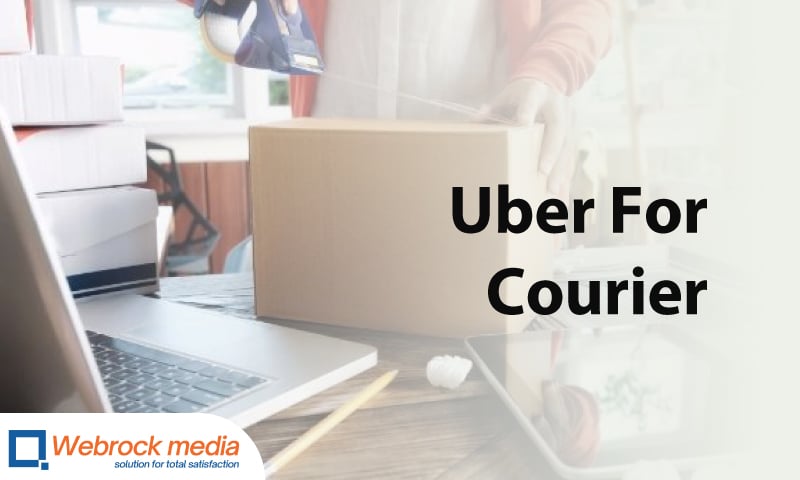
The availability of powerful digital platforms that leverage the massive network & technology to transport people and items from one place to another is increasing. The on-demand delivery service platform works to connect people and businesses with individuals who offer to provide those services. For more details on the same, contact Webrock Media!

I hope you enjoy reading this blog post.
Would you like to get expert advice? Schedule a Call
About Webrock Media
Webrock Media comes with an incredible team of website and mobile application developers who can customize the perfect solutions to transform your business. We think ourselves to be an ideal ‘Technology Simplified Destination’ as we know how to perfectly merge creativity and programming to build robust websites for our clients.
