WooCommerce Developer Guide
home / blog / WooCommerce Developer Guide
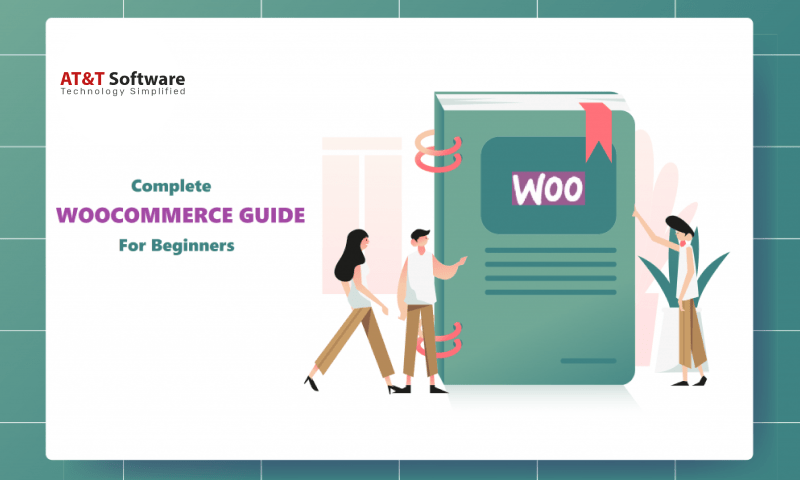
WooCommerce development is quite tricky when it comes to offering an excellent user experience. So, here is a guide that would help you to build an exceptional WooCommerce store using the resources effectively.
As a WooCommerce developer, you need to follow four steps – Create, Test, Upgrade and Fix.
Let’s discuss these 4 steps one by one.
1. Create Initially What You are Capable of
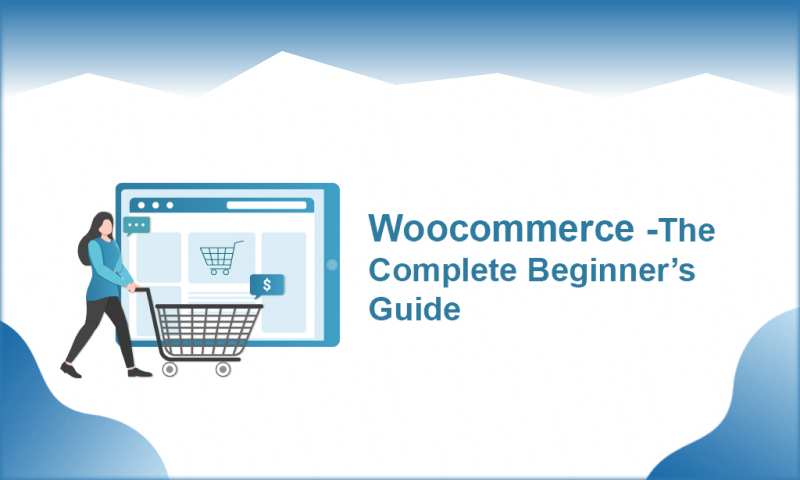
WooCommerce development is a simple and flexible process that needs streamlined processing and task scheduling to build a massive customer base. Set up the WordPress environment at your local server and then switch to your plugins tab traversing on your WordPress Dashboard section i.e. Dashboard > Plugins > Add New.
Select a payment method, check out pages, and other elements to finish the basic WooCommerce setup. Use a theme to add a creative touch to your website design. Install a theme from WooCommerce directories and then install it within your website.
2. Test and Experiment Freely

After completing your theme and plugin, test your work and experiment with possible faults. Plan your testing strategy to perform a casual Q/A (Qualitative/Analysis) on your WooCommerce website to ensure the expected results.
Personalize your real role manually to demonstrate the functionality and view. You can implement a User Switching and plugin to test your website as a customer or contributor for any probable role being an Admin.
To keep track of payment channels, employ affiliate, subscription, refund, and return to sustain the payment flow.
3. Upgrade Your WooCommerce Store

Frequent up-gradation of your WooCommerce store is necessary to grow your online business. Your e-commerce website needs to have a primary language element regardless of its functionality.
Switch to Loco Translate as it is an excellent in-browser editor for WordPress translation files that integrate with various translating service providers such as Google API and DeepL.
If you need a return management system, it is advisable to opt for RMA for WooCommerce from MakeWebBetter. You can simply build your store’s exclusive return management system. Moreover, this plugin saves your time lost in solving complaints.
After building your WooCommerce store, you can upgrade it within a marketplace. When you enhance your store functionalities, you allow various retailers and vendors to join your team. Employ the WCFM Marketplace to build your multi-vendor supporting store on WooCommerce, eBay, Airbnb, etc.
4. Fix the Issues

If your WooCommerce website creates an issue if its load time is 3 to 6 seconds or more. So, optimize your websites for speed, script, and media. Your website’s on-page issues (such as misspelled words, missing tags, and incorrect typography) reduces the chance of SEO success.
Is your WooCommerce website filled with media elements such as images, videos, GIFs, and infographics, ensure to compress and restore them to prevent the extra burden of website processing.
To debug your existing website without losing data, clone your website. Cloning indirectly aids you to save yourself from the existing problem without affecting the original website. Implement WP Migrate DB to do so!
Bottomline

It’s challenging to build a WooCommerce store from the beginning and demands extensive planning and resource allocation. Hopefully, this WooCommerce Developer guide helps you to streamline the development process with resource utilization.
So what are you waiting for? Start with your WooCommerce development project and nail it!

I hope you enjoy reading this blog post.
Would you like to get expert advice? Schedule a Call
About Webrock Media
Webrock Media comes with an incredible team of website and mobile application developers who can customize the perfect solutions to transform your business. We think ourselves to be an ideal ‘Technology Simplified Destination’ as we know how to perfectly merge creativity and programming to build robust websites for our clients.
