- WooCommerce POS System Created for WooCommerce
- Register and Outlet Management
- Register Data Settings Back-End View
- Customized Products
- Coupons and Discounts
- Order Management
- Order Filtering and Reporting
- Order and Customer Notes
- Multiple Configurations
- Product Display
- Product Barcodes
- Barcode Scanning
- Tax Calculation
- Stock Keeping
- Payment Methods
WooCommerce POS System
home / blog / WooCommerce POS System
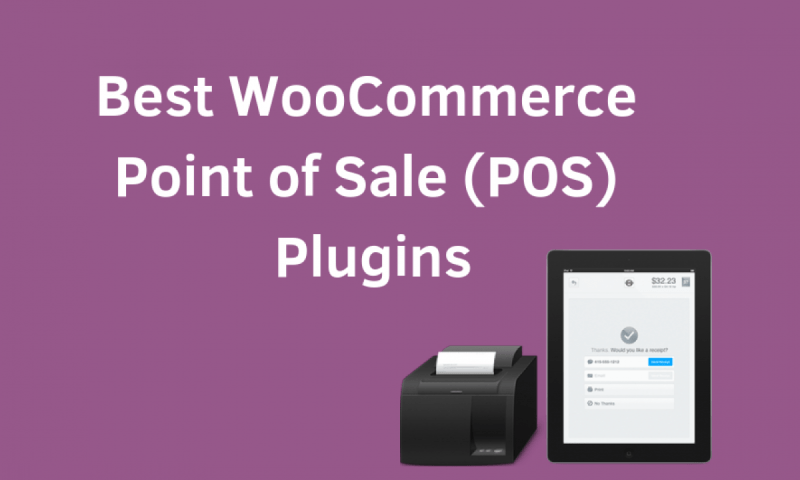
Online stores are increasing rapidly with every passing day. Thus, every business owner is trying their best to ease the product selling process to boost sales and thereby profits. Do you want a great solution to ease your selling process through your e-commerce website?
WooCommerce POS System(Point of Sale) is a web-based POS app that enables you to easily sell products in online brick and mortar stores. It transforms a modern web browser into a cash register that allows you to manage orders, products, and customers. This app is an ideal choice for retail stores, vape stores, market stalls, and food/drink, vendors.
Take a look at the key features of the WooCommerce POS System:
WooCommerce POS System Created for WooCommerce
- WooCommerce POS System Created for WooCommerce
- Register and Outlet Management
- Register Data Settings Back-End View
- Customized Products
- Coupons and Discounts
- Order Management
- Order Filtering and Reporting
- Order and Customer Notes
- Multiple Configurations
- Product Display
- Product Barcodes
- Barcode Scanning
- Tax Calculation
- Stock Keeping
- Payment Methods
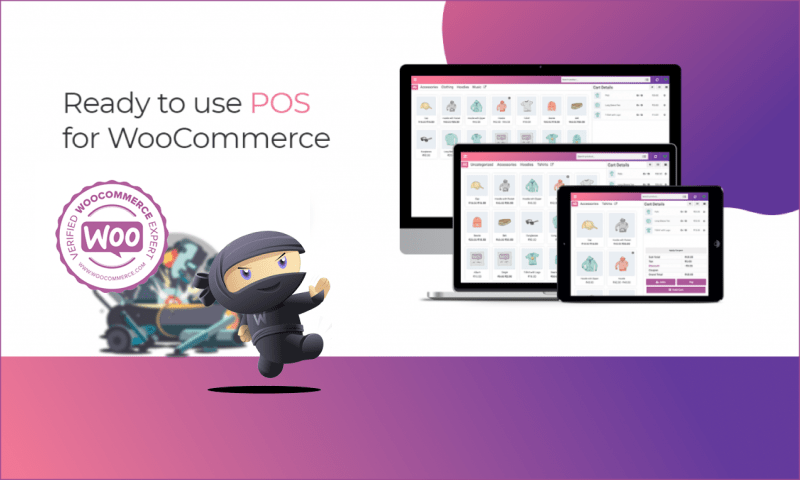
WooCommerce POS is exclusively built for WooCommerce. As there are third-party API interfaces, download and install this extension. Open a register and start selling.
Register and Outlet Management
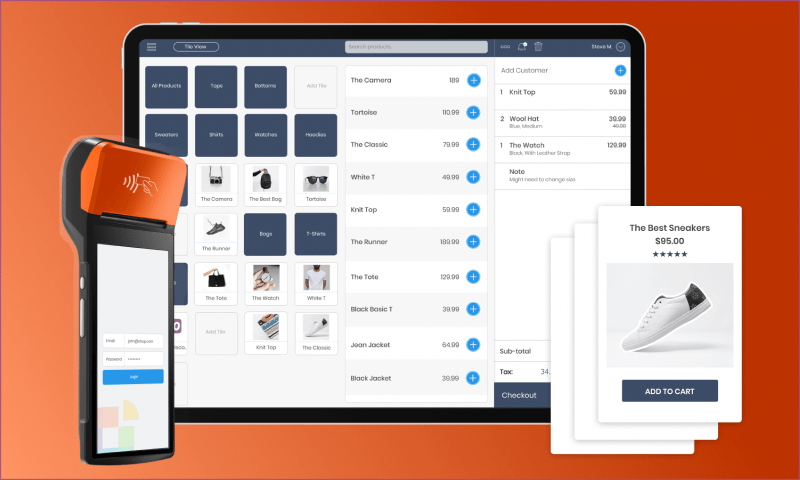
The extension offers various POS configurations and flexibility for store owners to be innovative and stay competitive for steady growth.
Register Data Settings Back-End View
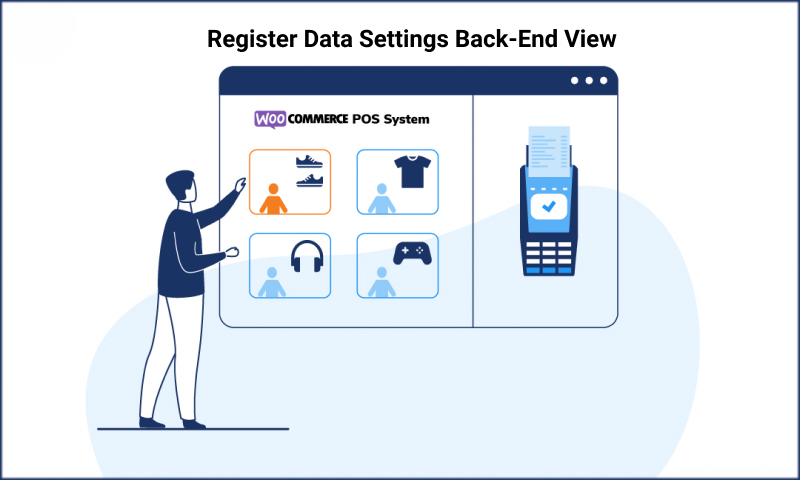
Modify product grids and tiles to display individual products/categories. Assign grids to certain registers to offer a customized POS experience for every store department.
Customized Products
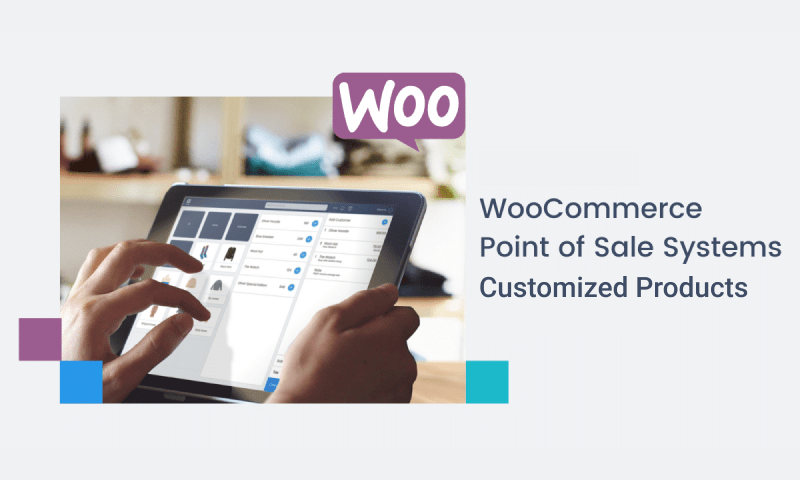
Include customized products on the go right from the POS interface. Add vital product attributes such as size and color and post them to your present catalog.
Coupons and Discounts

WooCommerce stores are a great platform to reward your genuine customers with exciting discounts and coupons. When you offer exciting discounts on your products, it automatically increases your sales significantly. Moreover, cashiers can charge fixed/percentage-based fees, such as insurance protection and cleaning services.
Order Management

You can find out past orders to repeat or query customer inquiries. You can even see the location of order placement and who sold to customers.
Order Filtering and Reporting
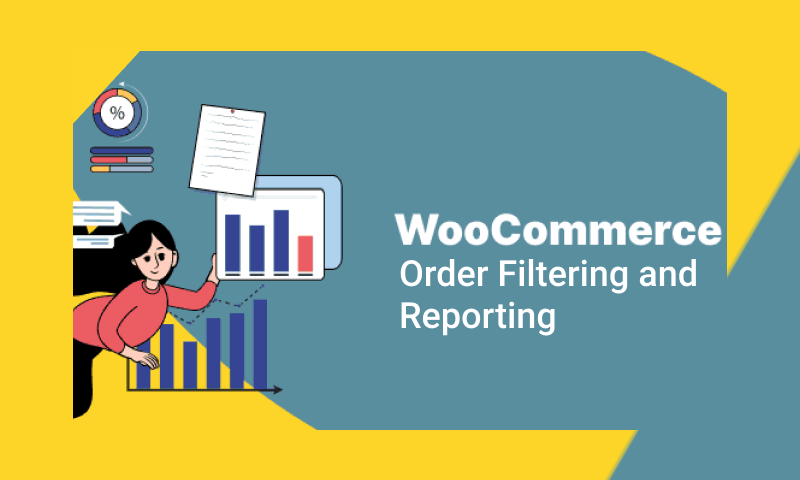
Use the register and outlet filters to filter your online sales from your in-store sales in the backend. Generate reports depending on sales placed via the POS by the register, cashier, or outlet.
Order and Customer Notes

Add notes to crucial notes to attract attention. Select between notes that are sent to customers and administrative notes to keep records internally.
Multiple Configurations
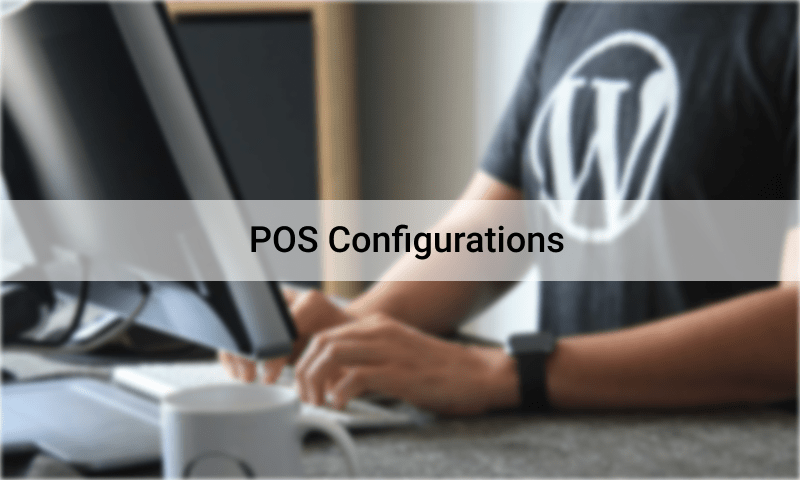
WooCommerce extension offers various POS configurations to give you the flexibility that helps you to be innovative enough to sustain and grow your business.
Product Display
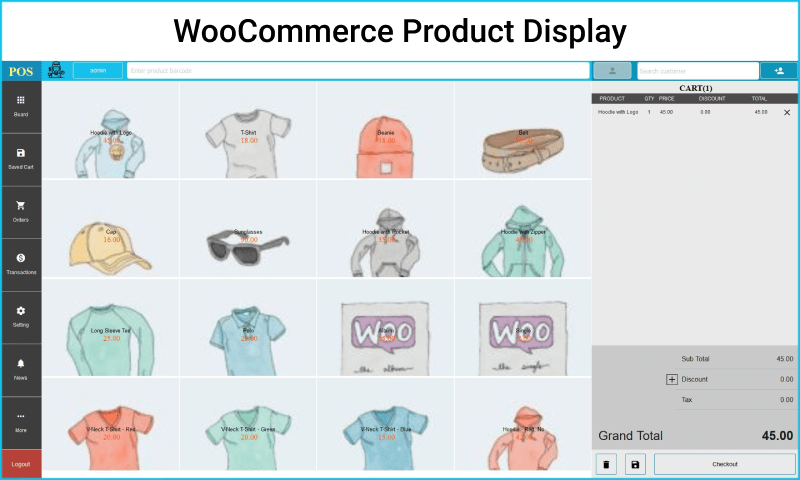
Use the built-in product preview panel to display your products in detail. This panel works well for store owners who wish to offer a digital shopping experience inside the store.
Product Barcodes
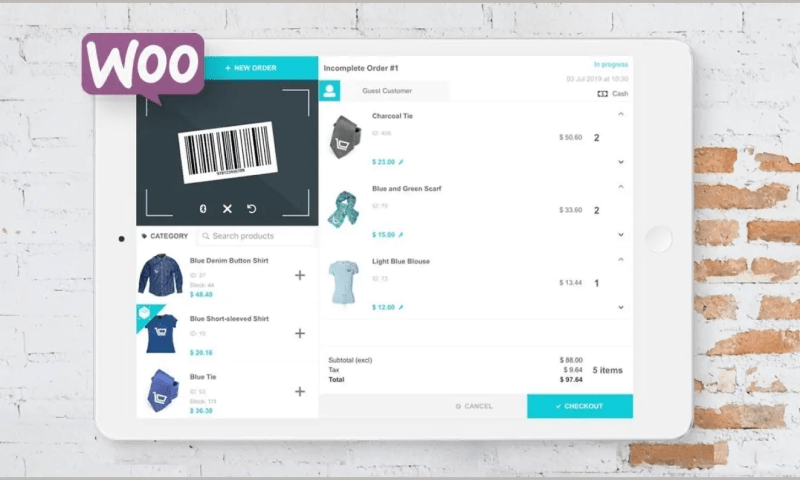
Print product barcode to rapidly scan and include products in the order. Selection from a wide collection of templates and configure the displayed information in the label.
Barcode Scanning
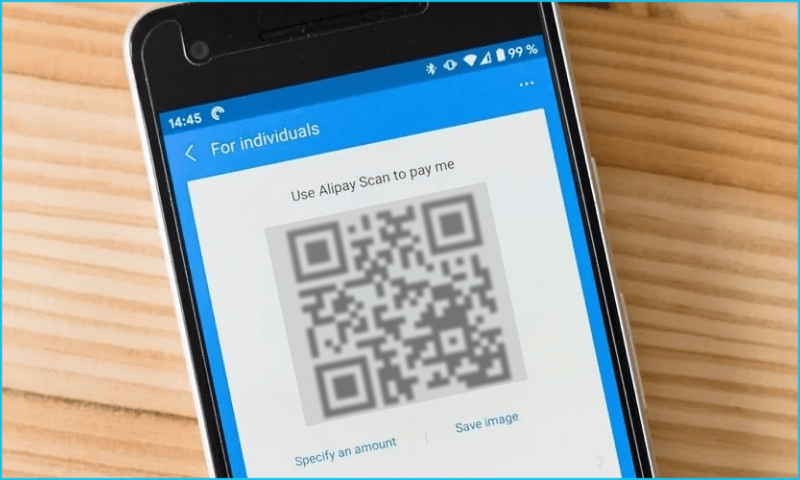
Use a Bluetooth barcode scanner or a compatible USB to scan a product SKU barcode and identify product variations.
Tax Calculation
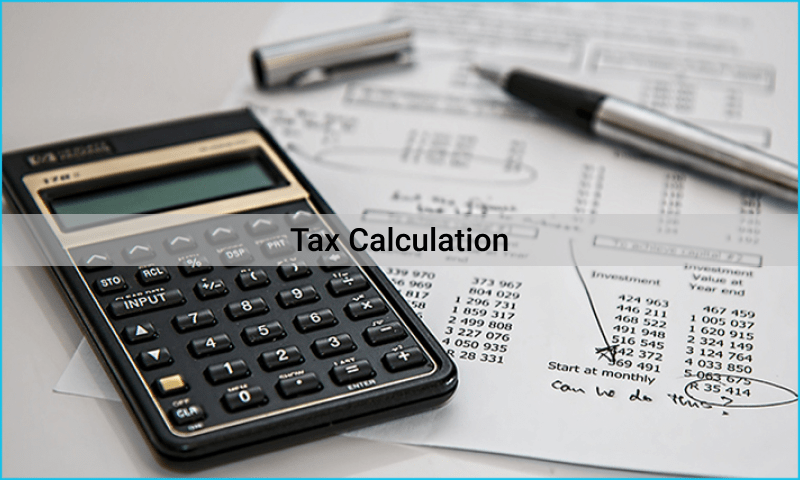
Tax calculation occurs automatically depending on tax rates and class settings.
Configure taxes depending on store address, customer billing address, outlet address, and customer shipping address.
Stock Keeping

Manage stocks easily via the stock-keeping interface. Enter product SKU and new count. Select to either replace, update or remove stock count.
Payment Methods

You can accept cash or process payments with the third-party terminal of your choice. The Chip and Pin payment method prompts cashiers with a reference number for record-keeping purposes.
Hopefully, this post helped you to understand what WooCommerce POS is and how to leverage it to simplify your product selling process and earn optimum profits. As now you are aware of WooCommerce POS and how it benefits your online store, you should wait any further to leverage it for your ecommerce website. All the best!

I hope you enjoy reading this blog post.
Would you like to get expert advice? Schedule a Call
About Webrock Media
Webrock Media comes with an incredible team of website and mobile application developers who can customize the perfect solutions to transform your business. We think ourselves to be an ideal ‘Technology Simplified Destination’ as we know how to perfectly merge creativity and programming to build robust websites for our clients.
