Everything You Need To Know About Developing A Zomato Clone
home / blog / Everything You Need To Know About Developing A Zomato Clone
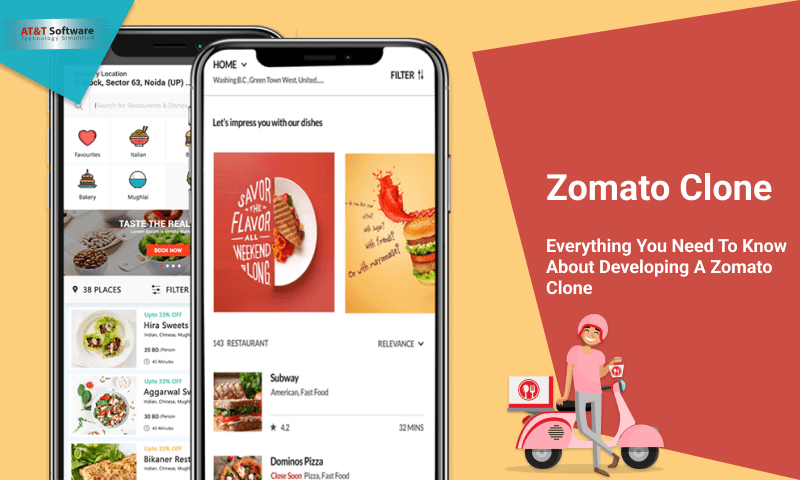
Developing a Zomato Clone is a lot similar to developing any online food delivery platform. However, having the reputation and efficiency of a food delivery platform like Zomato, Swiggy, or UberEats, needs proper planning and decent coordination of different useful functions.
Different Users & Their Function On A Zomato Clone

In order to develop a Zomato Clone, it is crucial to determine the functions and workflow of each of the participants of the platform. The four main candidates on a food delivery app platform are the admins, restaurant owners, delivery executives, and customers, respectively. Let us explain in detail the workflow of different users in an online food delivery platform.
Customerś Workflow
- On entering the app the customer must register and create a personal account on the platform.
- The customer is required to log in every time and then start on with app services.
- After logging in, the user is free to browse through the app services, restaurant catalogs, general food category, offers & schemes, or other things available on the platform.
- When the choice is made, the customer can place an order.
- A Zomato Clone will also allow the user to track the order progress, and as it is out for delivery, they can choose to track the delivery agent.
- On receiving the order at the customer´s doorstep, the user is asked to pay. The app may also ask for some feedback after the completion of services.
Delivery Agentś Workflow
- The delivery agent is the next crucial participant who helps deliver the orders to the doorstep of customers. They are verified by the admins before registering into the platform for providing service.
- With onboarding, they are provided with an account for starting service right away. In a Zomato Clone, they may also mark themselves as available for service with the press of a button.
- As the order gets requested and prepared, any delivery agent available near the pick-up location will be eligible for a delivery request. The driver can choose to accept or decline the request, with a cause for rejecting a request.
- On accepting the request, the delivery agent will be provided with all the delivery details and reach the pick-up point first for picking the order.
- With the order in hand, the delivery agent can simply follow the optimized routes and drive on to the delivery address.
- The delivery executive will receive their commission with the completion of each delivery.
Restaurantś Workflow
- Under a Zomato Clone partnership, the restaurant receives the order request directly from the admin.
- Like the delivery agent, the restaurant owner also has a choice to make whether to accept or decline the request.
- On accepting they will have to keep the customer and admin updated about each step, preparing, processing up to the order is passed on to the delivery agent.
- The restaurant may receive its due credit as soon as accepting the order or after the order is successfully completed.
Adminś Workflow
- Whether a Zomato Clone or any other application, for that matter, the admin controls the whole thing.
- From managing restaurants, delivery agents, customers under its wings to managing the order and technicals of the platform, the admin does it all.
- They also analyze different business data and stats to implement new features and evaluations for improving the metrics of the application.
Admin Panel Features For A Zomato Clone Application
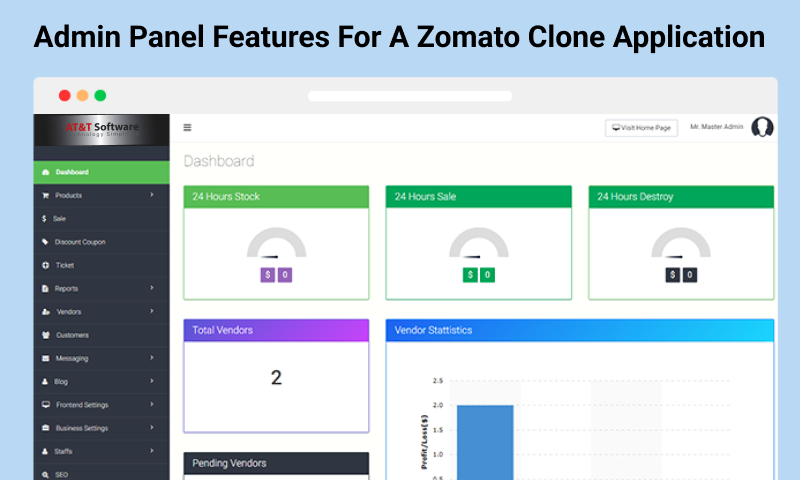
The admin panel is the most important thing on a Zomato Clone or any online food delivery app for that matter. The admin has most of the power of managing the platform, hence the panel also includes those managerial features to offer efficiency to the panel. Here are the most crucial features of a typical adminś panel.
Secure Sign-In
Like all other participants on an online food delivery app platform, the admin also has to sign-up. This is purely for security reasons. The admin monitors most of the activities on the platform hence, it is only fitting to protect that access.
Admin Dashboard
The admin dashboard is typically a miniature version of the entire admin panel, with a special highlight on regular functions. It also may show, stats, and analyses, that the admin usually requires in their daily job.
Order Management
A Zomato Clone must provide features for the admin to control the order requests on the platform. From receiving the order to distributing it among other participants, everything is closely looked after by the admin.
Restaurant Management
The admins are responsible for boarding restaurants onto the platform. Transfer requests properly to the restaurants and also flag restaurants that do not comply with the terms and conditions of the platform.
Delivery Agent Management
Similarly, they also manage the delivery agents. Verifying them and then adding them to the service list, sending them delivery requests, monitoring their workload, and also banning any agent that fails to comply with company protocols, every bit of detail is scrutinized by the admin on a Zomato Clone.
Category Management
Whether it is the general food category or a specific food menu for a restaurant, the admin needs to have a look at it before making it online. It is important to remove items that the app platform may not be able to provide for whatever reason. On the flip side, the admin can also promote trendy items on the platform for more business.
Giveaway
The admin has the power to give away offers, discounts, referrals, or promo codes to customers. Users use these provisions to get a cost deduction increasing their chances of coming back to the platform even more frequently.
Reports & Analysis
The last thing to include on the adminś panel of a Zomato Clone is the features to automatically provide business statistics and analysis that will help the admin make crucial changes to the platform, for the betterment.
Restaurant Panel Features For A Zomato Clone Application
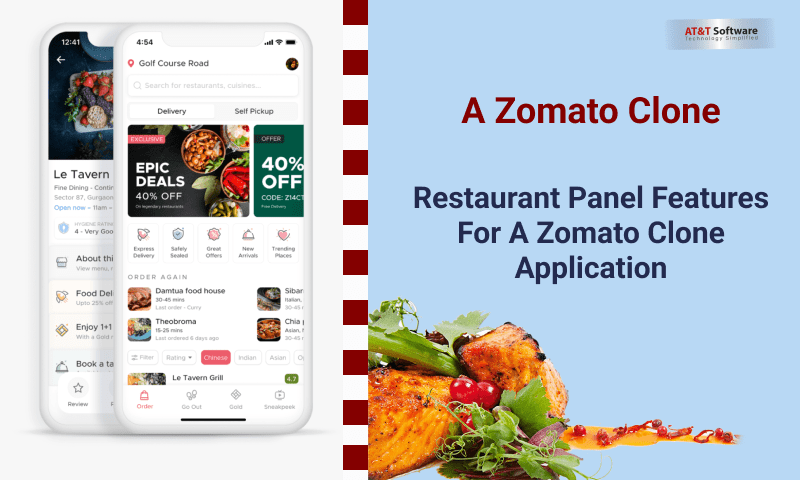
Restaurant owners are the second most significant participant of an online food delivery application. As service providers of the platform, the features for the restaurant owners panel mostly consist of service-oriented functions. Let us take a look at a few of the integral features of the restaurant ownerś panel.
Secure Sign-In
Every restaurant owner that partners with a Zomato Clone platform will need to sign-up every time they mark themselves available for providing their service. The sig-in procedure has been made secure for preventing any breach.
Order Dashboard
The restaurant owner may also be given an order dashboard, that swiftly shows all the order requests and asks the owner to promptly take action. They can simply accept/decline requests using the order dashboard.
Food Menu
The restaurant owner has to digitally update the food menu every time there is a change made. Adding and removing items from the list are common functions that the restaurant panel of a Zomato Clone must consist of.
Order Price Fixing
The restaurant has the majority of the say in terms of fixing the price. The basic cost of raw materials, preparing the meal and the packaging costs are included in the order price. Other than that, market trends may also influence the cost of the order in some cases.
Payment Tracking
A Zomato Clone allows the restaurant owner to know if the payment for orders is being cleared or not. They can track the payments and their individual commissions from the service.
Income Report
The restaurant owner will need to keep track of their revenue report and understand if the business is making any progress or not. The whole consensus for each order accounting up to the daily, weekly, or annual revenue report must be clearly stated for the owner to understand without any doubt in the matter.
Delivery Agent Panel Features For A Zomato Clone Application
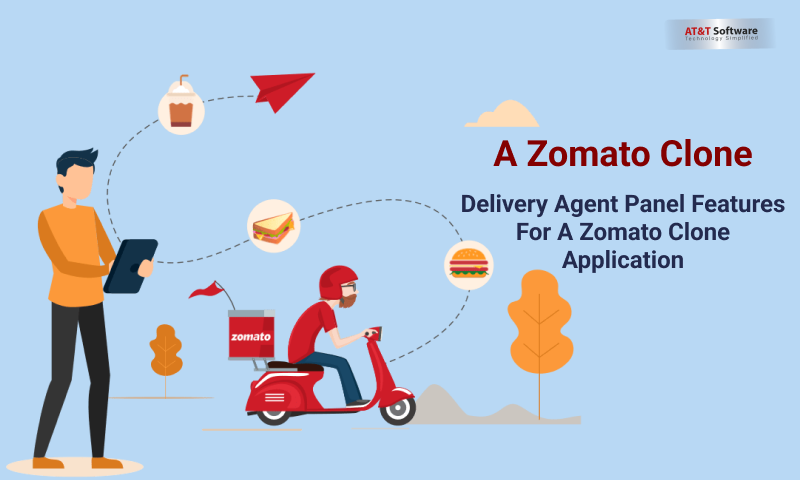
Thirdly, the delivery agents panel is another section that has domineering service-oriented features. If the restaurant owners constitute half of the service providers, the other half consists of the delivery executives. A Zomato Clone provides significant emphasis on developing the delivery agent panel.
Verified Registration
As mentioned before, the admin conducts a verification process during the restoration of each delivery agent to the platform. From personal to professional information that is relevant to the job role, such as driving skills and customer conduct are tested by the admin before onboarding a delivery agent.
Delivery Profile Log-In
As a delivery agent passes the verification process on a Zomato Clone, they are immediately provided with a delivery profile. Using this profile the delivery executive will receive service requests, commissions, and even feedback for their service.
Availability Toggle
As soon as the delivery agent logs into his or her account, they can mark themselves as available for service or keep it inactive as per their convenience. However, keeping the availability mode turned for a long period of time can attract scrutiny as well.
Order Management
The delivery executive also gets the choice to accept or decline a request provided with a proper reason for declining.
Delivery Details
On accepting the request the driver will be given access to delivery details. As soon as they pick the order for delivery, they will be provided with more information in order to successfully complete the delivery.
Route Optimization & GPS
A Zomato Clone will also allow, proper route optimization, GPS tracking, traffic and road details, and other driving information required for delivering the order effectively.
Chat
The delivery agent and the customer may also be allowed to chat communication. This is especially important considering the customer may have a query about the order or delivery, or with the delivery person locating the delivery address.
Notifications
The delivery agent receives notifications or alerts regarding requests, cancelation, completion of service, payment, and other relevant stuff.
Earning Details
Similar to the restaurant owner, the delivery agent also needs to keep an on their regal earning or income. Delivery agents earn according to each successful delivery that they complete, hence, the details for each delivery commission must be inscribed under the full-length earning report.
Customer Panel Features For A Zomato Clone Application
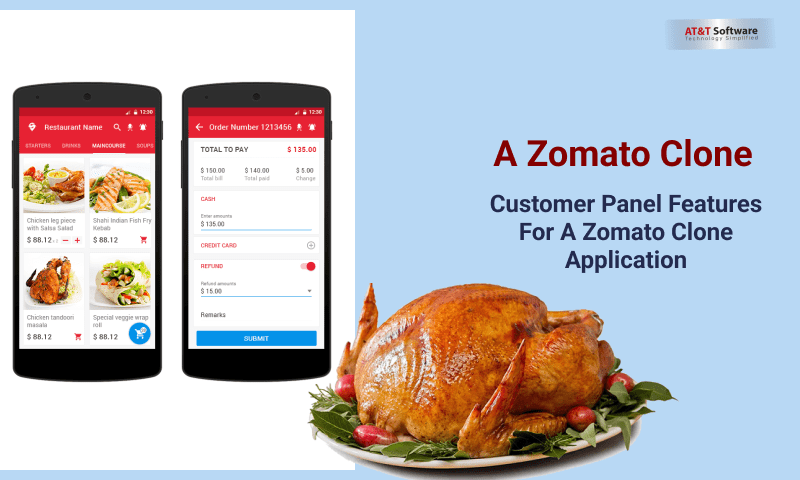
Lastly, the customers are the most important members, as the entire platform is built upon the idea of making a business out of serving the customers. Hence, the customer panel features are the most diverse and are designed in a way that encourages customers to rely on these services.
One Time Registration
Customers while entering a Zomato Clone, will need to register like other users of the platform. However, the registration process is a one-time thing.
Secure Log-In
After the one-time registration, the customer will be able to securely log into his or her personal account every time they order something. Some applications may even have a one-tap log-in allowing the customer to easily access their account and services without having to follow the sign-up procedure every time.
Browsing & Filtered Search
Once logged in, the customers are provided with the opportunity to browse through the restaurants, food categories, and other services on the platform. They can also search for specific items, or use the filtered search to close in on their searches.
Order Placement & Add To Cart
As soon as the customer decides on the order they can proceed to place the order or add the item to the cart.
Tracking Order
On acceptance of the order, the Zomato Clone will provide timely updates regarding the order. Preparation and processing of food, packaging to out for delivery and every the delivery agent can be tracked throughout the process.
Scheduling & Takeaway
The customer can also schedule orders or apply for takeaway from the app instead of getting it delivered to their doorsteps.
Order Summary & Reordering
Every order detail must be recorded and saved under the customer account. This order summary can also be used by customers to order a food item that has been ordered previously.
Offers & Discounts
The Zomato Clone can also dedicate a separate section for offers, discounts, and promo codes. From here customers can easily get a good deal for ordering.
Multi-Payment Mode
Online transactions, bank transfers, cash on delivery, and wallet payments are a few of the methods that an online food delivery service could choose to include.
Multi-Lingual Support
It should also consist of a customer support panel. It is important to ensure there is multi-lingual support to listen to the issues of all audiences.
Feedback
The customers have the autonomy in delivering their opinions through review and ratings.
Conclusion
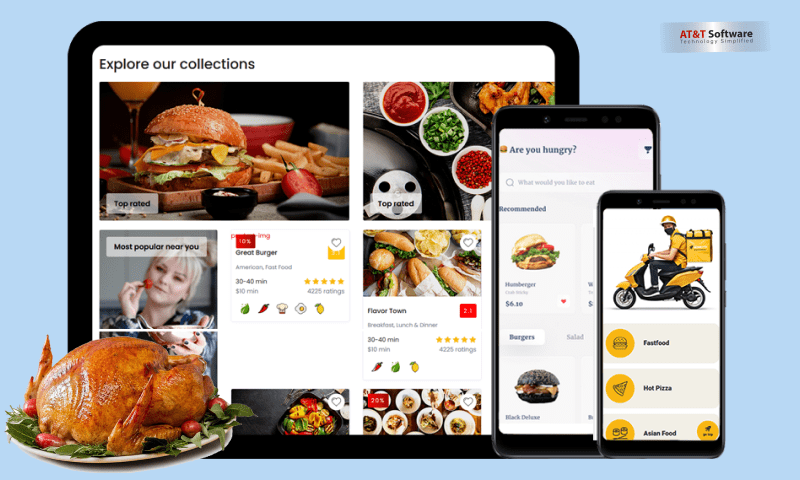
Zomato is one of the topmost food delivery options available. Hence, it is important to at least learn from the efficiency as well as the effectiveness of the platform. A Zomato Clone must at least possess the smooth functionality of the platform.

I hope you enjoy reading this blog post.
Would you like to get expert advice? Schedule a Call
About Webrock Media
Webrock Media comes with an incredible team of website and mobile application developers who can customize the perfect solutions to transform your business. We think ourselves to be an ideal ‘Technology Simplified Destination’ as we know how to perfectly merge creativity and programming to build robust websites for our clients.
