A Comprehensive Look Into Line Clone App Development
home / blog / A Comprehensive Look Into Line Clone App Development
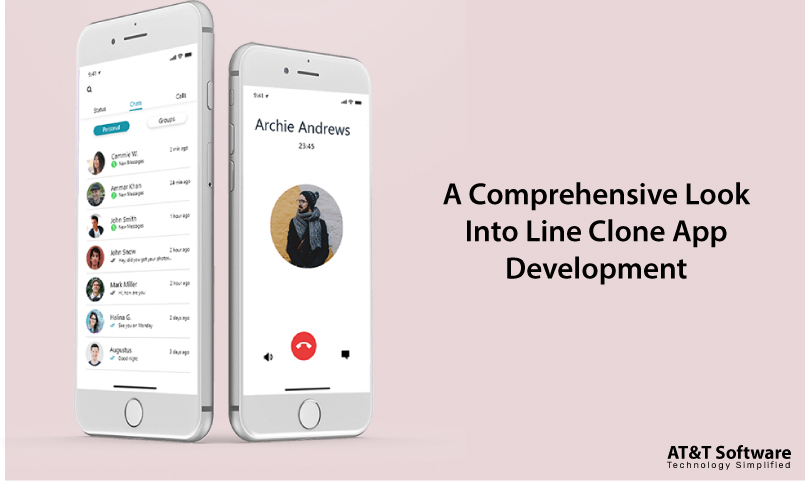
Today, as the digital medium has been the cradle for communication, chatting applications have often been a part of our everyday lives. Most of our communication takes place today on these chatting applications, from personal to professional, name any. For this reason development of an app like WhatsApp or Line Clone has been a great business opportunity for quite some time.
Basic Workflow Of A Line Clone

As app communication progresses, such chatting platforms are also introducing new features and functions to suit the need of the hour. All this is to maintain a definite workflow that lets the application help users communicate with one another and more using the app platform. This is the basic workflow for Line Clone that you could follow for the core development process.
Pase One: In the first phase, the user sign-up onto the platform. And after they do see, they will be eligible for sending out messages from the sender’s end to the receiver’s end. These platforms also feature voice notes, images, and video send-outs to recipients.
Phase Two: The message sent out by the user gets stored in the server. As soon as the receiver connects back to the server, the messages will automatically receive all the notifications floating in the server.
Phase Three: As the receiver views the message, the sender will notice a blue double tick on its timestamp, indicating that they have read the statement.
Phase Four: The most intriguing thing about Line Clone is that the messages once viewed by the receiver will get deleted after some time. This self-destructive feature of the chat setting is quite crucial for several individuals, which other chat servers may not have.
The receiver can reply to the message the way the sender had previously done. Such platforms have quite the list of attractive features that set each one apart from the other.
Line Clone Features Complete List
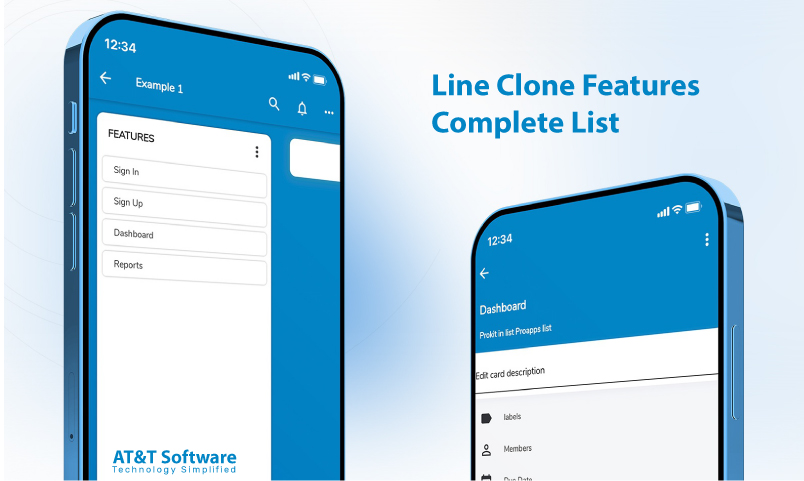
Line Clone features may often be similar to their competitors, such as WhatsApp, WeChat, etc. However, it is important to thoroughly go through the stack of elements that need to be integrated not just for the primary function of the workflow but also for enhancing it.
Line Clone Features For The Admin’s Panel

There are two types of participants on a typical chat service application. They are, respectively, the admin and the user. While the user’s only purpose is to use the services, the admin looks after the platform and ensures that the services are up to a particular mark. The admin panel features for Line Clone symbolize that.
Sign-Up & Log-In
The admin has to sign-up with their credentials onto the platform. As soon as they pass the security threshold, they will be eligible for all the admin panel’s features and functions, primarily managerial functions.
Admin Dashboard
The admin panel has a dashboard. Moreover, this dashboard is like a control panel for the admin, using which the admin has an omnipotent watch over the platform and controls certain aspects of it.
Manage Users
Any user that joins the platform will directly be added to the user’s list. The admin also manages this users list.
Manage Area
The Line Clone has to be set up with a specific country or range. The admin can choose that from over their end.
Manage Configurations
The admin has the responsibility of managing the entire platform and its configuration. How they configure the platform will be reflected through the user’s activity.
Push Notifications
As a portal primarily designed for communication, the application uses custom push notifications and alerts to keep the user in the loop. The user may also be given the power to customize the notification settings according to their preference.
Account Settings
The admin has their account, which may also require changes once. As the admin takes care of the whole platform, the accounts settings option under the admin’s panel is to look after their account details.
Line Clone Features For The User’s Panel

The user is the other participant subjected to using the platform’s services. The user panel consists of all the features that the user may require to commit to their purpose over the platform. So, here are the features that you could include within your Line Clone users panel, with an emphasis on the user experience above all.
User Registration
Firstly, the user has to register to the platform using their phone number and a few other basic credentials required for account setup.
OTP Verification
Since a chatting platform like Line uses phone numbers to register clients and the entire app usage, the phone number must be verified. The phone number is the authentication stamp for the user, and the app sends a One-Time-Password, to the user during registration. On entering the OTP, the verification process concludes.
Manage Account
After all the fiasco concerning the registration and verification process, the user will be allotted a personal account and profile. The user can manage the Line Clone user account up to a certain extent.
Contact Sync
As a communication platform using phone numbers as the base of its system, syncing the contact is utterly essential. Today, mobile phones are an indispensable commodity, and it contains most of our valuable data, among which is the list of the phone number. This list of recipients is automatically synced onto the platform.
Chatting
The basic functionality of such a platform is to allow users to free chat and communicate with one another. The sender sends a message to the receiver. It could be a text, voice note, image, document, or video, for that matter. The receiver receives the news, views it, and chooses whether to reply back or not at their convenience.
Status/Stories
Line Clone may also allow its users to post statuses and stories. Apart from the user bio, status can be a text, image, video or document, or even a link posted by the user. These status and stories are visible for a specific time limit and will only be available to the people in the recipient list of the user.
Attachments
Users can add attachments during chats. As mentioned before, they can add images, documents, videos, voice notes and send them to any user listed under their recipient list.
Channels
Users can also create public or private channels to ask others to join. Some features of the user panel are strictly catered to these channels.
Audio/Video Calls
Users can also make an in-app call with voice notes and send video clips to recipients. Voice calls to even video calls are pretty important in today’s chatting applications.
Search People & Chat
Users can also search for people by typing their names under their recipient list. Other than that, users can also search the chat or even within a personal conversation on Line Clone to find any specific detail.
Alerts & Notifications
Every message that the receiver gets is sent through alerts or push notifications. This is why the users may also be permitted to customize the notifications to get alerted on specific fronts only.
Privacy & Security
The privacy and security settings allow users to have specific authority over their account data and activity. They can choose what to make publicly available and keep private, what to remove, and other similar things.
Account Settings
Like the admin, the user also has specific permission to manage their account. The accounts settings feature contains change number, delete the account, and multi-lingual options that users can use according to their preference.
Invite Friends
Line Clone also allows its users to invite other people. This is a classic marketing strategy that online applications often use. The user may also be rewarded for a certain number of references successfully converted to regular platform users.
Contact Us
The user should also express their grievances and opinions on certain app functionality. If they run into any problem, they should be given a helpline or support center number to communicate their issues in detail.
Advanced Features For Line Clone

There are some advanced features that you can also include within the platform. These features can be found among its competitors and have been appreciated by users quite often. Let us take a look at these features.
Dark Theme
The dark theme allows the platform to change the platform’s theme to a darker setting. Usually, apps have a lighter and more vibrant color tone, which can be pretty bright at night-time. The dark theme customization makes the app darker and mellow for the human eye.
Starred Messages
While at one self-destructive message are the highlight of a platform like Line Clone, users can also star important messages, so they can go back to conversation any time they like, through the starred messages option.
Pin Chats
Users can also pin chats to the top of the chat list. This way, essential recipients’ chats can be pinned at the top.
Share Location
The user may also be allowed to share their live location through the app with any recipient they like.
Share Chat
The chats conducted over the platform can also be shared with other users.
The Advantages of Clone Applications
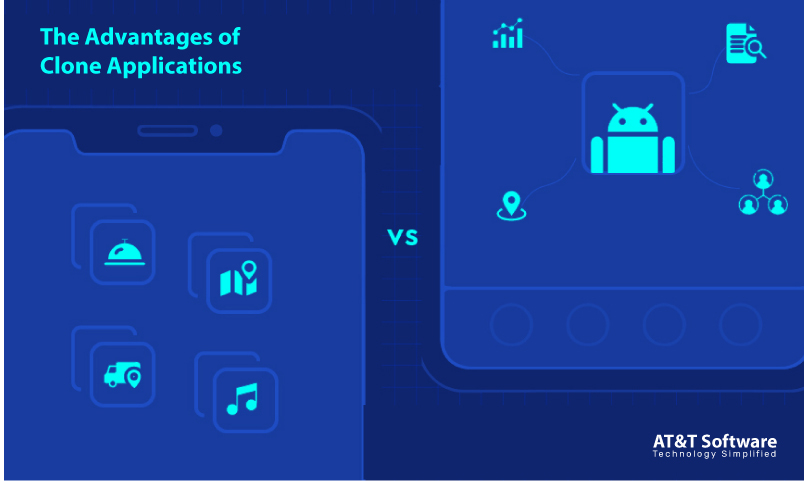
Is it necessary to launch your online business quickly and affordably while leveraging the advantages of established online companies? If you want to get your new business off the ground, cloning is the best option. Clone apps are modified versions of popular apps that are planned and built to imitate the functionality of the original apps in some way.
The most excellent solution for new entrepreneurs is clone applications because they provide significant marketing leverage and allow for an exceptional level of personalization. It is possible to create clone app scripts for practically any popular application and tailor them to meet your specific requirements. Though, to construct one on your own, you will require time and work. Consequently, it is recommended that you get the best Line clone for Android or iPhone from a site that sells source codes online, such as WebRock Media.
Cloning apps have several advantages, some of which are listed below:
Customizable And Scalable Solutions
With the clone app source codes purchased from a reputable provider, you will have complete control over editing and customizing the app. Making your app more distinctive by including additional features that distinguish it from the competition can help you stand out from the competition.
Straightforward and Uncomplicated
It is possible to avoid big problems in the source code since WebRock Media verifies it before it is sold to the clients. To clone the app, we take care of all of the obstacles, which decreases the time it takes to develop and deploy the app.
Efficiencies in Cost
As cloned apps duplicate the original, which has already been investigated and proven successful in the market, there is no need to incur the initial research costs. The cost of constructing the Line Clone app from the ground up is lower, and the budget required for brand and app marketing is lower, saving money.
More Likely To Succeed In The Future
The majority of clone apps are based on successful web businesses that are already well-known. As a result, your odds of hitting the same note increase and become more rapid in this situation.
No Additional Efforts Needed
Clone apps save you time and money by eliminating the need to duplicate the app’s creators’ work. Market research, business strategy, and the implementation of the user interface design are all part of the job description. Compared to developing an independent app, clone apps need far less effort.
Conclusion
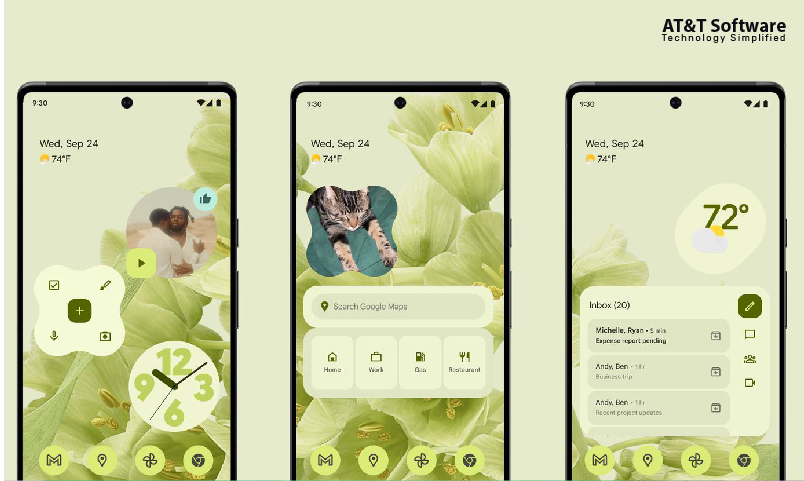
Developing Line Clone app platform is more concerned about the user experience, which delivers the business in return. Hence, the features and workflow need to be looked into carefully to be pretty satisfying for the app platform users.

I hope you enjoy reading this blog post.
Would you like to get expert advice? Schedule a Call
About Webrock Media
Webrock Media comes with an incredible team of website and mobile application developers who can customize the perfect solutions to transform your business. We think ourselves to be an ideal ‘Technology Simplified Destination’ as we know how to perfectly merge creativity and programming to build robust websites for our clients.
