Hulu Clone Business User & General User App Flow
home / blog / Hulu Clone Business User & General User App Flow
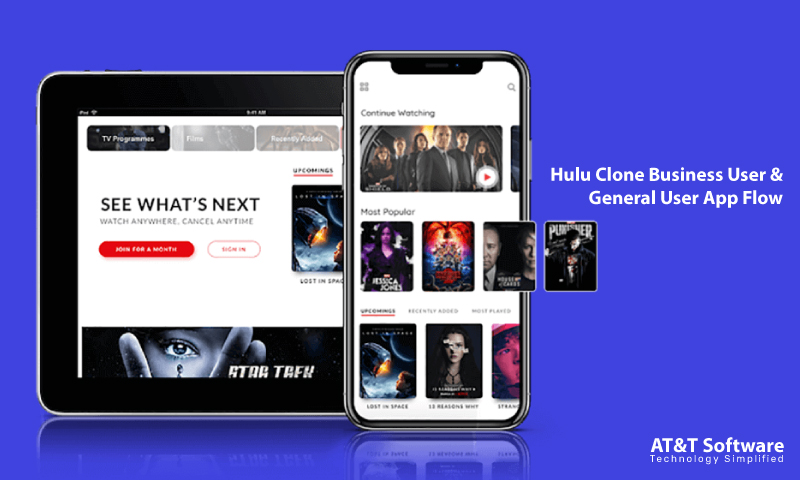
Video streaming services have certainly changed the way we used to watch movies and TV shows. On the one hand, these platforms allow the user to consume video content online. On the other hand, they have given rise to the trend of binge-watching. The potential of such media was further recognized by film houses and different video content creators who were quick to shift to the online space. This brings us to the development process of a Hulu Clone.
Hulu is a popular streaming service platform that hosts thousands of video content. It features an array of videos from different media and entertainment fields to genres. Apart from featuring an elegant collection of movies and TV shows, it also has live streaming for sports, news, and other events. To access all this entertainment content, the user has only to pay a one-time subscription for a certain period.
To know more about how the app works, we have to understand that the app flow is different for all app participants. At the same time, the admin has a managerial workflow and a responsibility to handle the platform. We will be talking about the business user and the general user app flow for a Hulu Clone. Let’s start with the public user’s app.
- The general users of a video streaming platform need to register and sign-up to the platform initially to use the services of the forum.
- They can use their email i.d, phone number, or social media credentials for verification.
- An OTP will be sent to the mentioned address, which must be entered to complete the verification process.
- Once verified and signed in, they can set up their profile and select a subscription plan. They will also be asked a few questions about their video content preference.
- Users will have to pay through whatever online payment method is available on the Hulu Clone.
- As they successfully make the payment, they will be directed to the app’s home page. This will contain the category, recommendations, searching options, and further updates that will keep you in touch with an enormous amount of video content.
- Users may also be allowed to rate and review their watched content. They may also be able to post public comments.
Now, the business user’s app flow is slightly different. It is explicitly curated for conducting business through an online video streaming service. Let us see how companies can make use of a Hulu Clone.
- There is a separate panel entitled to business users. For using the platform as a tool for conducting business, the business user will first have to create a channel.
- The channel needs to be set up with a name, description, and other relevant info.
- After the business user has successfully created their channel, they can upload any video content.
- They will have to select from the category or genre they want their video content to be featured.
- They can also check the ratings, reviews, and comments posted by users who have seen your video. They may also reply to the comments and keep the conversation alive.
User App Features Of A Hulu Clone

However, when you are developing a Hulu Clone app, you will need to first decide on a couple of things. Such as how many device platforms you want the app to work, how much importance to put on the web panel, and the admin panel’s nitty-gritty details. First, let us start with the user app panel features and then gradually move towards the others.
Social Media Sign-Up
The user app will require the user to sign-up first and foremost. They can do so by entering their email i.d or social media credentials and verifying it. The verification process initiates with an OTP being sent to the email, which must be entered back in the app to complete the process.
User Profile
After they have crossed the hurdle of signing up, they will be provided with a user profile. They can set up their profile with a name and specific personal info. The Hulu Clone may also take note of your video preferences.
Subscription Plan Selection
Along with the profile set-up, the user will also be provided with the different subscription plans offered by the platform. They will have to select one plan and make the payment and activate the subscription plan successfully.
User Dashboard
The user dashboard will feature different video content, your preferred genres, videos that were left midway, and some settings features. They may also have the power to customize certain portions of the user dashboard according to their need.
Advanced Search
Hulu Clone user panel will have an advanced search feature. The user may search content by typing or simply using the voice search to speak their mind. In the case of an advanced search, the app may also consider adding a few filters.
In-Build Video Player
The user app has to contain an in-build video player, so any user can watch any video. The video player will have functions for pausing a video, staring it over or, most important, resuming just where you left. These functions are crucial for the app to let users consume video content of all nature.
Steaming Category Or List
Whether you are building a Hulu Clone or any other video streaming application, you will have to pay attention to the category and listing of video content. Users can undoubtedly search for the content they are looking for. However, the category gives a more organized sense to the platform, and the user can also clearly look through various content that has been made available for them.
Create Watchlist
Users can also create watchlists of their own, to which they can come back whenever they want. The watchlist will contain movies and TV shows that they have enjoyed watching. The user can also share this list with their peers and other users.
Comments, Ratings & Reviews
After users have finished watching video content, they are given the power to rate the content or post a review or public comment. This way, the user can voice their opinion regarding content, while the creator can learn a lot from the pubic response.
Push Notifications
A Hulu Clone must depend on push notifications to get in touch with its audiences. New releases, updates, and other relevant information cater to the user through push notifications. Promotional content is also sent to users through push notifications.
Multilingual Settings
The platform should allow multilingual options to choose the language they want to access the forum. Language can also be necessary for searching videos in different languages.
Secure Multi-Payment Gateway
Along with multilingual settings, the platform may also require a multi-payment gateway. And there should be proper security measures included to protect the users’ privacy.
Account & Profile Settings
Users can change or update certain things on their account and profile, for which the accounts and profile settings panel is quite essential.
Web Panel Features Of A Hulu Clone

If you want your Hulu Clone to have a better reach, it is always wise to build a web panel. The web panel can more or less be accessed on most devices. Hence, let us look at the features that you could include.
Log-In & Sign-Up
The web panel of a video streaming is quite similar to the user app. Thus, the registration & sign-up procedures are also quite similar.
Manage Profile
After completing the registration process, the user will be allotted a personal profile. This profile will contain basic info about the user and a few personal data regarding the platform contents and its usage by the user.
Category & Genres
The web panel of a Hulu Clone will also consist of a category or genre list containing all the video content available for streaming under the platform.
Advanced Search Bar
It will also have an advanced search bar, so users can search for a specific video that they have trouble locating through the category.
Adding Videos To Watchlist
The web panel allows the user to do everything from creating a watchlist to managing it. They can add or remove videos from the watchlist whenever they like.
Subscription Package Selection
As soon as the user joins the platform, they will have to select a subscription plan that suits their budget and requirement. These are mostly, monthly or annual plans.
Secure Payment Integration
A secure payment option is necessary for a Hulu Clone lending video content to users for watching in exchange for a particular sum.
Multilingual Support
The web panel must also feature a customer support contact. This support should be multilingual, so every user can express their problems and understand the solution.
Review & Commenting
The web panel also has review and commenting options for users after watching a video over the platform.
Settings
The settings panel will content, language, profile, privacy and account setting options. Each of the instances is quite detrimental for the user.
Conclusion

When developing a Hulu Clone, you will have to pay attention to certain things, such as the workflow, features, and revenue schemes. Other than that, you still have to decide on the design, color scheme, themes and, most importantly, make it available on multiple devices. We have covered the features and the app flow, however, you still need to work on the admin panel features and monetization strategies.

I hope you enjoy reading this blog post.
Would you like to get expert advice? Schedule a Call
About Webrock Media
Webrock Media comes with an incredible team of website and mobile application developers who can customize the perfect solutions to transform your business. We think ourselves to be an ideal ‘Technology Simplified Destination’ as we know how to perfectly merge creativity and programming to build robust websites for our clients.
