Detailed Explanation On Taxi App – Web Panel Visuals
home / blog / Detailed Explanation On Taxi App – Web Panel Visuals
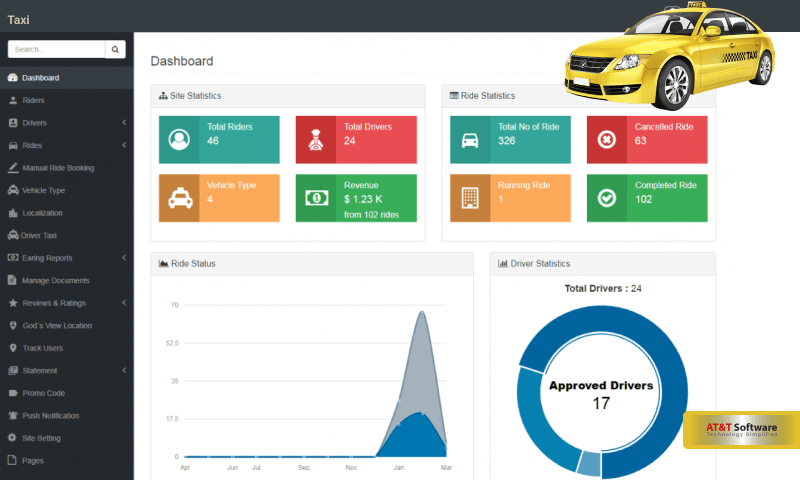
A taxi app has many layers of features and functionalities which are also different for different user panels. But the thing that makes a Taxi App stand out in the crowd is its user-friendly attributes. To know how a Taxi App operates and how a user can utilize the unique features, it is essential to have a visual demonstration of each page of the site as well as a mobile application. Let’s have a look at the Taxi app – Web Panel Visuals.
Taxi App – Web Panel Visuals For The Main Page
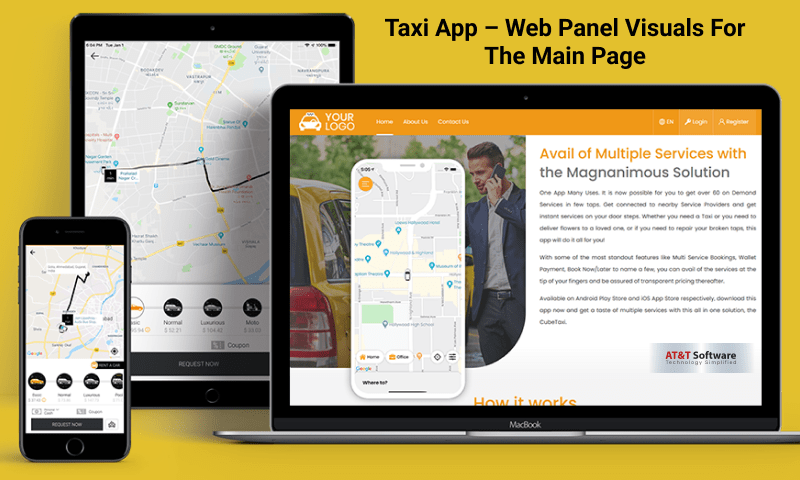
The main page or the home page of any on-demand platform can have different features and layouts. As we are talking about a taxi app, the webpage directly lands the user on the sign-up page asking them to join the platform for availing services. Apart from this obvious pattern for taxi apps, there are also other things that are layered onto the entire visuals. Let us discuss in detail the web panel visuals of a typical on-demand taxi app.
Language & Currency Selection
A Taxi app – Web Panel Visuals refers to the visual representation of the web page. As you enter a taxi app, the very first thing you will have to do even before signing up is select a language you know and also set up the currency that you are familiar with.
Log In & Registration Panel
For new users, a registration tab will be provided on clicking it will redirect to the registration page. While registered users can simply log in to their personal accounts by using a user i.d, email, phone number, and a password combination. On the registration page, a user needs to put all the necessary personal information to get registered.
How It Operates
In this part of the home page in a Taxi app – Web Panel Visuals, the company explains the whole operations of the platform. This is especially for users to understand the functionality of the app. The user gets an overall view and can expect the service they are about to receive.
Fare Estimation
The web panel will also separately feature a section for fare estimation. Here, you can enter the pick-up and drop locations by, typing, using your GPS location by simply pointing on the map associated with the app. By doing so, the app will automatically bring you an estimated cost of the trip considering factors such as distance, traffic, etc.
Booking A Cab
The Taxi app – Web Panel Visuals for the home page must include booking features for the passenger. The passenger gets to book or schedule a cab request by calling chatting or any other option directly from the home page.
Download The App
As the homepage of a taxi app web panel, it must latch onto the opportunity to promote its app platform as brazenly as possible. Hence, some parts of the home page will consist of an advertisement for downloading the app from popular app stores.
Driver/Passenger Registration
As the home page is the introduction to a platform and services, it also features registration options for both the driver and the passenger. Choosing one among the two will direct you to that specific user page for further involvement.
Support
In the case of a Taxi app – Web Panel Visuals, the passenger should be provided with a support panel. This should also be included on the main page of the app. Here, passengers can record their statements, present their feedback, offer suggestions or may even raise a complaint or express their grievances for that matter.
About Us
The about us page or segment in any web platform is dedicated to the company. It emphasizes a few of the areas that the company has thrived in, its accomplishments, and may even let a few words in about the future endeavors.
The home page visuals may vary from one app to another even when the service areas are similar. You can add a few things to the visuals if you please or remove any from the above-given list of items. It is upon the developer and the company and how they want their users to perceive the webpage.
Taxi App – Web Panel Visuals For The Passenger’s Panel
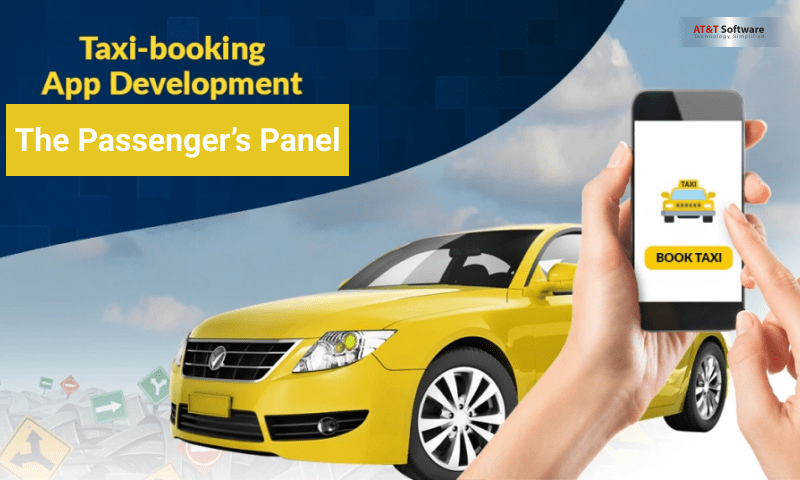
Apart from the home page visuals, different user pages are supposed to have something different to offer. The passenger’s panel is the most looked after panel following the business rule of satisfying customers first. So, let us take a closer look into the Taxi app – Web Panel Visuals for the passenger’s app in the next part of the article.
Registration & Log-In
This is an optional feature for the passengers. However, most taxi apps have these to keep passengers under wrap. The passenger will have to fill up some personal inputs in order to register and create a profile on the platform. After which they can go on to avail of any services on the app category.
Booking A Ride
As you log into the account, you will be able to book a taxi from the application. By entering the pick-up and drop locations the passenger can book a cab and the company will try to provide a cab that is in the vicinity.
Manage Profile
Once logged into your profile, the Taxi app – Web Panel Visuals for the passenger’s panel will feature some sort of option for managing the profile. From here, the passenger can change any detail provided during registration such as mobile number or email i.d for that matter.
My Trips & Invoice
The profile consists of all the necessary details that the passenger may require. ‘My Trips’ or the booking history keeps track of all the bookings that the passengers have placed on the platform, with location, payment history, and other such details. Using this option you can get a digital record of invoice details.
Wallet
The wallet is an essential feature to integrate into the taxi app. The Taxi app – Web Panel Visuals for the passenger’s wallet will consist of payment and managerial options. The passenger can choose to use the wallet for any transaction on the platform after receiving a service. They can manage the wallet from their profile and are often given the chance to withdraw the amount on their bank account.
Here also, the visuals may vary depending on the platform features and presentation. However, this was the closest explanation possible. Other options such as chat support and fare estimation are part of the passenger’s panel, some of which may also be integrated or connected with other features. Like, ride-booking comes with a location feature and may often go on to include fare estimation as well.
Taxi App – Web Panel Visuals For The Driver’s Panel
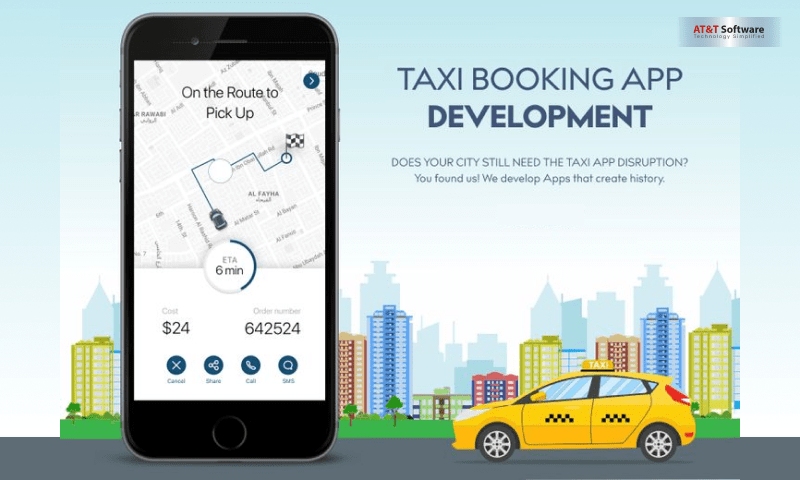
Taxi app- Web Panel Visuals for the driver’s app are slightly different from the passenger’s panel or the home page for that matter. It consists of features and functions that are integral to the driver’s part. Hence, let us check out the visuals for the driver panel in minute detail.
Registration & Other Features
It is quite essential for the driver to register on the platform first in order to start working under their banner. This registration process is much more condensed. The drivers will have to fill a digital form and quality under certain criteria to avail the platform. The information provided by a driver is carefully verified by the platform admins.
Log In
Once registered under the platform, the driver will be directed to the log-in portal. The Taxi app- Web Panel Visuals will entail the log-in procedure. You will have to add the correct combination of i.d and password to get access to your profile.
Manage Profile
As soon as the driver qualifies the registration process they are asked to create a profile of theirs. This contains personal to business information, some even kept for public viewing. You can manage the information on your profile from the ‘manage profile’ option. The driver can change only personal information. Access to ratings and reviews is not given to the drivers for genuine reasons.
Driver’s Menu
Up next on the Taxi app – Web Panel Visuals is the driver’s menu. The driver’s menu consists of all the things that a driver digitally requires from the app. Records of the trips, wallet, earnings and profile access, and a few other things.
Add & Manage Your Vehicles
The driver can manage their vehicles from the app or the web panel as they see fit. They can also access and manage documents through these features. They can add to their profile another vehicle. They will just have to register the model, number, and specifications on the platform.
Manage Trips & Invoice Details
The Taxi app – Web Panel Visuals of the driverś panel will consist of functions to manage trips and view the entire booking history. They also gain access to the complete invoice details, which is quite essential on the driverś part.
Earning’s Report
A taxi app will also have to include an earnings report for the driver. It will consist of a list of trips and the earnings on each of them. They can also view stats from this option. Once the threshold amount is reached the driver can ask the admin to transfer the amount to the driverś account.
Wallet
Like the passengerś panel, the wallet feature is also integrated on the driverś panel. However, the wallet feature is quite essential for taxi apps, especially when you have a cash payment option. The driver must have a sufficient amount in their wallet present if they are agreeing to a cash transaction. This way the company can extract its commission on cash trips from the driverś wallet.
There is no universal model for choosing taxi app features and functions. These were the most common Taxi app – Web Panel Visuals. But a few changes can be found on different platforms.
Taxi App – Web Panel Visual For The Admin’s Panel

The admin panel consists of the most diverse features and functions associated with the adminś day-to-day operations. The admin holds the responsibility of managing the platform and improving its services and revenue scale at the same time. So, is a visual representation of the adminś panel of a taxi app in general.
Admin Registration
The Taxi app – Web Panel Visuals also includes the admin registration. The admin registration is similar to other registrations on the platform.
Admin Login & Profile
The registration process leads to the creation of an admin profile. Admins can log into their individual accounts using their unique i.d and password for security purposes.
Admin Menu Panel
The admin menu has everything that the admin requires. It may also feature an admin dashboard that also has specific tasks, stats, reports, already ingrained in it. From visiting profiles, managing vehicles and bookings, price-fixing to handling transactions every option is inked under the admin menu.
Users List
The Taxi app – Web Panel Visuals also features a userś list. This list contains all the information regarding every user on the platform. It covers both records of the drivers as well as passengers using the platform. Along with the list of users, they can also view the trips an individual user has completed, whether it is a driver or a passenger.
Manual Dispatch
A manual dispatch panel is important in some cases. It is typically for accepting manual requests through phone calls. The visuals will include a verified phone number or other contact information strictly for booking purposes.
Schedule Booking
The admin also gets to approve of any scheduled booking placed by any passenger. Without confirmation from the admin panel, the booking may be considered null and void.
Trip Report
Every trip conducted under the app activity should have a digital report, detailing information such as location, destination, payment amount, driverś name, and other things. This is especially important for knowing how drivers are performing on your platform.
Contact Us
The last inclusion on the Taxi app – Web Panel Visual for the admin panel has the contact us section. Here, the company prominently mentions ways for the users to connect and communicate with the administrator.
These were the admin panel feature and the visual explanation of the portal. The admin panel is nothing less than a controller for the entire web or app platform. Hence, it is destined to have the most vibrant features with an analytical edge to it.
Selecting The Right Developers
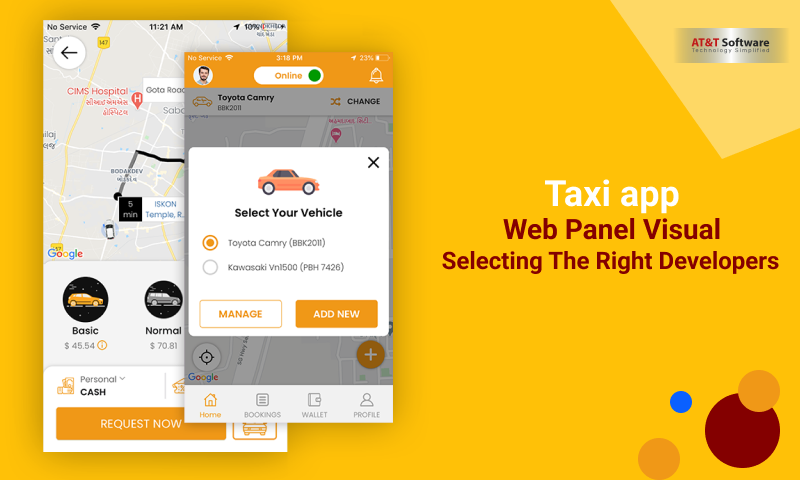
It might be challenging to discover the correct app development business. This is due to the fact that many individuals are unfamiliar with the subject and hence have no clue what to anticipate. It is usually preferable to examine the aspects of the same rather than making poor judgments and choosing the incorrect option. WebRock Media is the best team when it comes to offering development services and our services include a number of potential features, including:
Affordable Pricing
We’ve always tried to reach out to as many individuals as possible, regardless of their financial circumstances. This has benefited us significantly in generating cost-effective options for everybody. When you deal with us, you’ll see that we value quality and never compromise it.
Proactive Team
To prevent any serious faults, the Taxi app – Web Panel Visuals must be closely examined on a regular basis. We have a team of experts that will dig deep into your requirements and ensure that you will not be disappointed. Whatever the problem may be, please contact us as soon as possible.
Over Time, Consistent Knowledge
Experience has always set us apart from the competition, particularly when it comes to selecting a capable taxi app design firm. Remember that creating a Taxi app – Web Panel Visuals is not an easy undertaking, and if you don’t employ a professional, it might be scary. WebRock Media has extensive experience in this field.
We are proud to report that we have worked with a significant number of customers as an app developer. They have expressed appreciation for our services and a wish to work with us again in the future. This puts the onus on us to provide you with the best service possible.
Conclusion
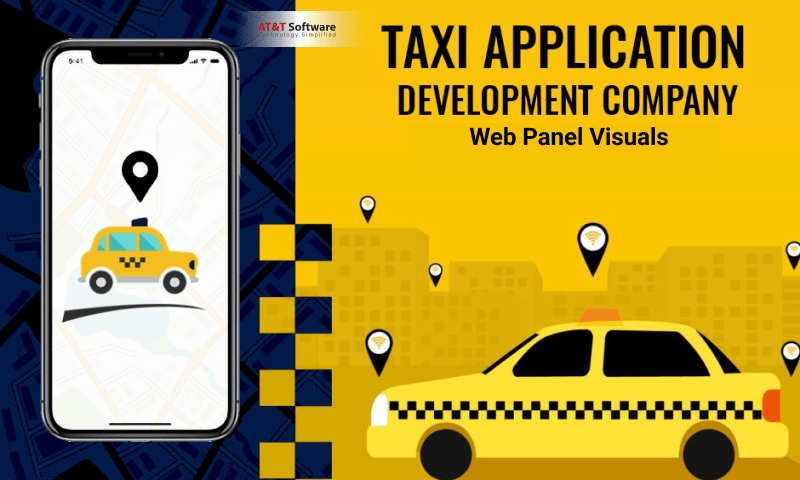
So, this was the detailed explanation to a Taxi app – Web Panel Visuals. We hope this article was helpful in clearing most of the confusion you had on your mind.

I hope you enjoy reading this blog post.
Would you like to get expert advice? Schedule a Call
About Webrock Media
Webrock Media comes with an incredible team of website and mobile application developers who can customize the perfect solutions to transform your business. We think ourselves to be an ideal ‘Technology Simplified Destination’ as we know how to perfectly merge creativity and programming to build robust websites for our clients.
