How A Foodpanda Clone Essentially Works?
home / blog / How A Foodpanda Clone Essentially Works?
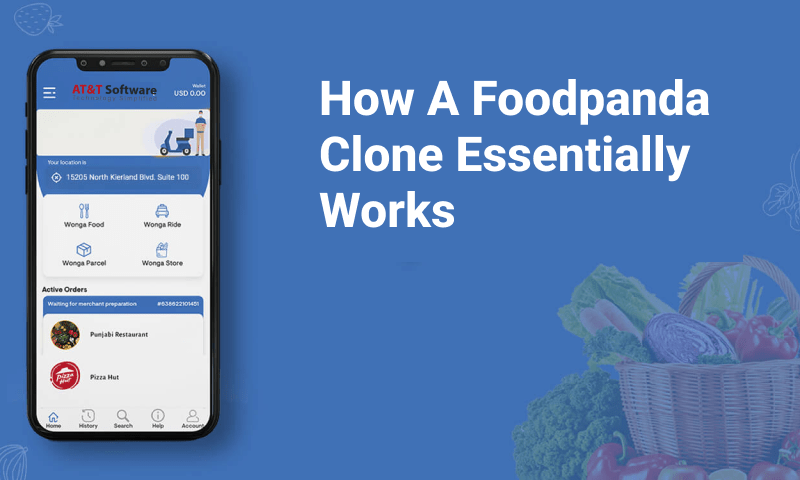
Developing a Foodpanda Clone is not just copying from the original. The best to develop something out of an already established idea is to improvise the essential functions of the platform and learn from its shortcomings. Based on this idea, developing a clone application essentially automatically carries the baggage of outsmarting its predecessor.
However, in reality, an online food delivery service just has to meet the demand and supply on an equal footing. There is a lot to learn from the workflow of an application like Foodpanda.
Typically, a Foodpanda Clone will have four participants. These are the admin, the store owners, the delivery agents, and the customers. Every user has a different role to play, hence they are also offered slightly different features with a few common ones that serve the purpose for all. Let us first look at the workflow of the users then take a look at the features that can be included in the platform.
Steps For User Workflow
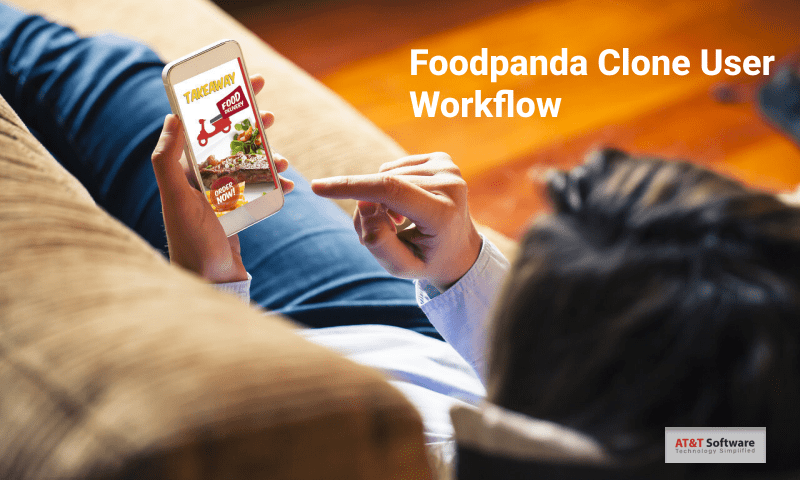
Step1: The user will have to sign-up to a platform like Foodpanda Clone, in order to utilize its services fully.
Step2: Once signed into the platform they can browse or search for food items of their choice.
Step3: On deciding on an order, the user can add that item to the cart or book the item right away, whichever they prefer. A Foodpanda Clone will allow its user to avail themselves of any discount if available.
Step4: With the order getting accepted, the user will be allowed to track the order from its processing to delivery.
Step5: For tracking the delivery, they can use GPS tracking or simply the map to be certain of the position of the delivery agent.
Step6: As the delivery process is successfully completed, the user will be asked to pay for the service. The user may also choose to pay at the confirmation of the order, through online methods.
Step7: Lastly, a Foodpanda Clone application will give its users the opportunity to rate the delivery agent and review the food service.
Steps For Store Workflow

Step1: Somewhat, similar to the customer, the store manager also has to sign-up to the platform in order to provide under the online food delivery service platform.
Step2: Once signed onto the platform, the store manager will be informed every time there is an order request placed by a customer.
Step3: The store manager possesses the individual choice of accepting or rejecting the request. However, declining a request requires proper reasoning behind such a choice.
Step4: On accepting the order request, the store manager has to keep the customer as well as the admin of the Foodpanda Clone, aware of every move. Preparing, processing up to the pick-up of order by the delivery agent is recorded and updated in real-time.
Step5: The store owner receives their commission as soon as the order successfully completed, as per the company norms.
Steps For Delivery Agent Workflow
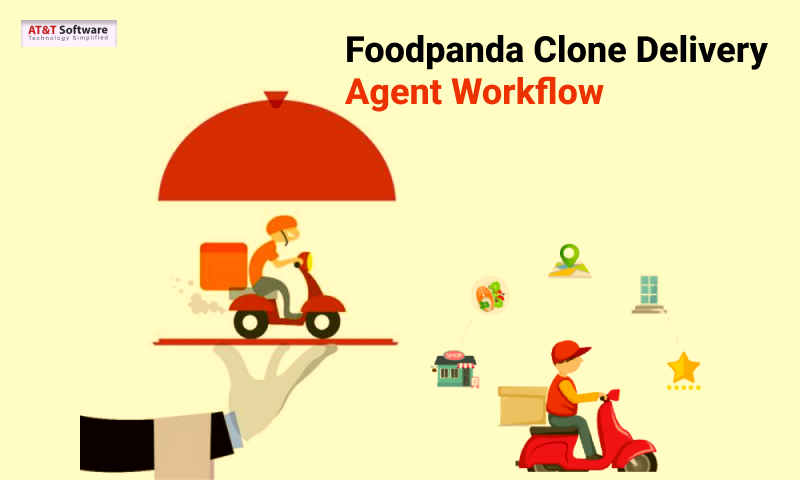
Step1: The delivery agent has to be verified of certain skills, in order to be able to provide service under the platform. This includes driving and customer management skills to be precise.
Step2: On passing the verification process, they are allowed a profile and a chance to serve under a Foodpanda Clone.
Step3: As the delivery agent marks themselves available for service, they can be sent with a delivery request from a nearby restaurant.
Step4: The delivery agents have the choice of accepting or declining a request. And they are not free from allowing reason for declining a request.
Step5: Accepting requests will land the delivery agent with the delivery details that are required for completing the task on hand.
Step6: On successful completion of the delivery, the agent receives their due commission.
Steps For Admin Workflow
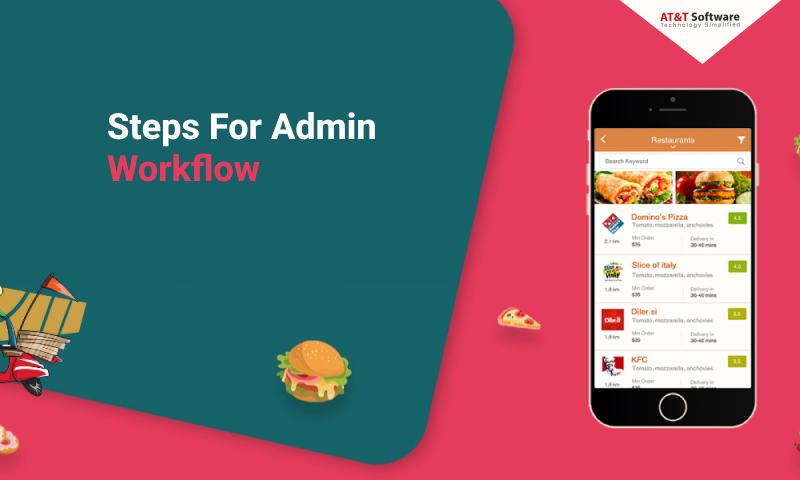
Step1: Whether it is a Foodpanda Clone or any other food delivery platform for that matter, the admin has to through a secure log-in procedure.
Step2: The admin essentially monitors and controls activities over the platform. The admin panel feature also mirrors this fact. Managing orders, stores, delivery agents, and customers are all part of the admin’s daily job role.
Step3: They also possess the power of blocking other users from the platform who fails to comply with the company protocols in one way or the other.
Step4: The admin bears the responsibility of analyzing the platform stats and presenting an improvised business model.
Features Highlights On A Foodpanda Clone App

Here, we have listed down the features that are common to all participants of the platform. However, these features may be slightly moduled to fit the requirements of the users. Let us take a look.
Registration & Sign-Up
Any user on a Foodpanda Clone is bound to register first before using the services of the platform. The registration procedure is typically a one-time procedure. The admin may also be above the registration process, along with having the power to allow registration of the other candidates.
However, every user, including the admin has to sign-up every time they enter the platform. The app developer can also choose to introduce a one-tap log-in, accessing the device memory for saving sign-up details. On signing up, every participant s provided with an account that consists of personal information to business data relevant to the app services.
Browse & Search
On entering the platform, the next activities are dependent upon the actions of the customer. Hence, a Foodpanda Clone should let its customers freely browse through the platform in search of a food item or a specific store for that matter. The app may also include a search panel so that the customer can easily type away their food service requirements.
Modern tech has also taken this notion a notch higher with voice search features. Other than that, adding filters that are relevant to the customer while ordering a food item, like price bracket and distance, is crucial for the customer’s decision.
Category
Apart from literally or verbally searching for food items, the customer can randomly skim through the food category or menu of different restaurants. Once a store owner partners with a Foodpanda Clone platform, they will be asked to upload their menu digitally onto their business profile over the application platform. The store owner has to provide a list of food that they are willing to provide when demanded.
Add To Cart
As soon as the user decides on a food item, they can proceed to order it right away. The user can add the item to the cart initially and then proceed for checkout from thereon. The cart stores all the orders the user has added and provides an estimated report o the price.
Request Management
Every order request placed by a customer is directly sent to the admin. The admin sends the request to the store manager for deriving to the closure of things. If the order is approved by the store manager, the admin will then try and locate a delivery agent available for service.
The admin uses the GPS tracker to track any delivery agent nearby and sends the delivery request for approval. A Foodpanda Clone also must contain features for canceling orders. All in all, it should provide an overall management option for different parties.
Order Summary
Every party is provided with a copy of the order summary. An individual customer has access to details of his or her own order. While the store owner and the delivery agents are given access to any order details that are provided by them respectively. However, the admin has the highest of stakes and holds access to the entire order summary of the application platform.
Order Tracking
A Foodpanda Clone or any other online food service platform is based upon mapping and GPS tracking. The utility of such services remains in the efficiency and timeliness of the service. Hence, all parties are provided with some access to tracking the order.
For the customer, order tracking starts with approval from the store manager. The store updates every part of the food preparation, processing, packaging up to the point when the order is picked up by a delivery agent for delivery. The customer can also choose to track the delivery progress using the driverś GPS location.
Payment Options & Wallet
It is important for a Foodpanda Clone to include multiple payment methods, so no order gets canceled due to payment issues. Typically, such a food service application has online payment, bank transfers, cash on delivery, and often inserts in-app wallets. The in-app wallet features are often made necessary for the delivery agent and store owners for transferring commissions.
Customer Support
An online food delivery platform like Foodpanda needs to be able to provide customer support service. Customers may have different queries and issues that they want to be resolved. Addressing these issues and providing a solution for as many as possible can retain customers for a long period of time.
Feedback
After the completion of the food service, the customer is asked to provide feedback. A Foodpanda Clone may allow its users to rate the delivery agent and provide a review for the store or the food that was served. These feedbacks are quintessential in building or breaking the reputation of a store or a delivery agent. Other than that, the app store rating and reviews are also important stats for the admin to improvise the platform.
Advanced Features For A Foodpanda Clone App
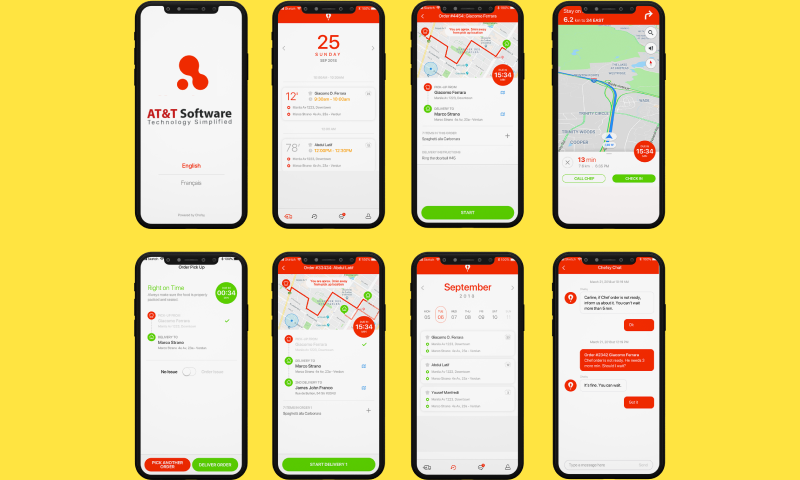
Apart from the crucial features, there are a few advanced ones that you can also add to make the platform even more technically superior.
Admin Dashboard
The admin dashboard is comparatively cool and has the effective inclusion of admin panel features. The dashboard is typically a controller for the admin to have easy access to his regular job functions. It also contains relevant stats and analysis that the admin may require or decision-making.
Order Dashboard
A little similar to the idea of an admin dashboard, a Foodpanda Clone may also choose to include an order dashboard. The order dashboard is technically a part of the store manager panel. It features all the order requests in real-time and also provides options for taking prompt action on whether to accept the request or decline it with a solid reason.
Availability Toggle
The delivery agents on an online food service delivery platform need to mark themselves as available for service, every time they log into their account. The availability toggle feature makes it even smarter and easier by just toggling the availability switch on or off. Switching it on automatically sends the information across the platform and vice versa for switching it off. However, staying inactive for too long may attract some scrutiny in the matter.
Offers, Discounts & Promos
A Foodpanda Clone may dedicate an entire section to offers, discounts, promo codes, and referral codes so that users always have something interesting to look forward to. Other than that, admins often send offers & discounts personally to customers, considering different marketing strategies such as an occasion or something else.
In-App Chatting
The application must also consist of a chatting facility between different parties. The admin must have a tool of communication with each of the parties. The driver and the customer must also be provided with a chatting option during delivery. The driver and the store manager should also have a way of communicating regarding the order. Hence, in every way possible, an online food delivery service thrives on communication. This is the very reason, in-app chatting has been on the priority list for many Foodpanda Clone applications.
Reports & Invoice
The app must also put emphasis on not just storing the data but also allowing its access to users or at least the part that is useful to their cause. Along with presenting different reports, it should also be able to issue invoices for customers or other members if necessary.
On the other hand, reports are an integral part of the admin’s daily functionality. As mentioned before, the admin dashboard may feature a few of the stats, analyses, and reports, but the full-length version must also be allowed on request. The admin uses these reports to build new business models and bring new ideas to life.
Conclusion

A Foodpanda Clone application can consist of numerous features, but it has to follow the workflow. There should no interruptions in the workflow, and the features are added to only make sure of it.

I hope you enjoy reading this blog post.
Would you like to get expert advice? Schedule a Call
About Webrock Media
Webrock Media comes with an incredible team of website and mobile application developers who can customize the perfect solutions to transform your business. We think ourselves to be an ideal ‘Technology Simplified Destination’ as we know how to perfectly merge creativity and programming to build robust websites for our clients.
