Groupon Clone: Cutting-Edge Features & Revenue Model
home / blog / Groupon Clone: Cutting-Edge Features & Revenue Model

We are at a stage where eCommerce has become a phenomenon. During the COVID-19 pandemic, most of us were restrained in our homes, and these eCommerce platforms helped deliver the necessary items to our doorsteps. Other digital platforms like the Groupon Clone became staples in offering deals to their members, deals from different eCommerce platforms, and online shopping destinations.
Daily deals, coupons, and offers software became popular soon after eCommerce platforms started gaining prominence. These sites help buyers find and search for different coupon codes that they can use to purchase things and get a discount in the process. Hundreds of offers and deals are available daily.
Revenue Model For A Groupon Clone

Even though the Groupon Clone primarily focuses on providing offers for buyers, it still needs to do some inward digging to earn revenue. Nevertheless, as a business platform, it has earned its penny, and there are quite a few ways to do so. Let us discuss those in the next part of the article.
Transaction Fee
The easiest way to earn revenue for any online platform supporting online transactions is by charging a certain percentage as commission. This commission structure is particularly attached as a service tax.
Advertisement Revenue
Another popular metric for earning revenue has been the age-old method of advertisements. The platform could rent out certain advertisement portions on its website or app platform. Third-party applications or websites can automatically buy these ad spaces, earning the Groupon Clone direct revenue.
Google AdSense
Google has many options for marketers and advertisers. One opportunity lies within Google AdSense. Content marketers of different sites contribute text, video, images, and other advertisement content within the Google Network. These are targeted to the content and audiences.
Salient Features To Include On A Groupon Clone

The revenue scheme and everything else about the Groupon Clone incessantly depends upon the features that will strategically include it within the system. The entire system runs upon the features stack that the developer adds in. Each feature is added with a subtle consideration.
Groupon Clone Admin Panel Features

Like the eCommerce platform, coupon management platforms have three prominent members. They are the admin, buyer, and merchant. We will start with the features provided on the admin panel to make it more viable.
Secure Log In
As an online eCommerce coupon management platform, security is essential. The whole platform has different security measures, starting with the login. The admin login process is easier than the other two participants. It has a unique i.d and password combination protection for logging into the admin account.
Configuration
After entering their respective accounts, they have access to configuring most things. From their log-in i.d & password to site settings, they can configure many things inside their profile and over the platform.
Dashboard
The admin panel of the Groupon Clone must contain an interactive dashboard. The dashboard feature has become more and more common in popular app culture, allowing users to have a concrete view of the platform with lively guidance from the app to make the user experience more fun and intimidating.
Customer Management
The admin of a website or application has several duties to attain to better the platform and the business. Among the core duties, customer management is of topmost priority. A platform like this will have numerous buyers looking for great deals, and guiding them to the right place is the admin’s job. If the admin can take a buyer on board, they also have the power to block them.
Merchant Management
Similarly, the admin is also responsible for managing merchants bringing the coupons, deals, and offers to the table. First, the admin must be completely involved by verifying the merchant’s identity and then checking and confirming the deals they are bringing in. Like buyers, merchants can also be flagged for a few reasons, mostly for not abiding by any platform policies.
Location Management
The admin has to set up the location and range upon which the Groupon Clone will be providing its services. Then, you can divide it among regional bases or local bases. Then, when buyers search for a coupon, you can drive them to the nearest seller available. This is also important for people of the same nationality based on the currency divide.
Product List Management
Coupon management platforms also have different categories to sort out coupons from websites and apps like eCommerce platforms. The merchants are responsible for posting these coupons, but the admin has to verify them first and then sort them out in one of the categories. They can make changes to the deal if they please or even remove deals that have not met the criteria in one way or the other. Promoted coupons or bestsellers are displayed, and the admin also makes the visual & sequential choice.
Manage Deals
The deals, coupons, and offers scrutinize before getting posted on the Groupon Clone. After the authentication is complete is the product made available on the platform. During this process, if the deal requires any changes deemed fit by the admin, they can ask the seller or change it themselves. Likewise, they can cancel deals that do not pass the verification process or do not abide by essential changes suggested by the admin.
Order Management
For every buyer that purchases a deal, the admin is in charge of processing the whole buying process. There are different ways the admin can engage buyers even while making a purchase. They also approve the request and process the payment. They may also suggest other relevant deals that can be useful for the buyer.
Payment Management
It is a platform for coupon buying and selling; different payment methods should be integrated within the Groupon Clone. So, when the buyer goes to pay, they have different options to choose from. The admin will duly manage their account verification and other things related to the payment.
Withdrawal Management
The merchants posting up different deals and offers are doing so for receiving a certain amount in return. This commission amount can be withdrawn immediately or let pile up for a while and then withdrawn as a lumpsum amount. The merchant sends a withdrawal request to the admin. On approval of the request, the amount earned by the merchant will be automatically credited to their linked bank account.
Groupon Clone Customer’s Panel Features

The Groupon Clone offers a separate set of features to its customer’s panel. These are designed and positioned for buyers to find, access, and purchase different deals, offers, and coupons from multiple merchants. The most crucial features for the panel and listed below.
Secure Registration & Login
As mentioned before, the customer also has to go through a login. However, they will have to register themselves on the platform before that happens. After that, they may be required to verify their email or other credentials, which will eventually be their login i.d for the rest of the time.
Profile Set Up & Management
Once they have registered and logged in, they will have to set up their profile and manage a few things as they please. For example, they can change certain info, check their orders, add bank accounts and even change the login password for security reasons.
Search
The buyer can search for coupons & deals over the platfor. They can type the business’s name or look for merchants usually known for having good deals at their disposal.
Category
The Groupon Clone will also have a complete category from which the customer can categorically look for deals, offers, coupons, and other discounts. In addition, the category is organized enough for the customer to find appropriate options where they look for specific deals easily.
Deals
After they have searched the platform, browsed through the category, and found a deal worthy of buying, they can simply go for it. The platform will support multiple deal purchases at the same time. Buyers can also pay the sum collectively.
Wallet
The wallet added to the platform is quite useful to customers. They can store money by transferring it from their bank accounts and use it for paying for a purchase. The admin also uses the wallet for conducting refunds and cash-backs.
Cart
As soon as the customer decides on purchasing a deal or coupon, they can instantly add it to the cart. Then, before making the final call, the customer can view all the purchase details, from the price breakdowns to the validity of the coupon and other terms & conditions.
Checkout & Payment Options
Once they have made up their mind, they can click on the proceed to checkout section mentioned at the bottom end of the Groupon Clone cart. This will directly lead the customer to the different payment options, prompting them to choose. The payment will automatically be processed as they choose an option and set up an account and other info. As the amount gets deducted, the user will be notified of the transaction and the success of the purchase.
Order History
The customer needs to check their order history once in a while to keep track of all the spending they have made. However, the platform digitally records every instance; the customer has to request a specific portion of it.
Conclusion
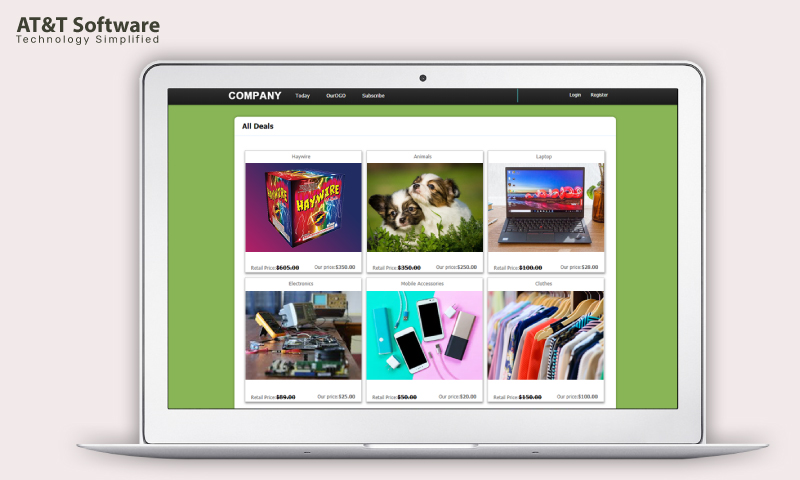
The Groupon Clone also has a merchant panel that has more distinct features. However, some constructs, like security login, order history, and payment received, remain the same. These features are institutional to the merchant’s basic business conduct and activity.

I hope you enjoy reading this blog post.
Would you like to get expert advice? Schedule a Call
About Webrock Media
Webrock Media comes with an incredible team of website and mobile application developers who can customize the perfect solutions to transform your business. We think ourselves to be an ideal ‘Technology Simplified Destination’ as we know how to perfectly merge creativity and programming to build robust websites for our clients.
