How A Live Streaming YouTube Clone App Works?
home / blog / How A Live Streaming YouTube Clone App Works?
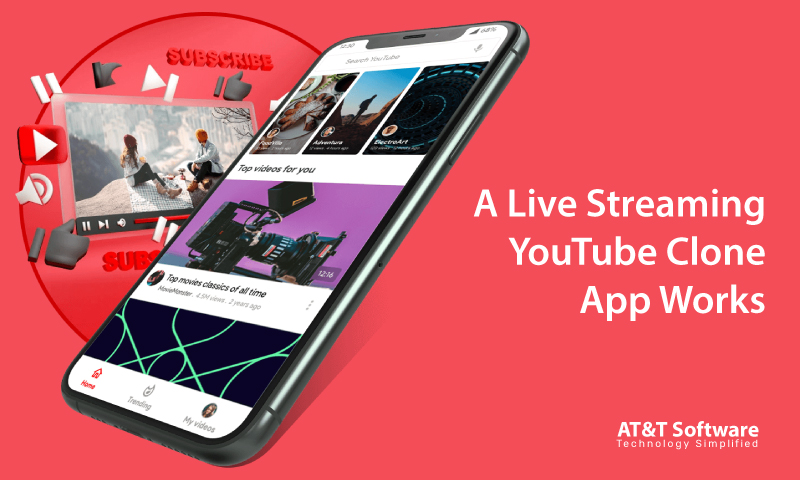
A YouTube Clone is typically a video streaming and uploading service platform. Users, comprising artists, musicians, filmmakers, and people of other fields with a knack for video content, can use the app to upload content on their channel or watch content uploaded by others.
Now, the popularity of YouTube is unmatched compared to its peers. This is already a good enough reason for businesses to develop such a platform. With that being said, let us begin with the simple workflow of a YouTube Clone.
- Primarily, the user will have to go through a registration process. It is a rapid and easy process requiring users to provide their email i.d or other social media credentials for signing up.
- Shortly after signing, the user will search the platform for preferred video content. They can type channel names, video titles, or other relevant keywords to look for specific videos. The user may also use the voice search option, for instance.
- Once they are through with a video, they can also express their opinion. If they enjoy the video content, they can hit the like button. They can also write comments consisting of a single line or an entire paragraph depending on how the content has made them feel.
- A YouTube Clone app runs on channels. Users who wish to upload video content can create their channels. They will be able to post their content through these channels.
- If users seem to like multiple channel content, they can subscribe to the track for free and get notified of their new releases and other updates. The number of subscribers, likes, comments, overall engagement, and activity on a channel is the measurement for understanding the likability and popularity of a channel.
You can also include premium subscriptions to your users for a certain amount. In that case, your YouTube Clone will allow the premium users some unique content and may even provide additional features.
Features To Include On A YouTube Clone
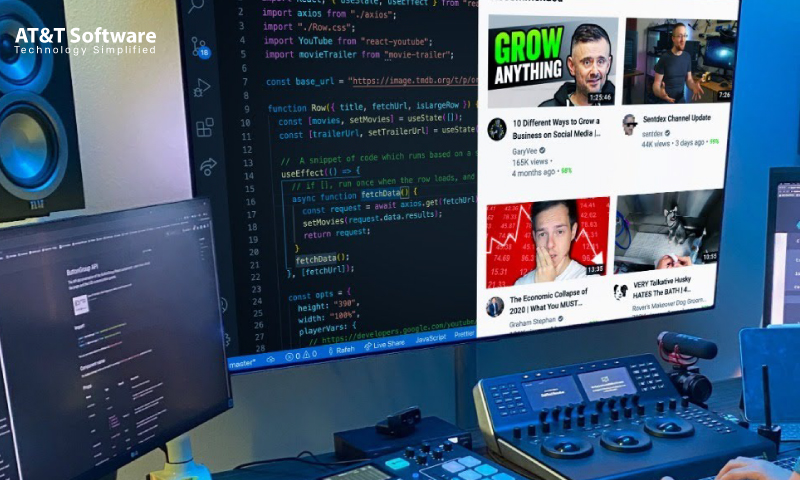
So, now that we have arrived at the discussion for integrating features on a video streaming service platform, we will first have to start with the different participants involved. There are two types of users and an admin panel. Both types of users have similar options under their panel, one with a business angle and the other with a consumers angle.
User Panel Features For A YouTube Clone
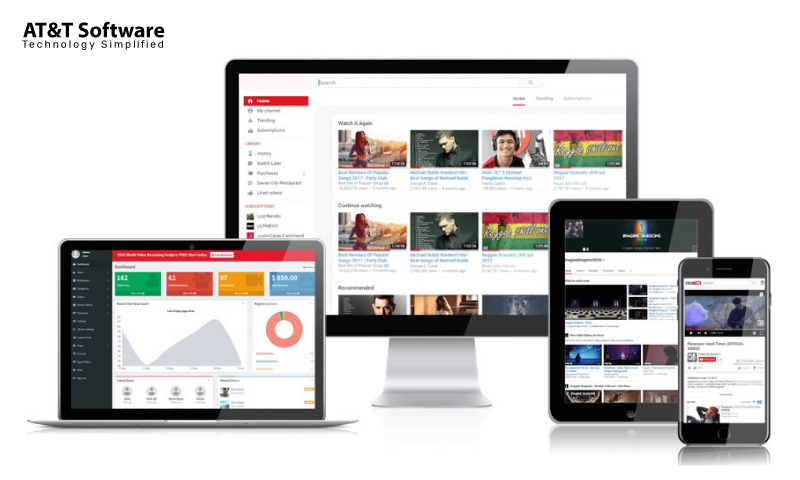
As mentioned earlier, the user panel has two types of users, but the features are similar. That is to say; every user has the power to upload items; all they have to do is create a channel for it. And with a growing number of subscriptions, they can turn the channels into a full-fledged business opportunity.
Login
For accessing the YouTube Clone, the user will be required to register initially. They can use their email i.d or social media handle to complete the sign-up process.
Search
Once they have been registered to the platform, they can look up the video content provided by the platform. Apart from the home page featuring relevant searches, popular content, and app recommendations, the user can still search for specific videos by typing the name of the video title or channel name. If it ensures voice, the user can utilize that too.
Content
A YouTube Clone naturally enough houses a massive amount of content. Hence, it is pretty standard for the platform to have a diverse content list. This can be interesting for the user, who is bound to get new content every time they enter the app.
Watchlist
Users are also provided with permission to create a watchlist. These are personal watchlists containing items that the user has liked quite a lot. The watchlist also helps the app understand the user preference and personalize the platform according to that.
Video Download
Indeed as an online video streaming service platform watching online video on the forum is a given fact. However, a YouTube Clone may allow its users also to download videos. The footage gets downloaded on the user’s device, and all the user needs to do is open the app and visit the download section to view the video. The user will not even require an internet connection to view the downloaded content.
Playlist Creation
A platform like YouTube is not singularly dedicated to providing video content but may also feature audio content. This is for the users to listen to their favorite musical artists and songs, especially the audio version. Like video watchlist creation, the user can also create an audio playlist.
Live Streaming
While uploading pre-recorded videos is one thing, live streaming allows the user to do the live shooting. In this case, the user can do live streaming, posting a video in real-time with a mass audience.
Sharing
The users can share the watchlist and playlists on social media platforms for others to view and vibe with your choice of video and audio content. This is to start a conversation and keep the YouTube Clone actively engaged at all times.
Multi-Channel Support
As mentioned before, all users can create one or multiple channels. However, only channels have the power to upload video content for public viewing. The platform also allows users to simultaneously manage numerous channels skillfully by one user.
Premium Subscription
When you have reached the stage and popularity of YouTube, you can choose to introduce a premium subscription. Remember, the platform can only offer a premium subscription to its users when they have a few other things in store. For example, if they have original content, new promotional releases, or extra features, the user could use them for a better outcome.
Thumbnail Frame Preview
When a user channel is uploading video content on the YouTube Clone, they must set a thumbnail for the video. This thumbnail will be shown to the viewers when they stumble upon the video. The thumbnail image is crucial for users to context the video they are about to watch. The channel can choose from many stills from the video, implemented as the thumbnail.
Settings
The settings option contains all the functions that the user needs to maintain their account, profile, and privacy. There are specific customizable settings included in the lot, which users can personalize their account.
Secure Multi-Payment Gateway
This is only if you plan to include premium subscriptions or other monetization strategies for earning revenue. The user will require a secure multi-payment gateway, to safely pay for the subscription plan.
Admin Panel Features For A YouTube Clone
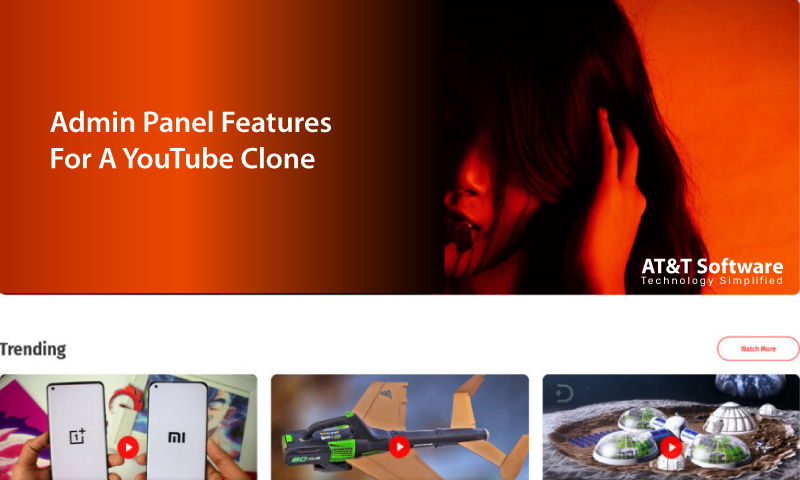
You can not simply develop a video streaming application without thinking about the admin panel. The admin looks over the whole platform and improvises it from the core. The admin panel features are there to let the admin achieve their goal.
Admin Dashboard
A YouTube Clone must include an admin dashboard under the admin’s panel. The dashboard is a controlling widget that allows the admin to perform certain operations. The dashboard is customizable. Hence, the admin can set it up; however, they want it.
Subscription Plan
If the platform has premium subscription plans, it will show a few options. The user will choose the plan that suits them the best.
Site Settings Management
Managing payment options, commissions, and other things that help run the entire site are among the primary responsibilities of the admin.
Video & Category Management
The admin initially checks all the videos uploaded over the YouTube Clone. They are responsible for giving a nod of approval to the content for being featured. Along with approving the footage, putting the video under the correct category and managing other contents on the list is integral to the admin’s job.
User Management
Similarly, the app users are also monitored and managed by the admin. Their registrations, uploads, subscription plans, every detail is recorded and utilized by the admin somehow.
Notable Advantages Of A YouTube Clone
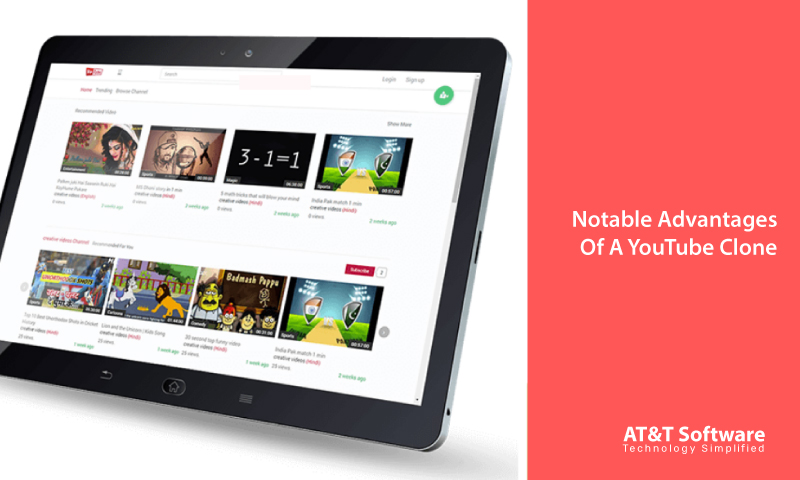
Now that we have talked about the technical parts of building a video streaming app platform, let us reflect on the advantage such a platform can offer. These benefits also explain why there has been a surge in the development of a YouTube Clone.
Variety
The best thing about video streaming services can be their variety and diversity, without a doubt. It contains a massive list of videos from every corner of the world, of different languages, themes, and genres.
Convenience
Apart from the convenience of picking from a long list of video content, such service platforms are designed to consume the content only when they have the time for it.
Extensive Reach
A platform like YouTube Clone is a sheer blessing for video creators. This is because it immediately provides them with an extensive reach.
Personal Preference
A platform like YouTube especially gives priority to the personalization of the app. The app records all the user data, searches, and other info to recommend videos that the user may like.
Conclusion
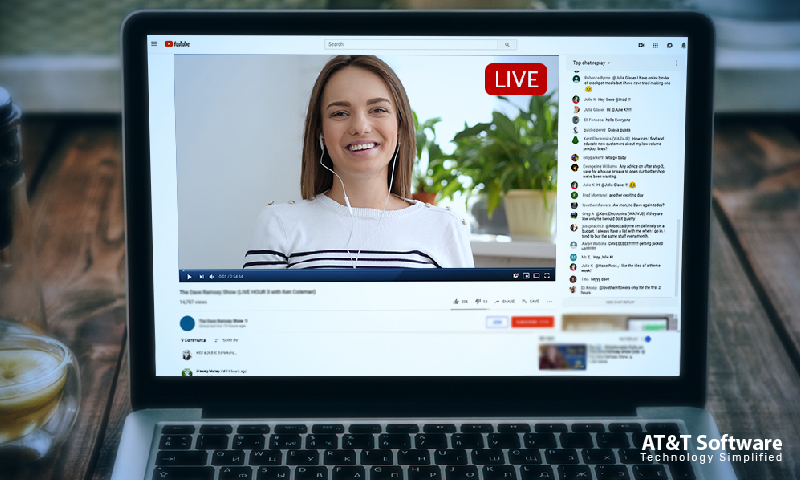
Building a YouTube Clone today has much potential in terms of business. This is why companies have been looking at the prospect. And this article was for you to take one step further into understanding the development process.

I hope you enjoy reading this blog post.
Would you like to get expert advice? Schedule a Call
About Webrock Media
Webrock Media comes with an incredible team of website and mobile application developers who can customize the perfect solutions to transform your business. We think ourselves to be an ideal ‘Technology Simplified Destination’ as we know how to perfectly merge creativity and programming to build robust websites for our clients.
