Know The Woot Clone App Working Process
home / blog / Know The Woot Clone App Working Process

The eCommerce sector is currently booming, and many companies are seeking out the opportunity to be a part of this digital revolution or be one of the pioneers or the game-changers in the scene. This phenomenon has rapidly altered the digital scene encouraging brands and their followers to find an alternative space for their requirements. Woot Clone is a platform that works as a bridge between customers and companies in the eCommerce realm. To start at the basics of app development, the first thing is to decide on the workflow that will be the starting point.
Step 1: Log In
To enter the Woot Clone, the customer can add their credentials, such as email and password combination. However, the same cannot be said for the vendor. Who has to verify their identity and authenticity through additional documentation and other processes.
Step 2: Browsing Products
The customer can look around the platform once they are inside. They can browse through different products, search for them individually, and learn about them. They can also use the search bar for exact products and brands.
Step 3: Order Placement
If they find something that they want or interests them, they can immediately check for booking options. The Woot Clone could have a cart which will store the item safely, and the order request gets processed on the other side. The admin and the vendor will have to approve the order.
Step 4: Checkout & Payment
As the order gets confirmed by the vendor and the admin, the customer is free to make the payment and wait for the product to be delivered. The cart will have the checkout gateway somewhere, directly leading the customer to the platform’s payment methods. For example, they might need to link their bank accounts to conduct an online payment.
Step 5: Order Tracking
The customer can track every detail from placing the order to the product being delivered. Therefore, the Woot Clone must keep the customer informed about every development. Specifically, when the order has been dispatched to a delivery person, the customer can view progress as the product is delivered to the said address.
Step 6: Commissions
As the process comes to an end, the vendor gets his due from the payment made by the customer. On the other hand, a percentage is deducted by the app for using the platform’s services. As a result, the app can earn a commission from every single eCommerce trade under its platform.
Woot Clone Features

The features included on a Woot Clone are subjective to the functionality of each of the participants using the app for their individual goals. These features are chosen and classified following the need of each participant. There are three prominent participants for an eCommerce platform: the customer, the vendor, and the admin.
Customer App Features On A Woot Clone

The platform and its services are made to provide the ultimate experience to the customers who, in turn, will have the potential to contribute to the business most genuinely. The customer is the primary bread-earner for both the vendor and the application. The features of the customer’s panel are similarly designed and placed for the customer to taste everything that the platform has to offer in one run.
User Login
But before the customer gets a glimpse of the Woot Clone, they must register and log in. After that, it is a simple procedure for the customer to link their email or social media accounts and a password combination to get going.
Search Products & Deals
Once they are in, they can run errands around the platform. They can look through the organised category listings and recommendations, search items, place orders and even share some items with other people to start a conversation about the platform.
Proceed To Checkout
If the customer finds something interesting or important enough to buy, they can simply add that item to the shopping cart. They can view the details of the product, pricing, offers, if any and then proceed to checkout. While on the checkout page, they will have to add a bank account or the mode of transaction they wish to obtain.
Order History
Each order placed by the customer gets automatically recorded on the server. The order history section on the customer’s panel contains this info. The customer can pull this info out anytime they want and may even print invoices if the Woot Clone supports this option.
Uninterrupted Payment Process
As the customer proceeds to checkout, they are immediately shown the payment methods. If the customer’s bank account is already integrated, they will be asked for permission to process transactions from the available account. Then, the amount gets deducted automatically, and the customer is notified of the same.
Order Tracking
As soon as the order is confirmed, the item is packed and shipped to the nearest seller for delivery. On the day of the delivery, a delivery guy from the fleet is assigned to drop off the parcel at the right location. The customer is allowed to track the progress of the delivery person in real-time through a GPS tracking facility and may even guide them if they require help at any point of the journey.
In-App Chatting
The Woot Clone can include in-app chatting as its mode of communication between buyers and sellers. Customers can have different queries or questions to sellers before spending their hard-earned money on something. The customer support panel could also have a chat option.
Invite & Earn
The invite option is added to increase the app’s reach through customers. However, this has no benefits for the customer. Thus, they might not take up the time to invite others. The platform could include an invite and earn feature where customers get a reward or offer every time they get their invite.
Vendor App Features On A Woot Clone

The vendor on the Woot Clone app is the provider and supplier of the products and items. The purpose of the vendor is simple: to sell their products and grow their business monetarily. Modern app development keeps this in mind and integrates features specifically arranged to enhance the reach and growth of the business with authenticity.
Document Verification
Unlike the customer, the vendor registration process is complicated because the app’s reputation depends on products sold by vendors. Hence, there has to be a filter applied during onboarding. Verifying documents is a way to ensure that the right people are conducting business on the platform.
Product Management
Since vendors generally provide the products, the Woot Clone allows the vendor to manage their product lists. There are multiple vendors on an eCommerce platform, so it is important to pay attention to the list of items provided by each vendor. The store list is created and uploaded by the vendor. They can add or delete items.
Deal Management
Depending on trends, product sales, or other metrics, the vendor can add offers and deals to certain products. The vendor manages these offers and deals with approval from the admin.
Order Management
On an eCommerce platform like Woot Clone, a seller can have thousands of buyers purchase items from them. These orders have to pass through the vendor threshold and get approved initially. They are also allowed to decline an order based on certain things.
Availability Status
For each item on the vendor’s list, the vendor can mention how much available stock. If the item is out of stock, the vendor can always mention that before the customer places an order.
Admin Panel Features On A Woot Clone

The admin may not be actively involved in any of the business, but they have knowledge of every activity taking place on the platform. Therefore, it is part of their duty to keep tabs on the Woot Clone and its participants and see how they can improve the platform and services from their current standpoint.
Admin Dashboard
The admin dashboard is one of the most crucial features that helps the admin realize their actual purpose. The dashboard happens to be a controller with several features embedded in its system. So the admin doesn’t even have to use the whole panel if they customize the dashboard according to their needs and wants.
Vendor Management
As part of the admin’s duty, the Woot Clone has a specific feature for the admin to manage vendors. From the onboarding to the business, and if there is a disagreement, settling it down or banishing them, the admin takes every call personally.
Product Management
Similarly, the admin also manages the vendors’ products put up for sale. They initially approve the product before getting posted for sale and even look after the sales process. They can remove products if they do not fit with the company guidelines.
Multiple Categories
The admin must organise the products listed by vendors. The app has a multi-level category, the admin puts these products under the right tags, so the customer can easily find them from the list itself.
Conclusion
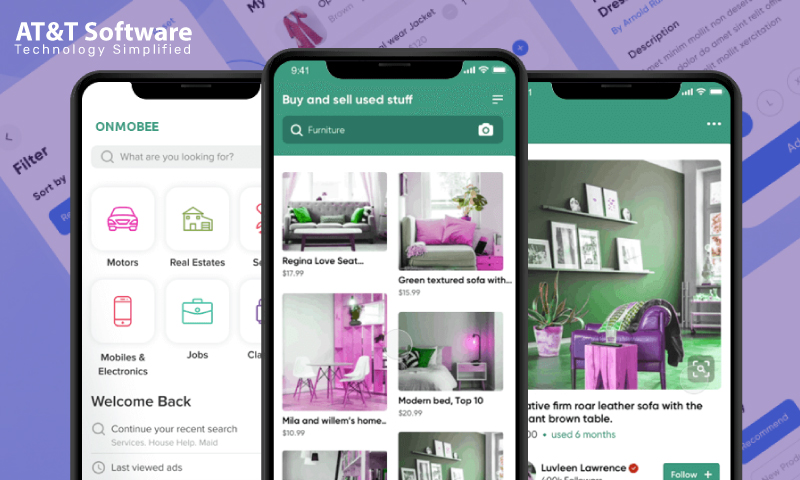
App development techniques and technologies have evolved a lot, and new techs are being brought out every day to make app experiences more interesting and intriguing. This is all that you need to know about Woot Clone app development. You will still require a revenue model to monetize the platform.

I hope you enjoy reading this blog post.
Would you like to get expert advice? Schedule a Call
About Webrock Media
Webrock Media comes with an incredible team of website and mobile application developers who can customize the perfect solutions to transform your business. We think ourselves to be an ideal ‘Technology Simplified Destination’ as we know how to perfectly merge creativity and programming to build robust websites for our clients.
