- eBay: A Brief Introduction
- Systematic Guide to set up a Marketplace like eBay
- Setting Up The eCommerce Domain
- Turn Your WooCommerce Site Into An Online Marketplace
- Enable Account Management In WooCommerce
- Growing Your Online Marketplace Website
- How To Promote Your Ecommerce Site Like eBay
- How To Monetize A Similar Marketplace Like eBay
- Why Do You Need To Create An Auction Website Like eBay?
- What Features To Add On Your Online Marketplace Like eBay on WordPress
- Who To Hire To Create An Online Marketplace Like eBay
- What Aspects To Consider While Hiring Web Developers
- The Final Wrap
How to Create an Online Marketplace Like eBay?
home / blog / How to Create an Online Marketplace Like eBay?

Do you want to create an online marketplace like eBay, and wondering where to start? Have you ever considered the time and money you require in building a thriving online marketplace like eBay on Shopify and WordPress?
Here, we will offer you deep insights into the subject and share valuable tips on how to create an online marketplace like eBay.
eBay: A Brief Introduction
- eBay: A Brief Introduction
- Systematic Guide to set up a Marketplace like eBay
- Setting Up The eCommerce Domain
- Turn Your WooCommerce Site Into An Online Marketplace
- Enable Account Management In WooCommerce
- Growing Your Online Marketplace Website
- How To Promote Your Ecommerce Site Like eBay
- How To Monetize A Similar Marketplace Like eBay
- Why Do You Need To Create An Auction Website Like eBay?
- What Features To Add On Your Online Marketplace Like eBay on WordPress
- Who To Hire To Create An Online Marketplace Like eBay
- What Aspects To Consider While Hiring Web Developers
- The Final Wrap

Launched by an American entrepreneur Pierre Omidyar in 1995, eBay emerged as an online multi vendor marketplace best known for its auctions and consumer-to-consumer sales. It is the first company to create and market an internet website to match the sellers and buyers of goods and services. With its headquarters in San Jose, California, the company caters to individual sellers and small businesses, emerging as a market leader in eCommerce worldwide. The buyers can easily search for their desired products in their local areas by entering their zip code. You can also search for products available both nationally and internationally.
Today, eBay has become a household name, as people can buy and sell almost everything. Anyone can open their eBay account without any cost where they can sell and buy products. However, with a seller account, you are required to pay listing fees. The charges depend on the duration (for how long) a seller is listing their products and the price at which they sell the products.
Systematic Guide to set up a Marketplace like eBay
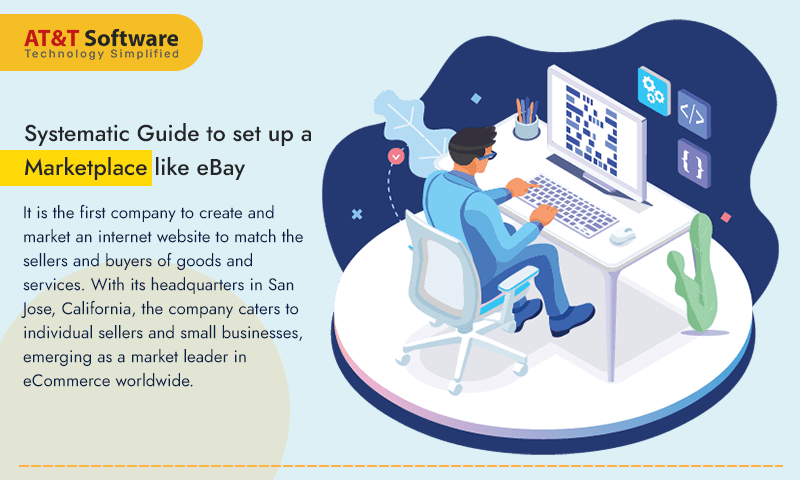
When eBay ventured into the marketplace, it had no alternative. However, modern technologies made the whole process of developing a multi vendor market easy. Let us explore the steps you need to get started with your online marketplace like eBay on WordPress.
First, ensure that you are using the right website platform for creating your multivendor marketplace like eBay. You will find the availability of two types of WordPress- WordPress.com and WordPress.org. While the former one offers you limited blog-hosting services, the other one is self-hosted WordPress, which most website developers prefer using. It is beneficial if you are using WordPress.org, as you have the freedom to use all the innovative features. Ensure that you have the following before you create a similar marketplace like eBay.
- A domain name
- The web hosting account for storing your files
- SSL certification for accepting secure online payments
- The best WooCommerce add ons
- Online marketplace add ons
The entire setup takes nearly 40 minutes, and we suggest you move through the steps systematically.
Setting Up The eCommerce Domain

The first step involves purchasing a domain name and a web hosting account. Besides, you need a service specializing in WooCommerce hosting, as it is the software you will use for your ecommerce platform. You can opt for Bluehost, an officially recommended WordPress and WooCommerce hosting provider offering free domain to WordPress users. The hosting provider also offers SSL certificates and discounts on their cloud WordPress hosting. Now you have a WordPress website with WooCommerce installed with it. WooCommerce, by default, assumes that your website is not multivendor, and hence, does not allow other users to add their products to yours as on eBay.
Turn Your WooCommerce Site Into An Online Marketplace
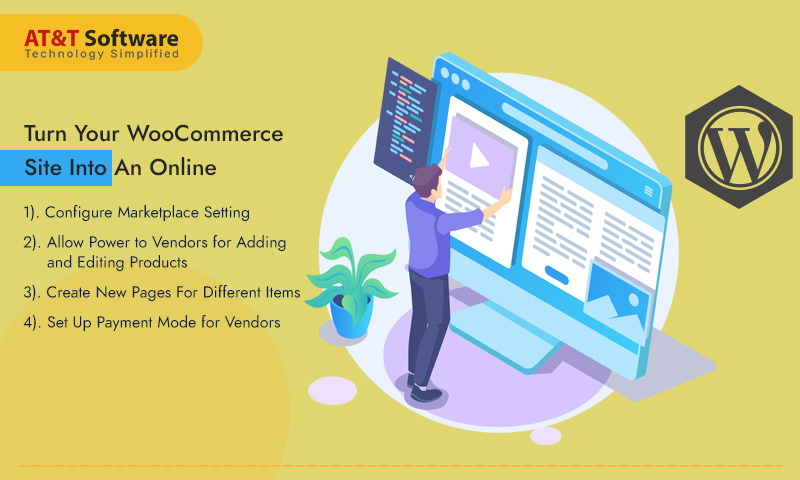
For this, you first need to install and activate the WC Vendors plugin. WE vendors is a marketplace solution for WooCommerce, which simplifies building a marketplace website by turning your WooCommerce into a multi vendor website like eBay. All your vendors can sell their products while you have total control of the website as the marketplace owner. Here, you can choose your business model, payment methods, product types, and much more.
Configure Marketplace Setting
After activating the account, head over to the settings on the plugin and configure the marketplace settings; while you see the available items, ensure that you check the ‘Vendor Registration’ box to allow users to sign up as a vendor on your website. You can now see other items on the page and click on the ‘Save Changes” button to store the settings. After this, set commissions for the vendors from the ‘Commission’ tab. You pay the amount to the vendors for each sale.
Allow Power to Vendors for Adding and Editing Products
The general capabilities include allowing vendors to view and edit products and orders, and the default options work for most sites. Now, switch to the ‘Products’ section. Here you can select the type of products your vendors and add. For instance, you can limit the vendors to rely upon to add only digital downloads or only physical products. Lastly, switch to the ‘Orders” section under ‘Capabilities’ to select the information vendors can see about the orders.
Create New Pages For Different Items
After you set the capabilities, proceed to set up the marketplace-related pages on your website. Now switch to the ‘Display’ tab under the plugin settings to set up the pages. You can visit the Pages and click on Add New for creating a new page for separate items and add the shortcode displayed on the page’s content area. After you have made all the pages and assigned shortcodes to them, you can select them here. Locate the ‘Store settings’ option below the page. Here, you can choose a prefix to use in Vendor shop URLs, use HTML for shop descriptions, and allow them to set custom headers for the shop pages.
Set Up Payment Mode for Vendors
The next step involves setting up the payments for your vendors. WooCommerce peer-to-peer marketplace like eBay set up a minimum threshold for their vendors and pay them either on a weekly or monthly basis. It is better to opt for manual payments for your vendors, as it offers customers time to request refunds and give feedback for the products. If you want to offer a payment withdrawal system for your vendors, you need to opt for the premium add-ons. WC Vendors offers add-ons for Stripe, MangoPay, Escrow, and Manual Payouts. You need to set up a payment gateway by entering your API keys, depending on your chosen payment gateway. Do not forget to click on the ‘Save Changes’ tab and save the changes you made. Now, your WC Vendors are ready, let us set up WooCommerce for an online marketplace like eBay.
Enable Account Management In WooCommerce

To manage your WooCommerce account, you first need to visit the Settings page on WooCommerce and press the ‘Accounts’ tab. Here you will have to check the boxes next to the customer registration option and save the changes.
Setting Up The Navigation Menus
After you complete setting up your multivendor marketplace, it is an ideal time to make it easy for your users to find their way to your website. For navigating your user, proceed to Appearance and then to the menus page. Here, you need to add your user account, check out pages to the navigation menu, and tap on the ‘Save Menu’ option. However, if you do not have a ‘My Accounts’ page, you need to create a simple page in WordPress and add the shortcode [woocoemmerce_my_account] in the post editor.
Testing Your Marketplace Website
Your online marketplace like eBay auctions is now ready for testing. You can visit the website from a new browser window and then create a new account by clicking on the My Account link present at the top. Here both your vendors and customers can log in to their accounts and create new accounts. After you users create their accounts, you receive an email notification. Click on Users, and then the All Users page. Here you come across new vendor requests as ‘pending vendor.’ You can accept or deny an application by clicking the link present under their usernames.
Activating Vendor Management Accounts
Once you approve the vendors, they log in to their accounts and start adding their products after visiting their vendor dashboard. The dashboard allows them to view their orders and sales reports. After logging in, you vendors need to set up their shop settings by clicking on the ‘Store Settings’ link. You vendors provide their PayPal or Stripe email address for receiving their payments, depending on the payment methods you set up. Alternatively, they can also enter details of their bank account for direct manual payments.
Once your vendor adds a new product to your local marketplace like eBay, you receive an email notification and see the icon next to the product menu. You can edit the product, approve it, or delete it. Your marketplace displays the products with the vendor’s shop name.
Growing Your Online Marketplace Website

Choose a design for your online marketplace like eBay on WordPress that suits your business model. You may have come across thousands of paid and free themes, but choose the one that gives you the leverage of making a profit in the long run.
Many themes that you come across, not all of them are ecommerce ready. Post choosing the design, you can add new features to your website so that it makes the site more functional and also helps users have a great experience while navigating through the site.
You can track the products that drive more traffic and the vendors bringing in more users. The abandoned cart sale stands as the biggest hurdle in growing any ecommerce website. You need to learn how to recover your abandoned cart sales like a pro, which increases your profits.
How To Promote Your Ecommerce Site Like eBay

When you launch your new marketplace auction site, the first step towards generating business is to attract users. Now, you will need to onboard two kinds of users, the sellers or vendors, and the buyers. So, you will need to promote your site to your target group wisely.
So, build a strong sales and marketing team to promote your business in the industry. Go for aggressive marketing to become the talk of the town and eventually build a reputation in the market by offering superior quality services to all your site members.
You may also announce some bonuses for users who are joining the site for the first time. Also, announce some referral programs for the existing users as well as the new joiners.
As a beginners step, if you find difficulties in onboarding vendors, you may start selling products yourself and start attracting buyers for the site.
How To Monetize A Similar Marketplace Like eBay
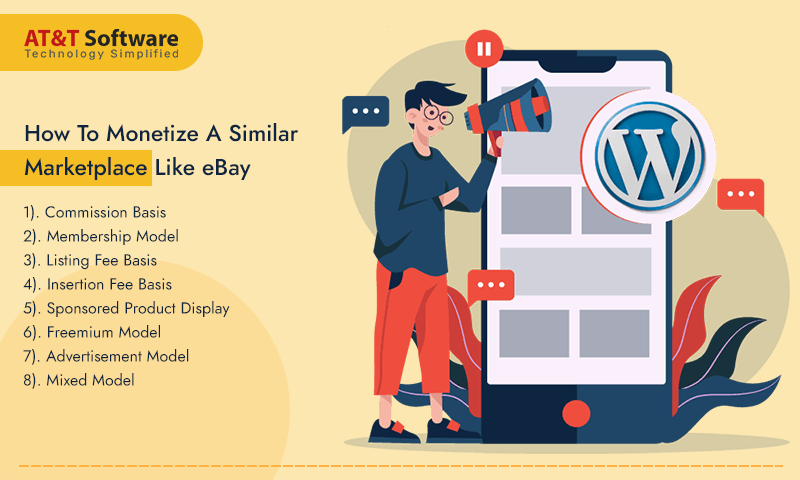
When you decide to build an online marketplace like eBay on Shopify, then you must also decide on a monetization method while running your business. The business model you decide to adopt will impact the revenue it will generate eventually. Let us discuss some of the top monetization models of a multi vendor online marketplace business.
Commission Basis
The commission basis model is a good way to generate revenues for your online marketplace. Here, you will get a commission for every successful transaction taking place through your marketplace. So, the chances of revenue generation are huge if you can onboard a large number of sellers as well as buyers. Also, the more product listing you have, it will have more chances of generating more revenues. You can also convince the sellers onboarded with your online marketplace as they will not have to bear any charges unless they make a sale via your eCommerce site. Also, this commission based model helps in building the credibility of the site to the vendors as they will not need to pay the site owner until a successful transaction happens.
Membership Model
A membership or subscription model is a good strategy to generate revenues for your online marketplace. And, if your multi vendor site offers good business opportunities to the sellers, they will happily opt for the membership model. In a regular scenario, an online marketplace that charges its users a subscription fee does not charge any commission for the sales transactions taking place through the site. However, you can decide on the model you want to choose for your multi vendor marketplace as there are other aspects you will need to consider while deciding on the business model, such as your target group, area of operation, the demographic location you serve, the kind of products and the age group of the buyers. So, choose wisely and start generating revenues through your multi vendor marketplace.
Listing Fee Basis
The listing fee model is a great monetization strategy for your marketplace business venture. In this model, you will charge your vendors a fee for listing every item they would sell through your online marketplace like eBay. The fee can be a fixed amount or a percentage of the product value. The listing fee model is apt for those merchants who have a small number of products to sell via your multi vendor platform but want to connect with a large audience through the marketplace. So, if you can attract a large number of buyers to your marketplace, you would be able to charge a good amount for the product listings on the site. Also, you will need to onboard more sellers on your platform so that they come up with new products to list on your site.
Insertion Fee Basis
The insertion fee is another good option to monetize your marketplace business. In this model, you will give your sellers the option of free listing for a certain number of items in a month or time frame. And, when the sellers reach that limit of free listing, they will need to pay for listing all the extra items on your site. And, if the sellers have a large number of items to sell through the site, it is best to opt for such a monetization model where the sellers will also feel valued for the free listing offered by your site.
Sponsored Product Display
In the sponsored product display method, sellers will place paid ads of their products on the Home Page of the marketplace. They can also opt for marking their products as the best offers or top offers for a day or a time frame. Sponsored product display is a good way to generate revenue from a marketplace business and promote multi directional trade between buyers and sellers.
Freemium Model
The freemium model is another way to generate revenues by a marketplace where the members join the platform for free and pay for using other high-value services or premium features. This model will encourage a large number of users, and you can later charge them for all the add-on services you offer them. However, you must ensure that the add-on services are interesting and useful enough to attract customers so that they want to try out those services. The more value addition these add-on services will offer, the more sales volume they will fetch you.
Advertisement Model
In the advertisement model, you can charge advertisers to display their ads on your marketplace. Having ads on the site will be more beneficial to marketplaces with a large number of users. You may use this strategy as an individual business model, or you may have it in combination with other revenue generating models on your site. You may decide on this based on the users who are onboarded on your site.
Mixed Model
As a marketplace owner, you may also go for a mixed monetization model where you can mix two or more than two models and generate revenues from the site users. There can also be a model where you can charge the buyers a nominal fee for registering on your site and use the top-end services offered by you.
Why Do You Need To Create An Auction Website Like eBay?

Running an online multi vendor auction website like eBay can offer you loads of benefits in the current market scenario. With today’s buyers shifting more towards online purchases, make for a large number, and if you can leverage this space, you can make quite a good revenue from your marketplace business.
Here is what you may get by creating a WooCommerce peer to peer marketplace like eBay.
Reach Out To A Wider Target Group
A multi vendor peer-to-peer marketplace can target a large number of audiences. Right from business to business (B2B), business to customers (B2C), customer to customer (C2C), a marketplace like eBay auctions offers a wide choice to connect with customers. So, if you are planning to launch an online business and build a huge user base, then get in touch with WooCommerce developers or Shopify developers from a reputed web development agency. Discuss your business ideas and your expectations from the project and accordingly let the developers help you with a fully functional marketplace app.
Zero Inventory Management
As your multi vendor auction site would allow multi directional communication for buying and selling goods, you will not need to deal with the production of goods or managing the inventory. The product sellers will take care of managing their own warehouse and inventory to sell their products. The primary function as a site owner will be to promote your site as much as possible and to target local sellers as well as buyers to sign up with your site and use your services.
Choose A Suitable Monetization Options
There can be many ways to monetize your auction website like eBay. You may decide to go for a commission on each successful sales transaction, or you can opt for paid ads to showcase products and make them appear on the user’s page. You may also opt for sponsored products to show on the internal search engine. Next, few monetization options can be to opt for the freemium model, insertion fees, etc. A similar marketplace like eBay, if promoted well, can fetch you a whole lot of revenues.
So, choose your online business model wisely, promote it to reach out to your target audience, and make it successful.
What Features To Add On Your Online Marketplace Like eBay on WordPress

Whether you develop an online marketplace like eBay on Shopify or you opt for WordPress as the platform, you will need to add useful features to make it user friendly. More functionalities in the ecommerce site will help users get an optimum user experience while navigating through the pages of the site and purchase products conveniently.
There can be two kinds of features on the marketplace app; must-have features and add-on functional features to help users enjoy using the site.
The must-have features for a marketplace like eBay are like the following:
User Registration
User registration is important as each member who joins the eCommerce site would either register themselves as a seller or a buyer. You will be able to segregate both kinds of users based on the profile they choose to register themselves. And buyers and sellers will have access to separate functionalities in the marketplace. Remember, offering a good user experience is a must to ensure the success of the online marketplace. And, segregating users based on their roles will help them enjoy using the platform.
Auction Option
As the primary feature of a platform like eBay is the option of auction where buyers can place a bid for a product. Along with offering the basic option of product selling and buying, you must also add the auction functionality to the eCommerce marketplace if you want to follow the eBay model.
Personal Profiles
Having a personal profile of the user will mean that they can save their personal data like bank details, card details, shipping address, etc., for future use. Having such information saved in their profile will save them from filling in the information again and again while using the site functionalities.
Admin Dashboard
Admin dashboard is an important feature that an eCommerce site should have. This will help the seller to use analytics and track the sales figures, inventory, etc. The sellers will be able to keep track of their daily sales volume and also now the growth trajectory of their business.
Product Page
Product pages of an eCommerce site are very important as they will consist of the product description, product images, product-related videos, and other information related to the product. All such information about the product, which may impact the buyer’s purchase decision: also, a detailed product description would help in building reliability among all buyers.
Product Search
The product search option allows buyers to find a specific product they are looking for purchasing. The product search option will help display a specific item in the site’s internal search engine and help customers buy the product and check out faster. Remember, if you can offer a good user experience, the ecommerce site will gain more preference, and business will grow.
Inventory Management
The inventory management system is an important aspect for sellers as they need to keep track of every item from the production or sourcing stage till its successful delivery to the doorstep of the customer. An automated inventory management software will spare the sellers from manual labor and focus more on running their business, aiming at customer satisfaction.
Shopping Cart
A shopping cart is one such functionality that allows customers to add items in the cart in the desired quantity and checkout when they are done with choosing all they want. Buyers can add products, modify the quantity, and also keep their chosen products in the cart for an easy checkout in the future.
Product Checkout
The product checkout is the final step before making a payment for the purchase. The checkout process should be intuitive and allow buyers to complete the step quickly. Remember, you will need to ensure that the customers have hassle-free navigation through the pages of the eCommerce site and accordingly build the site to offer a good customer experience.
Payment Gateway
You must add different payment gateways, right from using a Credit card, debit card, PayPal, net banking unified transaction mode, and others. The important factor to keep users engaged in your website is by giving them reliable service and a good user experience.
Discount Coupons
The use of discount coupons attracts buyers to make new purchases. You must have this opinion on the checkout page to help users enjoy shopping on your site. This will increase the chances of more product purchases on the site and accordingly increase the revenues of the vendor as well as the site owner.
Product Rating
Today’s customers believe in checking out product ratings before making a purchase decision. You must add on the functionality where the previous customers can add ratings of the products which they have used on a scale mentioned on the site. New customers who want to go for the same product will be benefited and be able to make an informed purchase decision. Such a feature of adding genuine ratings will help build trust among the site users.
Customer Reviews
Customer reviews matter a lot. This helps the new customer get to know more about the product from a user’s perspective. Customers will be able to make a more informed purchase decision by knowing how other customers feel about the product. This will build credibility and trust among the customers and would encourage them to use your site more for purchasing such products.
Who To Hire To Create An Online Marketplace Like eBay

As a business owner, you would want your eCommerce site to function in the desired way and give you profits. So, it is important to hire eCommerce developers from a reputed web and app development agency where you will get professional services along with getting a high-end website or app.
Agencies like WebRock Media can be an ideal choice for hiring developers for the eCommerce site.
What Aspects To Consider While Hiring Web Developers

Today’s customers are very choosy about what they want from a marketplace. It is important to woo them by providing the best services while they plan to make a purchase. So, the eCommerce auction site needs to have all the necessary functionalities to provide them with a great user experience. Whether it is a buyer or a seller on the site, they all need to be comfortable while using the site; otherwise, they will abandon the site and move on to your competitors.
Consider the following aspects while onboarding app and web developers for your next multi vendor marketplace like eBay.
Professional Approach
While choosing a web development agency, it is important to hire a professional organization that takes its work seriously. You can measure this by checking on their previous work and customer feedback. You may check out the functionalities of the previous apps or sites they have built to know more about their working style. Also, you should know about how they deal with their customers so that if you need any assistance during your project, where they would help you or not. In short, a web development agency that offers professional services will be the right fit as you are in a serious business model and are planning to generate revenues from it.
High-Quality Work
Quality Matters everywhere. No matter what kind of services or products you offer through the ecommerce site, good quality in all that will always fetch you more customers and help you make profits. The new multi vendor eCommerce marketplace will need to be of superior quality to be able to offer a great user experience. So, it is important that you onboard a professional and highly qualified team of developers and designers to build the marketplace site and the app. Experts in developing multi vendor auction sites will be able to build the right kind of platform where every site user will get what they desire from the platform and enjoy using it. Add the necessary functionalities to make the site more appropriate for the users, and you are all set to have a flourishing multi vendor ecommerce business.
Good Rates
Along with high-quality work, you need to offer a good and affordable rate for developing the site and the marketplace app. You may discuss your marketplace project requirements with the web development team and ask for a rate quote for the work and add-on functionalities. Also, never compromise on the site’s quality by choosing an agency that offers cheaper rates for such work and eventually suffers from a poor user experience on the site. You must find a balance between good development work and affordable web development costs. Once you find the right agency, sign them off for your new marketplace venture, and you are good to go.
Timely Work Delivery
While in the web development discussion sage, you need to find out about the service delivery timeline. Talk about what you seek in the marketplace app and also the add-on features you need to integrate with the app. This will give the web development agency decide on a viable timeline for the work delivery and also help you prepare for other aspects to set up your business in this competitive market. Meanwhile, you may start with the preparation of promoting your business to the target audience and generate brand awareness before even launching the platform to the audience.
Good Customer Support
Before choosing a web development agency, it is important to know if they offer good customer support or not. As you may come up with various quarries and you will need assistance with those, collaborating with a professional web development agency that offers good customer support is important. This will help you stay updated with the status of the project and communicate with the design and development if you require them to make any changes in the software product. A professional agency will always have a high-quality customer support team in place to help each customer know what they desire from the project.
Post Sales Assistance
Post sales assistance is another important factor to consider while signing a web or app development agency. The site may face some downtime in the future or develop mal-functioning of some of the features; in that case, a good post sales support is what you will require. Confirm with the web development agency about all your requirements from the project, both at the pre-sales and post-sales stage, and accordingly make an informed decision of onboarding them for the work. You may also decide to speak to some of the previous customers of the agency to be sure of their working style and set up your expectations from them.
The Final Wrap

Creating a multi vendor marketplace is not a difficult task. All you need to do as an entrepreneur is to have a proper plan in place. Right from deciding the target customers (both sellers and buyers) to the platform you are going to use to set up the marketplace, you need to have everything in place. Also, a thorough market analysis will help you understand their pain points and accordingly cater to them in filling up the void in the industry.
It is not difficult to make an eCommerce multi vendor site successful. All you need to do is proper planning and the perfect execution of the plans you make. And, the first and foremost part of the planning stage of such a project is that you need to have a fully functional multi vendor eCommerce site to offer a great user experience to all the site users.
So, choose a web and app development agency that has prior experience in developing an adept eCommerce site with multi vendor facility and convenient user interface (UI) and user experience (UX). Hire the right agency for a high quality and fully functional eCommerce site and enjoy running the multi vendor site and make a profit. Reach your business goals more conveniently by collaborating with the right eCommerce development agency.
We hope that the article helped you give an idea of how to create an online marketplace like eBay using WordPress. Do you think that you can create an online platform like eBay and make it successful? If yes, it is the right time to bring your idea to create a website and make it successful.

I hope you enjoy reading this blog post.
Would you like to get expert advice? Schedule a Call
About Webrock Media
Webrock Media comes with an incredible team of website and mobile application developers who can customize the perfect solutions to transform your business. We think ourselves to be an ideal ‘Technology Simplified Destination’ as we know how to perfectly merge creativity and programming to build robust websites for our clients.
